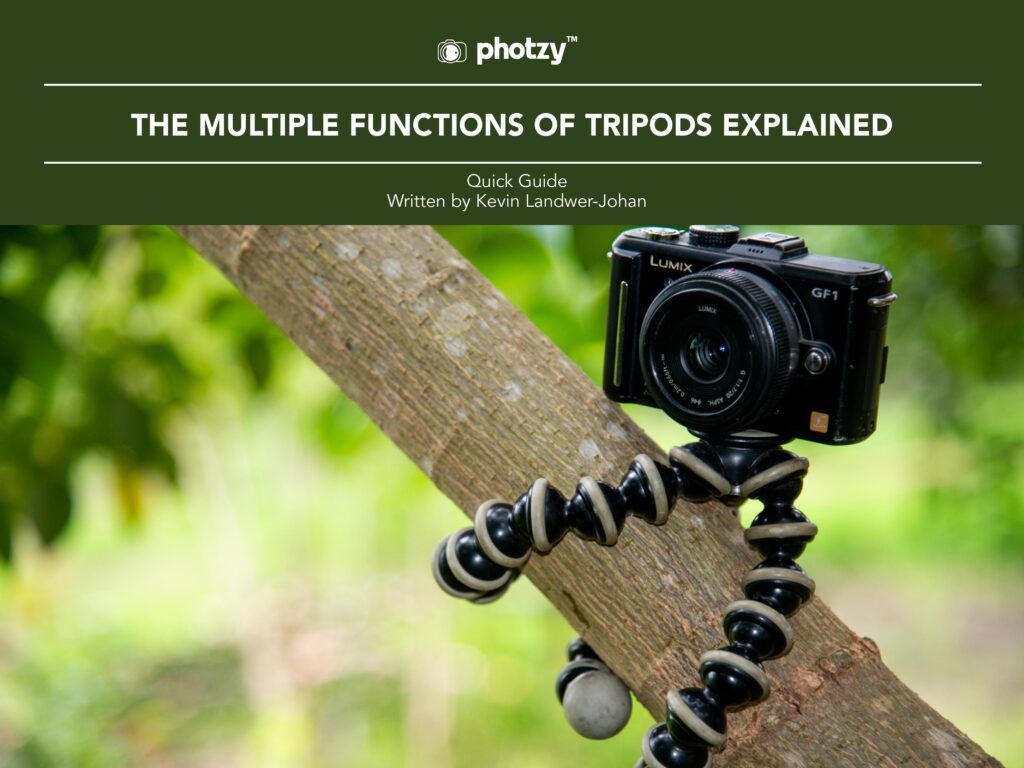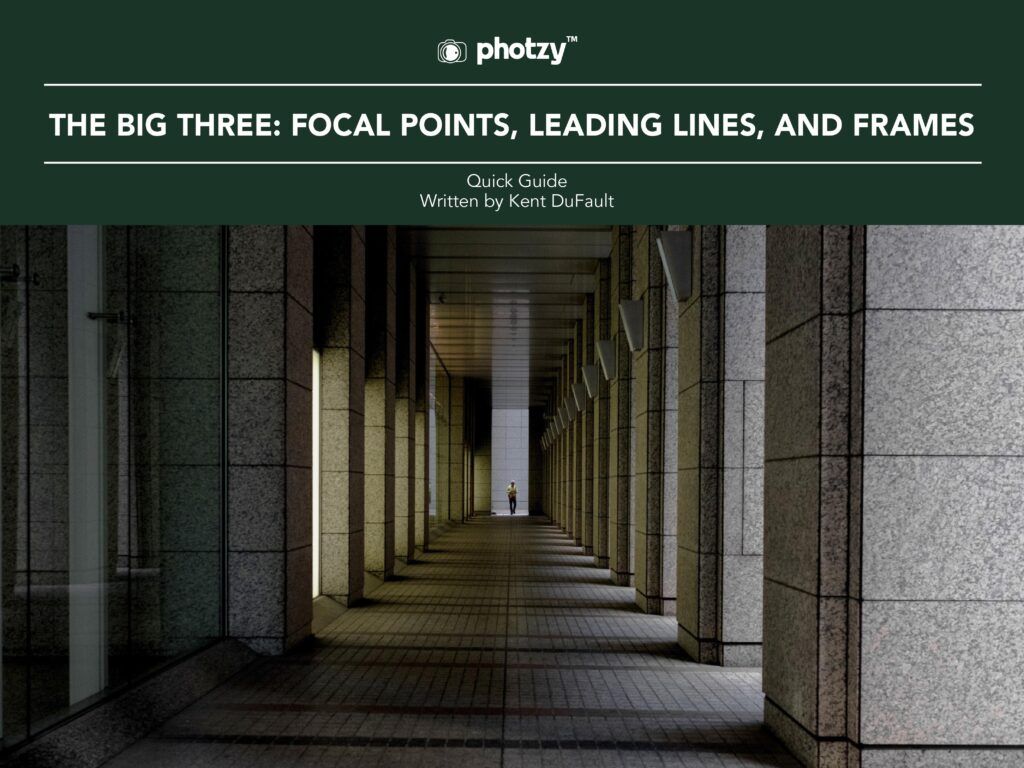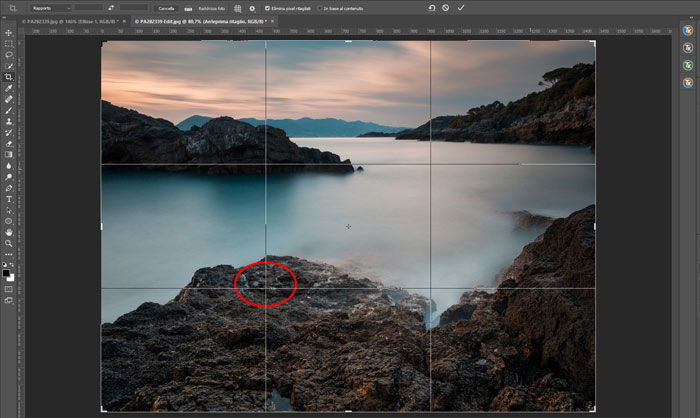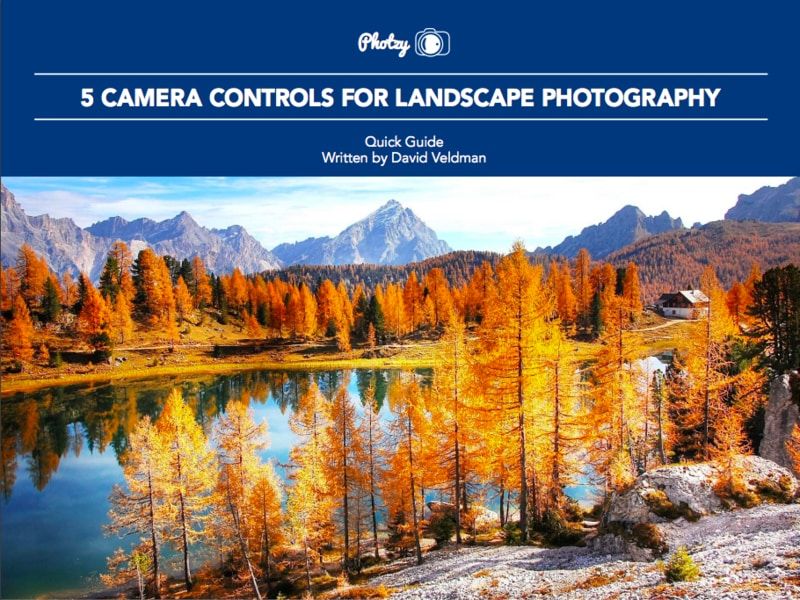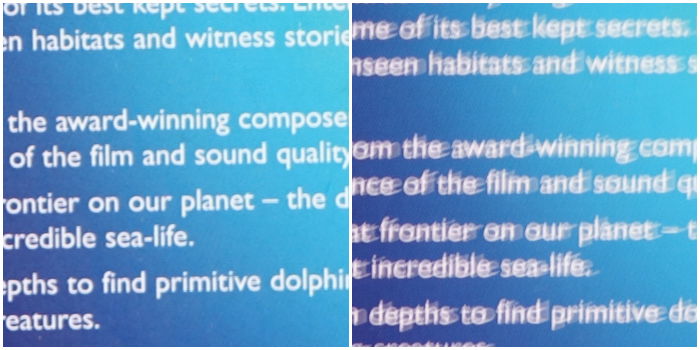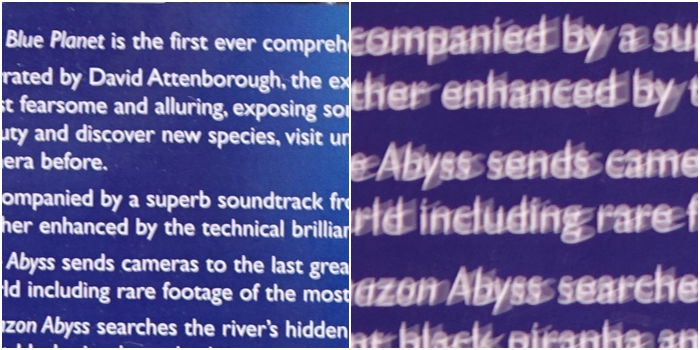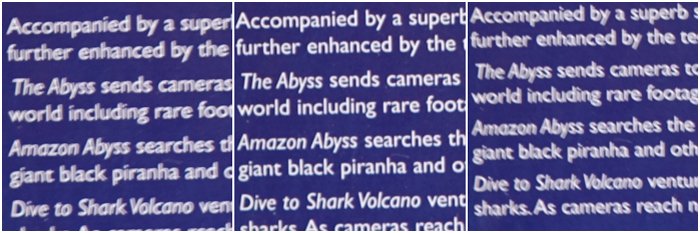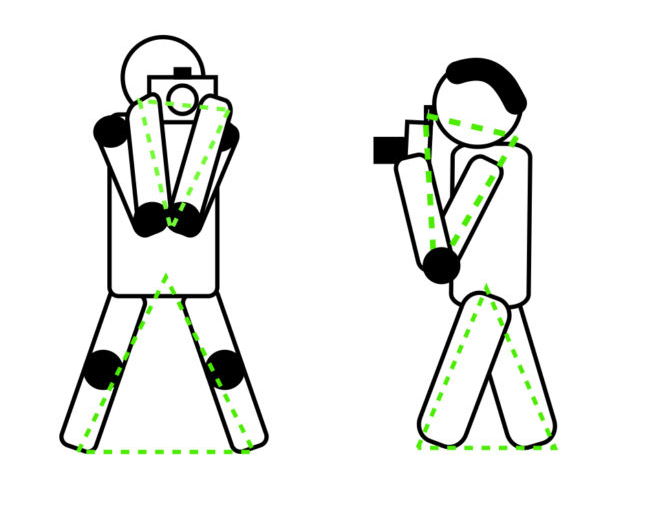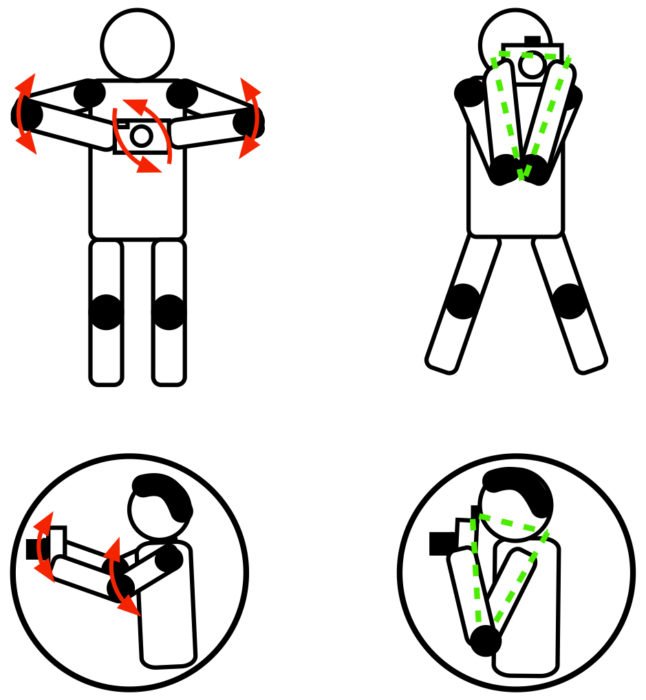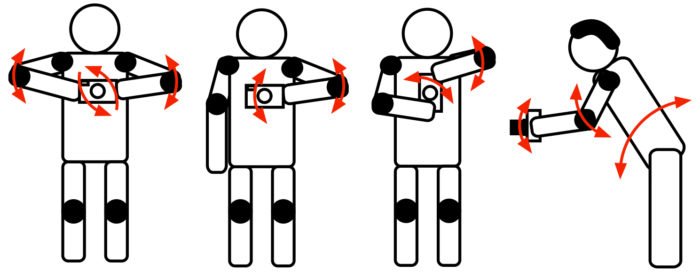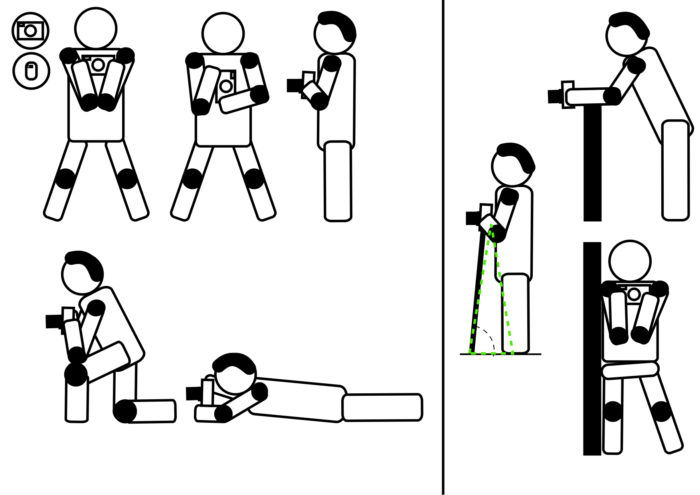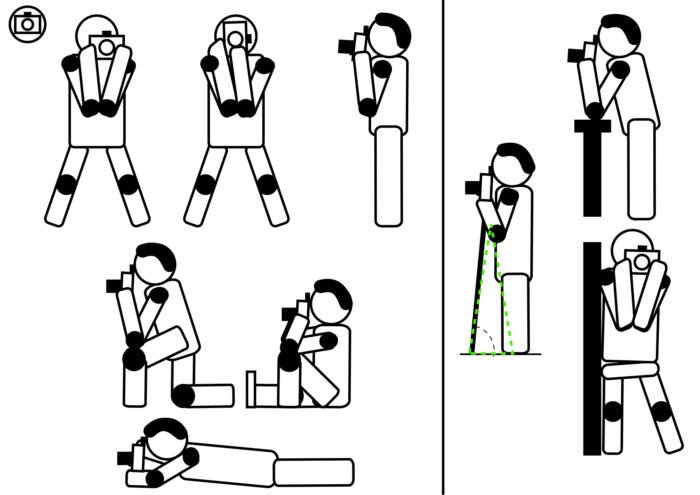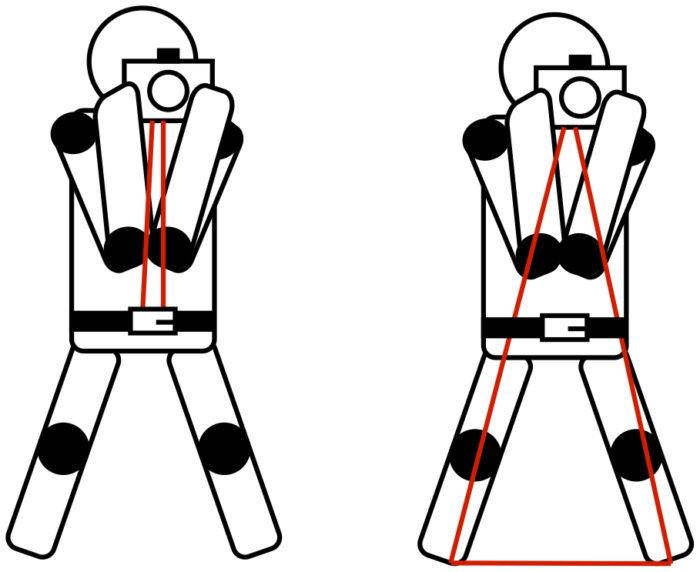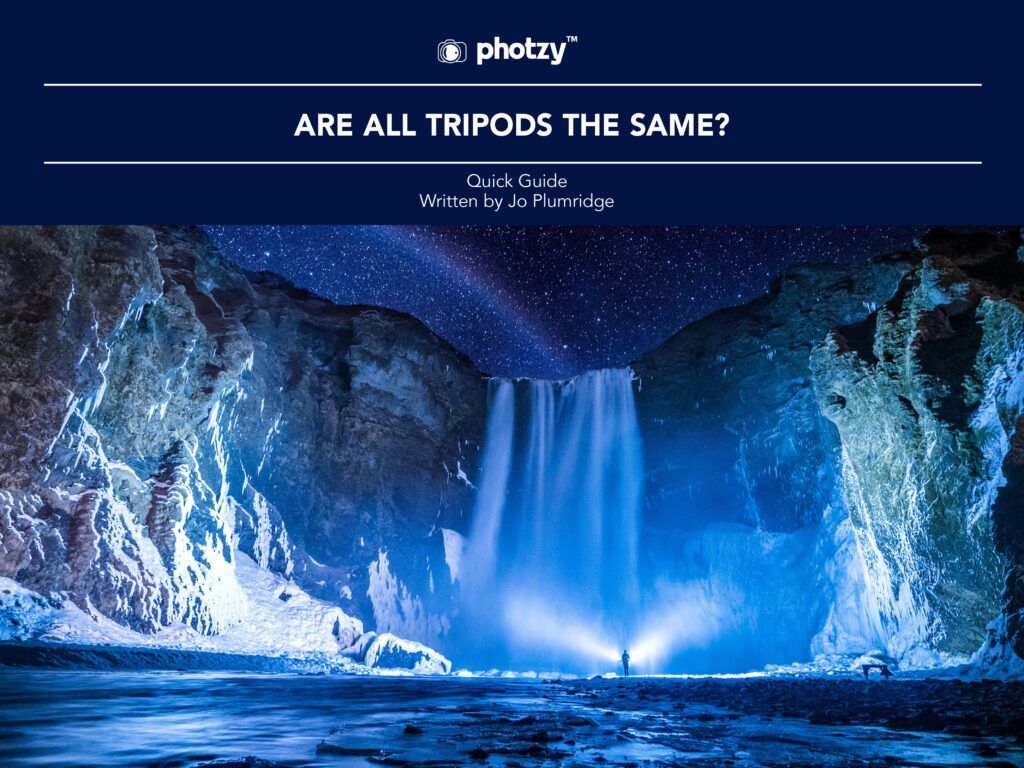#Tripod for Camera
The Best Wedding Photography Gear (+5 Best Tripods) in 2023
Wedding Photography Gear: What Should Photographers Look for in a Tripod?

First, do you really even need a tripod for wedding photography?
Most wedding photographers prefer the ability to easily move around
during the ceremony rather than being tied down with a tripod.
But, there are a number of different times during the wedding day when a
tripod is more help than a hindrance. For macro shots, a tripod can
help get sharper images while also allowing techniques like focus
stacking.
Techniques like panning to blur the background while following the bride
and groom around the dance floor are also best with a tripod.
Tripods can do more than stabilize your camera, however. My favourite
purpose for my tripod during a wedding? As a light stand for my
off-camera flash.
Adding a flash bracket at the top turns a tripod into a dual purpose
accessory. Tripods aren’t always as tall as a light stand, but they can
be more portable and flexible.
So if you want to get sharper macro and support an off-camera flash, what do you look for in a tripod?
In short, the best tripod for wedding photography is a mix of a travel
tripod and professional tripod. And these are the most important
characteristics.

Capacity
First, a tripod needs to be able to handle whatever gear you place on top of it. Wedding lenses and cameras can be on the heavier side.
Wedding photographers with a full frame camera with a battery grip and
bright zoom lens will need a tripod with a higher capacity than a
photographer using a mirrorless system or crop sensor.
Add up the weight of your camera body, largest lens, and flash and make
sure that number is less than the tripod’s maximum capacity.
Quick Set Up
Wedding shoots are quick-paced.
There’s not much time to fiddle with gear in between shots. When
considering a tripod for wedding photography, the speed of setting up
that tripod is a big factor.
A quick release plate is a must. Picking up an extra is helpful when
using the tripod both as a camera and a light stand. Factor in the leg
set-up too. More leg sections will take longer to set up.
Weight
Wedding photographers carry a lot of gear. Lighter tripods are easier
to lug around during the wedding day and helps the accessory feel more
like a tool than a burden.
Materials like carbon fiber can make tripods lighter to carry around,
but look at the overall weight in the specifications when comparing
models.
Flexibility
Lightweight tripods mean less gear to carry — but so does
flexibility. Look for a tripod that can handle any shot that you may
need it for.
That means a tripod that can shoot close to the ground for a macro shot,
then extend to eye level for some creative panning around the dance
floor. Some tripods will also double as monopods.
What Are the Best Tripods for Wedding Photography?

With those factors in mind, what’s the best tripod for wedding
photography? We’ve rounded up a handful of options, but be sure to check
the capacity with your current gear.
In no particular order, here are some of the best tripods for wedding photography.
Vanguard Alta Pro 263AB 100 Aluminum Kit
Pros
- The Vanguard Alta Pro offers the best mix of features and price. The aluminum option retails for about $170, yet the tripod still has versatile features and a sturdy build.
- Legs that adjust to three different angles allow you to shoot from a low angle for macro shots as well as from an excellent 68 inches. That taller than average height is great when using the tripod as a light stand.
- Flip-style leg locks and a quick release plate help make setting up the tripod fast and simple. Spikes also retract from the feet to switch between indoor and outdoor surfaces.
- The tripod’s versatility also extends with a center column and can rotate up to 180 degrees.
- A counter weight hook adds stability, but if you don’t care for the hook, it’s also easily removed.
Cons
- While the Alta Pro is sturdy enough to hold over 15 pounds of gear, the tripod weighs more than some travel tripods at more than five pounds.
- Some reviewers suggest that the parts loosen over time, so this tripod may not have the same durability as higher priced options.
- The Alta Pro is a versatile tripod for a not so bad price, but it is heavier than other options. You can find it here.

Manfrotto BeFree Compact Tripod
Pros
- Designed for travel, the Manfrotto BeFree won’t add much weight to your gear. It weighs only about three pounds. The legs also flip up to easily tuck it into a suitcase for traveling wedding photographers.
- With three different leg angles, the tripod can reach a maximum 56.7 inches or shoot low to the ground.
- A counter weight hook helps add stability. Placing your camera bag on the hook will make it even more stable, similar to heavier studio-style tripods.
- A quick release plate and flip type locks allow for easy set up.
Cons
- With only an 8.8 pound capacity, it’s not a tripod for hefty camera gear. This option will still accommodate a DSLR and a 24-70mm f/2.8 lens as well as most mirrorless cameras, but sits on the low end for the amount of weight it can hold.The BeFree can’t carry as much weight or sit as sturdy in wind, but a counterweight hook helps add more stability in a pinch while keeping the profile small.
The BeFree also uses flip leg locks, which are harder to find in travel tripods. You can find it here.

Benro Travel Angel 1 Carbon Fiber Tripod
Pros
- Weighing less than 3.5 pounds but carrying up to 17.6 pounds of gear, the Benro Angel is a travel tripod with the capacity of a studio tripod.
- This option has a similar weight compared to the BeFree, but can handle twice as much gear.
- One leg comes off and screws into the head to make a monopod, for photographers who want a mix between that added stability but with more portability. The legs also reverse fold for a more compact profile when tucked away.
- A maximum height of 60.8 inches is helpful for doubling as a light stand or for tall photographers.
- Constructed with nine layers of carbon fiber, this Benro is a lightweight with some serious durability.
- The ball head is easy to use and includes a quick release plate for faster swaps between tripod shooting and handheld.
- Interchangeable feet are included, which helps give the tripod more grip for different surfaces. This is helpful for photographers shooting beach weddings one week and church weddings the next.
Cons
- The sturdier build and monopod flexibility make it pricer than some of the other options on the list.
The Benro Angel is an excellent
tripod for wedding photographers that need the portability of a travel
tripod, but have heavier gear. Those features push the tripod in a
higher price range than other options, however.
You can find it here.

Induro Stealth Carbon Fiber Tripod
Pros
- Don’t want the bright colors or flashy branding distracting during a wedding? The Induro Stealth series has an all black design, with a lighter gray name on the side, making it a more inconspicuous tripod.
- With a carbon fiber design, the Induro Stealth is a sturdy option that doesn’t get crazy heavy, weighing just over four pounds.
- Adjustable angles for those carbon fiber legs allow the tripod to shoot from low heights around a foot for those macro shots or low angles.
- The series includes three different leg styles, which means you can choose a maximum height of about 58 inches to about 63 inches, with the price increasing as the length increases.
- A tripod’s capacity is a good sign of it’s durability — and this tripod can hold around 44 pounds. That leaves a lot of room for big gear and suggests a sturdier build than some of the other lightweight options.
Cons
- That sturdier build will cost you though, with the shortest option starting at around $300.
- The Stealth Series can come with a head or without, which allows you to get picky about the exact head — but it does drive the price up more than that original $300.
The Induro Stealth is an ideal
wedding photography tripod for photographers that want a durable support
without flashy colors that can carry a good amount of gear. That carbon
fiber build that gives the tripod the durability, however, isn’t ideal
for photographers on a limited budget.
You can find it here.

Pros
- Three Legged Thing is known for its quirky style and versatility, and the Travis model is no exception. The smallest height is just 4.25 inches, making it great for those ring shots, while it can reach heights of 65 inches. That’s a lot of flexibility, which is great for the different types of shots wedding photographers may need to shoot during the day.
- The center column of this tripod can be inverted, which allows for that low angle and more flexibility.
- With a 40 pound capacity at the 23 degree leg spread, this tripod can handle most gear with ease, including heavy lenses. Despite that larger capacity, the tripod itself weighs 4.5lbs.
- The Travis legs reverse fold, which allows the tripod to fit inside smaller bags, ideal for traveling wedding photographers.
- One leg of this tripod unscrews to be used as a tripod, giving the camera support system even more flexibility.
- Like most travel tripods, the legs use twist locks. While some prefer these types of locks over levers, others find them harder to set up and keep in place.
- A quick release plate is included for fast setups and tear downs.
Cons
- Aluminum build isn’t as lightweight or durable as other options.
- The tripod set includes a ball head that allows for easy adjustments for angle, though the ball head type isn’t ideal for videographers.
Retailing for less than $200, the Three Legged Thing Travis offers a
lot of flexibility for not a lot of cash. It’s ideal for wedding
photographers who need a lot of versatility from a single, compact
tripod because of the wide height range and monopod option.
Some photographers may not like the twist type leg locks, while the aluminum build isn’t as ideal as carbon fiber.
You can find it here.

Wedding days bring a wide range of different types of shots to capture, from action on the dance floor to the still life shots of the wedding day details.
The best wedding tripods can shoot at both ends of that range — they can shoot low for macro and tall for doubling as a light stand. But because wedding photographers already tend to carry quite a bit of
gear, size is also a big consideration, along with a quick setup.
Before you buy, make sure that maximum capacity will accommodate your
camera and heaviest lens and accessories, then look for a tripod with
the right mix of versatility, portability and price.
----------------------------------------------------------------------
Here's another Photography Freebie