





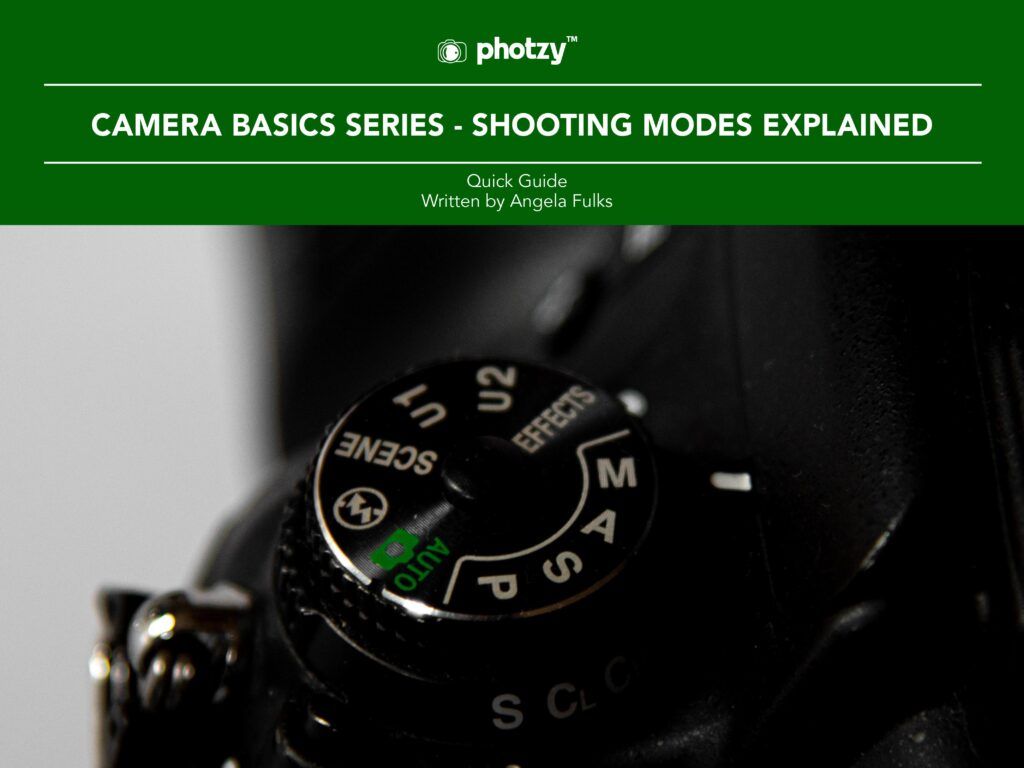
There probably isn’t a more confusing and misunderstood topic on the camera side of photography than the shooting modes.
Shooting modes may be incredibly confusing to people just starting in photography; after all, there are so many letters and icons on that mode dial! What do these letters and icons mean?
Good question! And the sooner you understand them; the earlier your photography will improve and become more predictable.
This is what will be covered in this guide:
There are those that believe that the manual mode is the only mode that a real photographer uses.
We don’t believe that. There are reasons that all of these different modes are available to photographers, even on the most professional level DSLR cameras.
Each mode has a purpose.
Are you ready to learn about them? Let’s go!
--------------------------------------------------------------------------------------
By Josh Dunlop
When a frame is divided by a single, dominant line, more often than
not this is due to a Horizon. They’re fairly common in outdoor
photography, particularly landscapes.
If the photo is of nothing particularly interesting, this line can
become the dominant part of the photo for the way it separates the
frame.
Firstly, I think it’s important to realise where
you don’t want to place the line, and that’s directly in the middle of
the frame. That’s not to say that you shouldn’t ever it, this just has a
tendency to divide the photo in half, creating an uneven photo.
The contrast between the two halves makes it look more like two separate photos.
Exactly where you place the horizon is completely up to you but it helps
to remember that, if a feature of a photo does nothing to improve it,
it has no place in the photo to begin with.
Here’s a photo where the horizon has divided the frame in two. Notice that it doesn’t really favor either half.
If you take the horizon and place it slightly lower in the frame, you
regain a feeling of stability which balances out the photo better.
You also remove the feeling of division and the whole photo starts to
come together as a single image made up of multiple elements, rather
than just two photos stuck together.
Have a look at the photo below to see what I mean.
If you were to decide that the top half of the frame was much more
interesting than the bottom, you may want to adjust your composition so
that the horizon is a lot lower in the frame.
The photo below was taken from a tower in London on a rainy day with emphasis on the sky.
The cityscape adds an interesting texture to photo but holds much less
visual weight. It serves to make the man made city look small in
comparison to the powerful sky and weather.
This is one of the many interesting, extra feelings which can be evoked
when you consider the importance of different aspects of a photo and
adjust your composition accordingly.
The photo below was taken directly after the photo above and focuses largely on the ground, rather than the sky.
This photo contrasts greatly with the one above because it doesn’t evoke
the same feelings, instead focusing more on the colour and lines in the
city.
Your eyes are naturally drawn up the photo from the colour of the trees
and houses at the bottom of the frame to the sharp and jagged nature of
the buildings by the sky at the top.
An equally interesting photo but for different reasons, all because of
the decisions made over the placement of the horizon. Importantly
though, you’ll see that both images are stronger than the original image
which cut the photo in half.
If you want to include both the sky and the ground but don’t want to cut
the photo in half, I recommend changing the orientation to portrait.
Again, you’ll probably want to avoid placing the horizon in the middle of the frame but the decision is up to you.
I personally feel that the composition in the photo below is stronger
than any of the photos above as it includes the most interesting parts
of each photo.
The weather had changed slightly between photos, meaning that there was
less uninteresting sky in the photo. This certainly helped towards
finding the perfect balance between sky and ground.
It’s all about thinking it through and experimenting with what works for you.
Now that we’ve covered why you want to include a high or a low horizon, let’s have a look at some examples.
The high horizon in this photo was an obvious choice as the sky
was particularly plain and uninteresting on the evening that I took this
photo.
Realising this, I made a special effort to include the foreground a
little bit more to strengthen my photo. I found these strong, jagged
rocks which contrasted nicely with the sky while blending in with the
colour of the photo.
Below is an extreme example of a high horizon – I chose to include it
because it focuses the interest onto the subject and foreground below.
It makes it look as though the visual weight of the subject forces the
camera down, at the same time keeping the photo stable by remaining
straight across the top of the frame. There’s a lot going on in the
lower half of this photo and the inclusion of the sky would have
distracted from this.
Photos of clouds from below can be pretty boring
and rely heavily on being ‘pretty’ for attention. If you raise your
angle, the clouds rely more on their shape and form to attract viewers.
Because I had a higher vantage point and the shape of the clouds was
particularly interesting, I chose to include as much of them as
possible, which meant using a lower horizon.
I included just enough of the ground to make the colour interesting and
complimentary to the colour of the sky, while focusing most of the
viewers attention towards the subject: the clouds.
This is an example of a very low horizon. I chose to take the photo this
way not because I wanted to emphasis to be on the rather uninteresting
sky, but because I wanted to focus on the dominance of the building.
With the horizon that low, the feeling of balance is lost which draws
your attention towards the bold building standing on top of it. By
removing many other potential features from the frame, you focus the
attention onto one specific point – the building.
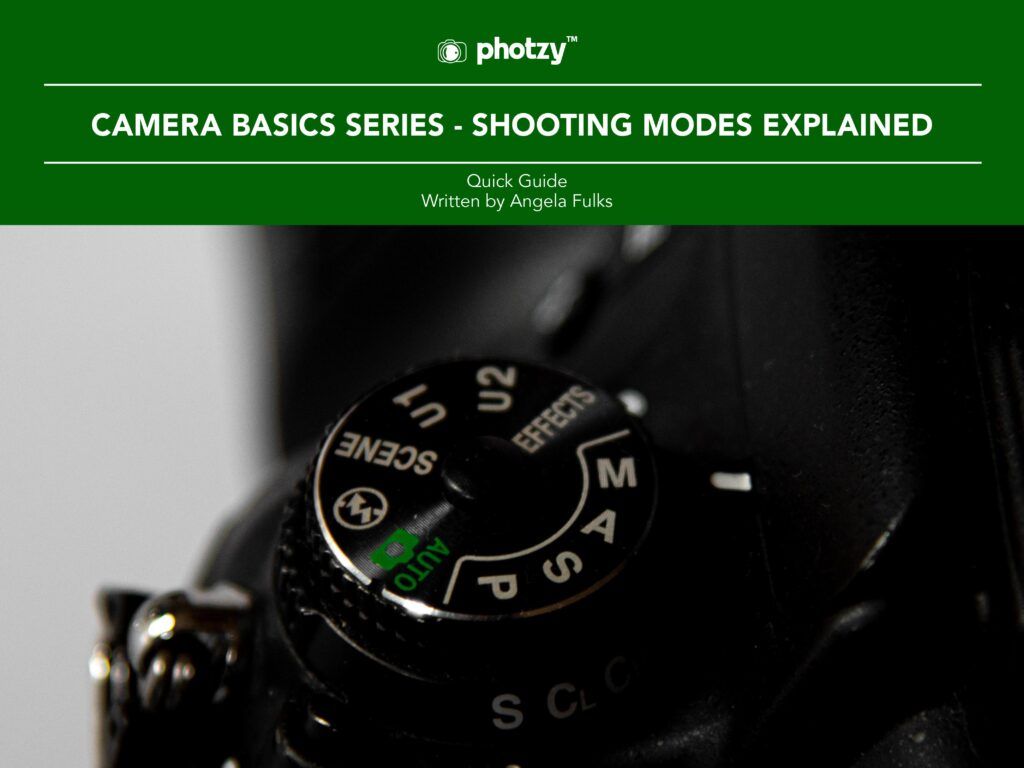
There probably isn’t a more confusing and misunderstood topic on the camera side of photography than the shooting modes.
Shooting modes may be incredibly confusing to people just starting in photography; after all, there are so many letters and icons on that mode dial! What do these letters and icons mean?
Good question! And the sooner you understand them; the earlier your photography will improve and become more predictable.
This is what will be covered in this guide:
There are those that believe that the manual mode is the only mode that a real photographer uses.
We don’t believe that. There are reasons that all of these different modes are available to photographers, even on the most professional level DSLR cameras.
Each mode has a purpose.
Are you ready to learn about them? Let’s go!
Photo Credit: Angela Fulks
By Peter Dam | Photography-Raw
Have you ever tried photographing dreamy landscapes in the daytime with smooth clouds? Then you know the challenges of getting the money shot with just one click.
But what if I tell you that you can achieve that perfect shot through photo stacking? Let’s find out more about what it is and what you can do with it when shooting long exposure photography!

The term stacking simply means combining several photos to create a “master image.”
There are several forms of stacking. The first one is called focus stacking. It combines several pictures with different focus points to create one final image that’s sharp from the foreground to the background.
The second type of stacking is for panorama. Instead of laying one image on top of another, it ‘stitches’ photos side by side to create a panoramic picture.
Finally, the third form of stacking is for long exposure photography which we will be learning today. It combines your image files to enhance anything from moving clouds to waves in the sea.
Each of the stacking methods we mentioned in this article involves a two-step process. The first part is taking a series of pictures, ideally in RAW format.
And the second part is combining them in post-production. The ideal editing suite for this purpose is Photoshop, and that’s what we will be using this tutorial.

When doing long-exposure photography, a lot of problems can easily ruin your shot.
A lot of things can quickly go wrong with an exposure time around 4 minutes. You could encounter all sorts of issues from false light to camera shake. Not to mention vignetting and image noise (hot pixels, thermal noise)!
But by dividing the shot into several shorter exposures, you can overcome most of the issues. You can stack your files together in Adobe Photoshop to achieve that one perfect shot.
Photo stacking is not a technique for every situation. But sometimes stacking your long-exposures is the only way to get a good shot. It’s imperative to know when you need it during shooting.
At night when the light is limited, you can do 2 or 4 minutes exposures without using neutral density filters.
But during the day, you’ll often have too much light available for long-exposure photography. Using slow shutter speeds in the daytime with a ten-stop ND-filter might still result in an overexposed shot.
Also by narrowing down aperture too much you can encounter problems because of diffraction effect (mostly over f/16).
Photo stacking your daytime long-exposure photos ensures you get correctly exposed shots. You’ll find this especially useful if you don’t own a ten-stop neutral density filter or more.

Besides false light, shaking is the most common reason for failed shots in long-exposure photography.
Since your camera shutter stays open for a few minutes, any movement it records will register as light streaks or motion blur. That’s the same reason why clouds in the sky or the waves in the ocean look wispy.
But small vibrations can also cause motion blur in your camera. Even a breeze or a gentle nudge could easily ruin your shots.
So remember to take the camera strap off your camera while shooting long-exposure. It acts as a sail in the wind and causes shaking to the tripod and camera.
You should also make sure the ground is sturdy enough to support your tripod. Use a remote trigger or self-timer for hands-free operation. Remember that even touching the shutter button could quickly introduce motion blur.

Of course, we also need to factor in all the unforeseen hiccups that can ruin a great long-exposure shot.
Regardless of whether it’s daytime or night, another common mistake is merely forgetting your remote. Without it, you can only safely go up to 30 seconds, which is the longest exposure time your camera allows.
Bulb mode without a remote requires that you press the shutter all the time. And that’s definitely a no-go if you want to avoid camera shake.
So before you venture out, make sure you have all the equipment you need. In this case, a tripod, ND filters, and your remote trigger will be necessary.
To avoid user error, you should also practice this taking long-exposure images before doing a big project. Becoming familiar with the process allows you to avoid mistakes and even troubleshoot issues.

We learned a lot about the various issues you may encounter when doing long exposures. Now the question is: How do you take photos for stacking?
In this section, we’ll show you how to do it on the field and how to blend the exposures afterwards in Photoshop.
At the location, set up your gear as usual. Make sure your camera settings and ND-filters produce the correct exposure. Your histogram should peak just over the middle to the right when using an exposure time of 30 seconds.
To get the effect of a 4-minute shot, aim for eight good shots, each at 30 seconds (8 x 30 seconds = 4 minutes).
Feel free to take a few test photos to ensure you get the best exposure. Even though you’re stacking pictures, it would help a lot if all the shots you have are usable in the first place.
Get some extra exposures just in case some of them get blurred due to camera shake from a sudden wind gust or bypassing bus. You can leave out a particular shot from your sequence in the photo stacking process.
As you can see, the first part of this process is quite simple. If you’ve done long exposure photography before, this isn’t any different.
The part that you’ll need to learn is how to combine all those pictures in Photoshop. Now, let’s go through the process below.

Processing your set of daytime long-exposure shots is relatively easy.
From Lightroom, open up your set of shorter long-exposures as layers in Photoshop. You do this in Lightroom’s grid-mode by selecting all the images you want to combine into one exposure.
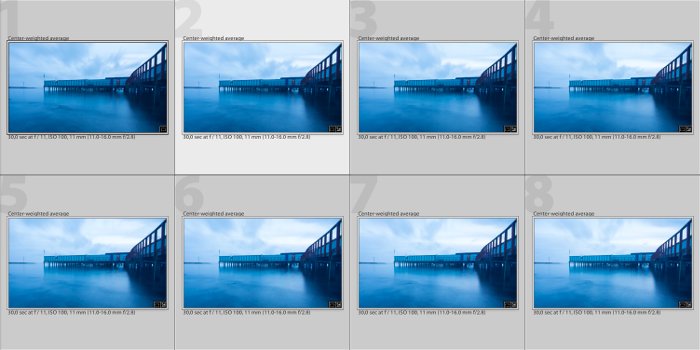
Right-click and choose Edit In → Edit in Adobe Photoshop.
Don’t select Open as Layers in Photoshop since it’s for focus stacking macro photos. This process is different.
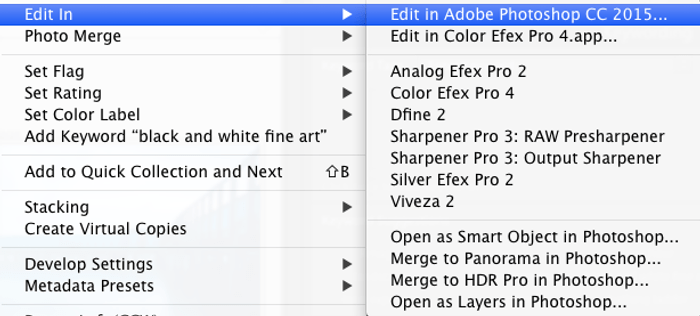
When the images finish loading into Photoshop, go to File → Scripts → Load Files into Stack.
In the appearing dialogue, choose Add Open Files to make the set of images appear under files to use for stacking.
Remember to check Attempt to Automatically Align Source Images and Create Smart Object after Loading Layers.
Click OK to begin the blending process. It usually takes some time for Photoshop to create a single Smart Object from all of the exposures.
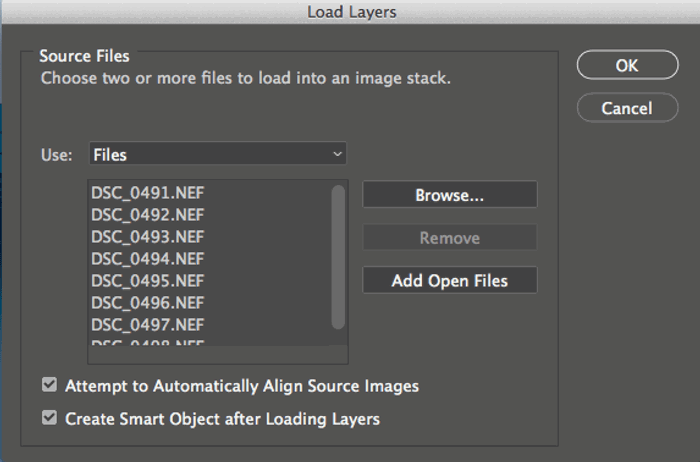
Next, go to the menu Layer → Smart Objects → Stack Mode → Mean. Doing so makes Photoshop automatically blend the images in the stack into a smooth, long-exposure. The goal is to make it look like you took everything as a single long-exposure image.
At this point, you don’t need the layer to be a Smart Object anymore. Keeping it this way would prevent you from using a brush tool, for example. You should convert it by right-clicking on the layer and choose Rasterize Layer.
Next, process the image as you would for a standard daytime long-exposure or any other image. To get the best results, use selective sharpening of the areas in your photo that are not moving.
Long-exposures taken during daytime often have a lot of large white spots with clouds or silky soft water. Applying sharpening to these areas can cause an unwanted grainy look.
In this particular shot, I had to put my tripod halfway into the water to get the composition I wanted. But it resulted in a blurry 4 min. exposure. The small waves likely transferred a little shaking from the tripod to the camera.
However, by dividing the shot into eight exposures, I got several exposures that were usable for photo stacking.
Daytime long-exposure photography can give you some beautiful and creative results. But it requires patience and practice.
Using photo stacking can save you a lot of time and help you get awesome shots that otherwise might not be possible.
If you’re interested in more great photography ideas, Kindle Unlimited Membership Plans.
---------------------------------------------------------------------------------------
Photo Ephemeris helps you plan outdoor photography in natural light. It's a map-based Sun, Moon, and Milky Way calculator. Plan your shot with perfect precision.
“ One of the most useful apps for any nature photographer. ”
“ Head and shoulders above the crowd is The Photographer’s Ephemeris. Odd name, great app. ”
By Anton Gorlin
If you are into landscape photography, you might have already questioned your decision to wake up early for taking sunrise photography.
These are the times you should remember the joy of adventure and how rewarding sunrise photography actually is.
Read on to learn how to take sunrise photos that are worth waking up for.

A lot of people ask me “why sunrise, can’t I just do a sunset instead?” Of course, you can, but there is one massive difference between the two. And it’s an unbeatable argument in favour of sunrise for me.
When you photograph in the evening, there are lots of people around. They keep walking into the frame and distract you in so many ways.
During the sunrise, you get alone time with nature. You can focus on your thoughts and feelings and express yourself better. Also, the golden hour stays longer than the blue hour.

So, you have decided to do sunrise, and it’s time to prepare. I recommend getting ready the night before. This way, you’ll get an extra 10 minutes of sleep and you will also significantly reduce the chances of forgetting something important.
Do not forget to plan ahead and go with the right equipment.
Here is a list of sunrise photography essentials to pack in your backpack:
Everything else is either optional or depends on the scenery and weather.

As the saying goes, the best camera is the one you already own. This fact is true to some extent. So, if you already have a decent DSLR camera, invest in higher quality lenses.
If you are a new buyer, here are a few things to consider:
Your tripod needs to be sturdy and well-balanced. It should be able to hold your camera against the wind. If you go hiking, your only option to reduce weight is to get a carbon fibre tripod — but it comes at a cost.
I prefer Manfrotto and Slick tripods, they have always been great with zero issues.
However, you have a serious issue on your hand if you shoot seascapes and like to go into the water. It will probably ruin the tripod in a couple of months. If you’re photographing in an environment which ruins your gear, you should go for cheaper equipment.
I use Weifeng tripods all the time. They are cheap and provide excellent quality.

There are no strict rules about lenses, and you can get away with any focal length. Typically, photographers prefer wide or ultra-wide angles as their primary lens. I recommend having the whole range covered. Wide-angle + mid-range zoom + telephoto is an optimal choice.
If you are just starting out, you could get away with some general-purpose lens, like 18-105. With this type of lens, you will learn how to use different focal ranges and will know better what works for your style.
Here are a few recommendations:
APS-C:
Full Frame:

Sunrise photography is all about light. And, as we all know, light depends on the weather to a great extent.
You need to learn how to plan to get the best sunrise landscape shots. Typically, I prefer a partly cloudy sky. I wouldn’t bother with less than 30% cloud cover for a general sunrise landscape.
There are, of course, different scenarios. For instance, for a waterfall or a forest, I would prefer a clear sky to increase the chance of getting sun rays beaming through the trees.
To figure out how early I have to get up, I use these two sites: The Weather Channel and SkippySky. The former has hourly cloud coverage, and the latter shows the type and thickness of the clouds.
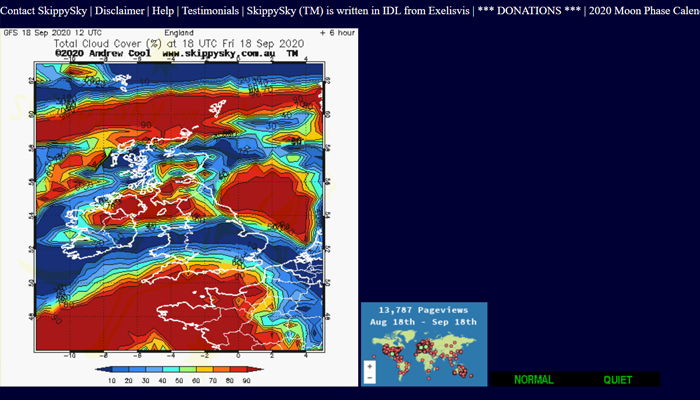
SkippySky can look a little overwhelming, but you’ll figure it out fairly quickly. It also helps to predict if there is an opening between the clouds and the horizon. To get bright colors, you need high clouds. Low and heavy clouds rarely produce something spectacular.
All in all, you can never be 100% sure about weather conditions and have to try it out to see if it works.
The wind can also affect certain types of landscapes. For instance, don’t go to the cliff’s edge if there’s a strong wind.
Foggy weather can also play to your advantage — photographing a forest covered in fog will produce unique and dramatic-looking images.

I usually start by looking at Google Maps. I use the query ‘*area name* sunrise’, or something similar.
Once I find some East-facing area (North-East and South-East also work), I look for photos in Google Images, 500px, and other sites, which include a location. This search gives me a general idea of what to expect from the area.
The Photographer’s Ephemeris app is also helpful for checking a location. You will see how light falls on a chosen spot almost anywhere on Earth.
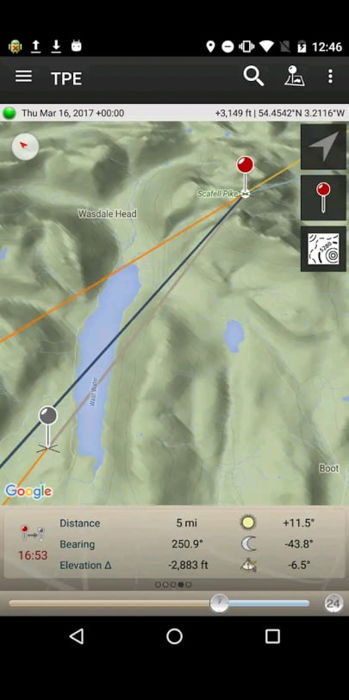
The best way to prepare for the new area is to scout it before the sunrise. In the darkness, it could be hard to find a path, measure distance or see potential shooting spots.
So, if you get a chance, walk around the day before, take notice of the best places. Use some virtual reality app like Photopills or PlanIt! For Photographers to see the Sun/Moon/Milky Way positions for your future shots.
Typically, you need to arrive well before the actual sunrise for several reasons.
First, you’ll have the ability to shoot the long exposure. Second, you’ll have some time to get your equipment ready.
The first light appears about 30-40 minutes before sunrise, but you can start creating long exposure photos even earlier than that. I’ve seen clouds painted red 60 minutes before dawn. Keep in mind that all faint colours will turn vivid and juicy on the final shot.

There are a few ways to focus your camera in the middle of the night, but the easiest way is to use your headlamp or a torch.
Pick an object around the hyperfocal distance, then lock the focus and shoot.
These are the steps you need to follow:
Be sure to change back to the Autofocus mode once you zoom in or out because of the so-called focus breathing effect.
The pre-dawn period works best for long exposures, and that’s the main reason to come early. The longer the exposure time, the more movement you can catch.
Typically, in the total darkness, 60+ minutes before sunrise, you could get a shutter speed anywhere from a couple of minutes for f/8 to 10 minutes or more for f/16.
Use your judgment and the sense of beauty to figure out how long you need to expose the photo for. The most common subjects for long exposure sunrise photography are clouds and water.
This is the time when using a neutral density filter is crucial. They reduce the amount of light that is hitting the camera sensor, thus making it possible for you to shoot long exposure without overexposing the picture.
For the sky, you can expose as long as you like and the clouds will just turn into trails. For water, it is not as simple. Relatively calm water (river, lake) just smooths out with time and becomes perfectly flat at 30+ seconds.
Restless water, like the sea or the ocean, can turn into a foggy substance.
You can find a lot of useful tips on how to shoot long exposures in our course Infinite Exposures.

If you only take long exposures, you are limiting yourself with just one technique. By shooting short exposures as well, you can freeze an interesting motion in time.
My best advice here is to keep experimenting, keep trying different approaches and styles.

Photographers must understand light, appreciate it and work together with it trying to take all the best out of it.
For instance, you have envisioned a photo, and the light is entirely different. Don’t be stubborn! Be flexible instead, adjust to the lighting conditions and act following the current state of nature. Learn to quickly change the whole course of the morning and adapt to the environment.
It’s best to photograph with the light source on the side or in front of you. The sun behind the photographer is the worst case as it fills in and hides all the details and textures.
You’ve probably seen those starburst rays coming from the sun. It’s hard to believe how easy you can achieve just the same effect. Without going deep into the theory and the structure of aperture blades, below are a few steps to create a starburst effect.
Make sure you clean your lens properly, otherwise you’ll get ugly flares, which are hard to deal with in editing.

Golden hour is a period of the best light. It starts right after sunrise and lasts for about an hour. Usually, it’s warm, bright, and casts long shadows featuring all the textures.
It’s best to photograph with the light source on your left or right so that the shadows are the longest and the land features are most prominent.

For sunrise photography, you need a solution that fixes the difference between land and sky exposure. The sky is typically much brighter, and it results in either an overexposed sky or an underexposed land.
To alleviate this issue, you have two options:
Personally, I prefer the latter because filters have some disadvantages. First, they may have a color cast. Second, you need to carry a whole bag of filters. Third, it takes time to change the filter, and you may lose the moment.
To learn more about how to use bracketing in photography, check out our article here.
As with any other type of landscape photography, you typically shoot in either Manual mode or Aperture Priority mode. For landscape, you need a depth of field covering as much area as possible. That’s why you set the aperture to at least f/8 — but I recommend to go with f/11-f/16.
Don’t go higher than that because you will start losing sharpness instead due to lens diffraction. In fact, some lenses start to get diffraction even at f/16. You’ll need to test and compare.
The shutter speed is a variable here, and it depends on the surrounding conditions. When you just start shooting 60 minutes before sunrise, the shutter speed at f/8 could reach 5-8 minutes easily.
Pro tip: To get shutter speeds longer than 30 seconds you would need either a release cable or remote control for your camera. Set the camera to Bulb mode, then fire the button and then press it again once the time lapses. The other way is to use the Wi-Fi module that appears in some modern cameras.
As the ambient light becomes stronger, the exposure time decreases gradually. You need to learn what shutter speed you need for specific objects to make them look great and then adjust your settings accordingly.
Every camera handles ISO differently, so it requires an experiment to determine the max ISO you can get away with. Please note that darker photos with high ISO will produce much more noise than adequately exposed pictures with the same ISO level.
In fact, you only need to manipulate ISO for the sunrise when there are some moving objects, like waves or birds. In all other cases, you can keep it at 100. I also recommend to keep it as low as possible for the long exposures because otherwise, it would produce a lot of extra noise.

Sunrise is the most magical time of day when you can fully connect with nature. Even though there are many things you need to pay attention to, the magical atmosphere you can capture is always worth the effort.
Set your next alarm clock early and try it out! The tips above will help you to take stunning sunrise photos.
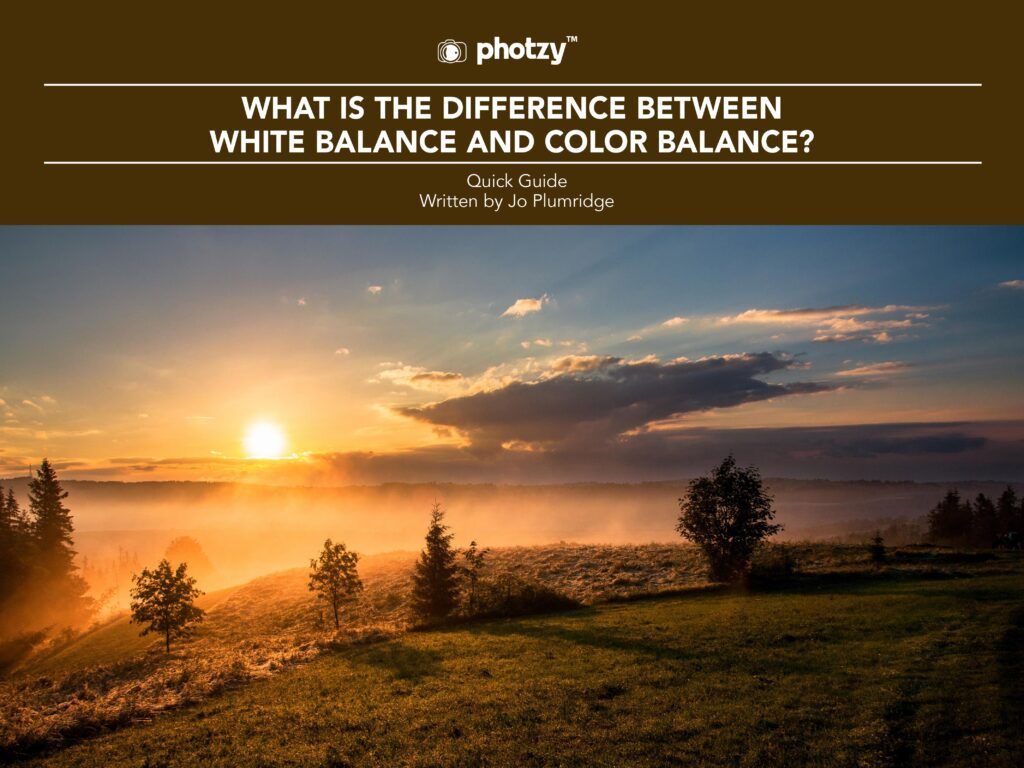
White balance and color balance are intrinsically linked in the digital photography process.
When you adjust the white balance settings within your camera, you’ll also be able to control the color balance within your image in post-processing.
Essentially, color balance is the post-processing extension of the white balance camera function.
However, the white balance can also be changed in post-processing when the original camera file is raw. So there are differences between the two.
This guide will look at white balance and color balance, how they both work, and their differences. Here’s what we’ll cover:
Grab your copy now!
Photo Credit: David Zawita
By Josh Dunlop
Imagine you wake up at 4 am and go on a trek to take fabulous sunrise photos. You come home with a camera full of photos you are excited to go through. You transfer your images and start going through them. Then you realize, they are all blurry or unfocused.
One of the essentials of good photography is clarity. If images are blurry, they are useless. And there is only so much you can do in post-processing. Of course, some photos are intentionally blurry for effect. But in general, sharpness can make or break a photo.
Taking sharp photos is easy when you know how. If you are wondering how to take sharp photos, these timeless tips will help you in your efforts. They are all very simple, with no Photoshop involved.

When a fast shutter speed isn’t an option and your subject is stationary, it’s usually best to use a tripod.
This holds the camera steady and the various spirit levels on a good
tripod will ensure that you still manage to get a level photo on uneven
ground.
If you don’t have a tripod, try setting it on a level surface. Or, try to steady yourself by leaning against something. Try to breathe slowly and gently so that your movements don’t cause the camera to shake.

Even with a tripod, the click of the shutter button can cause camera shake. This might not seem very noticeable to you right now. But, especially at long shutter speeds, it can make a big difference in whether you get a sharp photo or not.
The best way to combat camera shake is to use an external trigger, like a remote control or a cable release. There are many inexpensive options available in the market.
Another option to avoid camera shake is to use a timer. Putting a self-timer for even just 2 seconds will give the camera time to steady after you press down the shutter button. So when the shot takes, it will be sharp.

Another source of camera shake is the movement of the mirror.
If you read the post on DSLR cameras, you will know that SLRs have a mirror that reflects the image into the viewfinder. Every time the shutter is released, the mirror flips up so that the light hits the sensor, and the image is created. When the mirror flips up, it can cause slight vibrations that move the camera system. This can also cause a blurry image.
Luckily, most DSLRs have a mirror lock-up setting. This keeps the mirror up in the retracted position so that when you press the shutter, it doesn’t move. This will help in creating a crisp image.

If you’re having trouble holding your camera steady to take sharp photos, try shooting in Burst mode.
This way your camera will shoot many shots at the same time. Pick an image from the middle with the least camera shake. You will usually get 1 or 2 sharp images from the bunch.

Take the camera off auto selection and manually select the points on which you wish to focus, or use your camera’s focal lock. This will also help when you want to have a shallow depth of field.
When taking a photo of a person, I recommend focusing on the eyes. This is where our own eyes are naturally drawn to. If the eyes are in focus, you’ll generally get a good photo.
When using a camera on a tripod, I like to switch my camera to ‘Live View Mode‘ and digitally zoom in 10X to where I want to focus. Then, focus manually. Zooming in really helps in getting the correct focus.
If you use autofocus, switch to single point autofocus. Usually, the camera will try to create an image that is as sharp as possible. But if you switch to single point autofocus, the camera will focus on one point, such as the centre, and make that as sharp as possible.
Another tip to have sharp images is to press the shutter down halfway after you compose your shot. Once the focus is adjusted correctly, then press all the way to capture.

You might have a fancy camera, and you may be amazing at photography.
But, your photos are only as good as the lens they pass through.
When you buy your first camera, I recommend upgrading to an inexpensive prime lens as soon as you can. A prime lens
is a lens that has a fixed focal length and can’t zoom. You’ll find an
immediate improvement in image quality as prime lenses are designed with
only one job. They don’t have to compromise to cover a range of focal
lengths.
I recommend a 50mm or 35mm 1.8.

A great lens is no good if it’s dirty. Smudges and fingerprints on your lens can affect your photos.
But remember, dust on the front part of your lens won’t make a difference to your image. It is the dust on the rear part of the lens, the part that is inside the camera, that can make a huge difference in your photo. If you aren’t getting clear images, remove your lens and check if there is any dust. Clean it carefully with a soft cloth or brush.

If you’re lucky enough to have stabilization in your lens, turn it on. In this mode, the camera tries to stabilize your image when you are shooting without a tripod. This will allow you to shoot at slower shutter speeds and narrower apertures.
If you’re using a tripod, remember to turn it back off. If the camera tries to stabilize the image when there is no shake, it can have a negative effect on your photos and actually make it more blurry.
When trying to take sharp photos, the last thing you want is motion blur. This is the most important step so make sure you get it right. In general, the faster your shutter speed, the sharper your photo will be.
As mentioned in our post on shutter speed, as a rule of thumb, the average person can take a sharp, unblurred image by setting the speed to a fraction of a focal length.
For example, if you want to take a photo at 30mm, you would set the shutter speed to 1/30 of a second. A slower shutter speed increases the chance of motion blur.
It’s worth noting, however, that this rule is only relevant to full-frame cameras. For a crop sensor, due to the magnification effect, you would be better off choosing a shutter speed of 1/45 of a second.

Set your camera ISO to as low as it will go, usually between 100-200, where you get the sharpest photos. The higher the value, the more noise there will be.
For really clear, crisp photos, you want as little noise as possible. Just remember though, that a low ISO will mean you might have to increase your shutter speed to maintain the exposure. It is all about finding a balance between the two settings. This will give you a properly exposed shot that is also sharp.

The sharpest point in your lens is usually 2 or 3 stops smaller than the widest aperture. For most lenses, this will likely be between f/8-f/11. But too small an aperture can cause lens diffraction, which can also negatively affect sharpness. If you don’t understand aperture, I suggest you go back and read this post now.
Using a wide aperture gives you a shallow depth of field, which also results in a lot of blur. When you get to about f/8, you’ll find that the images are much crisper as the majority of what you’re shooting will be clearly focused.

To get sharp images, the more light the better. This will allow you to keep your shutter speed fast, your ISO low, and your aperture small. In addition, many cameras have trouble focusing in low light situations.
When I can’t use daylight but still want a really sharp photo, I use an off-camera flash. I try to bounce it off a wall or ceiling to make the photo feel like there was good natural lighting.
Lighting is key to taking sharp images.

Shooting in RAW has many advantages: you can still adjust a lot of settings after you’ve taken the photo. One of these settings is sharpness.
If you are editing your images on Lightroom, you can increase the sharpness in the Develop module. Just go to Develop > Detail > Sharpening. If you are editing on Photoshop, you can add the unsharp mask. Just go to Filter > Sharpen > Unsharp Mask.
When done properly, it can add a really good final detail to a photo. But make sure not to overdo it! Photos that are too sharp are a strain to look at.

Taking good photos depends a lot on how sharp you can get them. No one wants to see blurry photos. If you are struggling with finding the right way to do it, just follow these tricks on how to take sharp photos.
Remember that every slight movement makes an impact. So even if it doesn’t seem like it will make a big difference, the final outcome will for sure reflect it.
------------------------------------------------------------------------------
FREE Photography Ebook
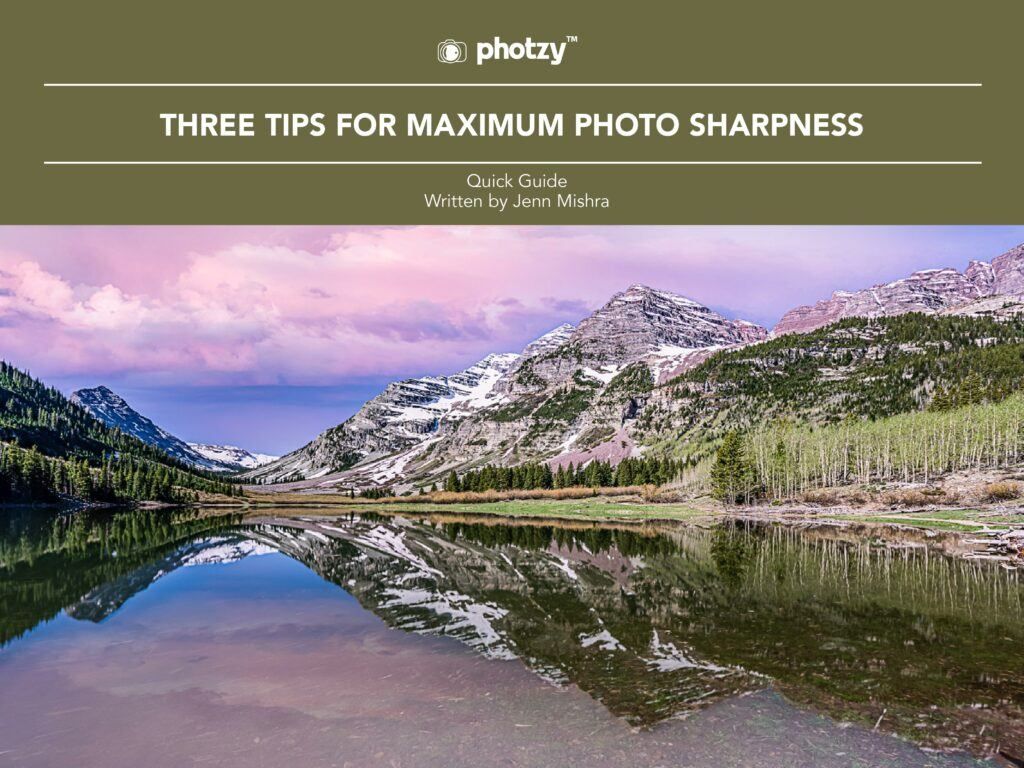
“Tack sharp” is a term that we use in photography.
We want our images to be as sharp as they can possibly be.
But how do we take sharp photographs? There is not a ‘getting it sharp’ setting on our cameras.
In this free guide, Jenn Mishra walks you through her three best tips for maximum photo sharpness.
You may well be surprised by what she has to say!
Here is what she covers:
This is a fabulous guide, and you don’t want to miss it.
Photo Credit: Jenn Mishra