How to Take Sharp Photos – 13 Timeless Tips
Imagine you wake up at 4 am and go on a trek to take fabulous sunrise photos. You come home with a camera full of photos you are excited to go through. You transfer your images and start going through them. Then you realize, they are all blurry or unfocused.
One of the essentials of good photography is clarity. If images are blurry, they are useless. And there is only so much you can do in post-processing. Of course, some photos are intentionally blurry for effect. But in general, sharpness can make or break a photo.
Taking sharp photos is easy when you know how. If you are wondering how to take sharp photos, these timeless tips will help you in your efforts. They are all very simple, with no Photoshop involved.

13. Use a Tripod
When a fast shutter speed isn’t an option and your subject is stationary, it’s usually best to use a tripod.
This holds the camera steady and the various spirit levels on a good
tripod will ensure that you still manage to get a level photo on uneven
ground.
If you don’t have a tripod, try setting it on a level surface. Or, try to steady yourself by leaning against something. Try to breathe slowly and gently so that your movements don’t cause the camera to shake.

12. Use a Remote Release
Even with a tripod, the click of the shutter button can cause camera shake. This might not seem very noticeable to you right now. But, especially at long shutter speeds, it can make a big difference in whether you get a sharp photo or not.
The best way to combat camera shake is to use an external trigger, like a remote control or a cable release. There are many inexpensive options available in the market.
Another option to avoid camera shake is to use a timer. Putting a self-timer for even just 2 seconds will give the camera time to steady after you press down the shutter button. So when the shot takes, it will be sharp.

11. Use Mirror Lock-Up
Another source of camera shake is the movement of the mirror.
If you read the post on DSLR cameras, you will know that SLRs have a mirror that reflects the image into the viewfinder. Every time the shutter is released, the mirror flips up so that the light hits the sensor, and the image is created. When the mirror flips up, it can cause slight vibrations that move the camera system. This can also cause a blurry image.
Luckily, most DSLRs have a mirror lock-up setting. This keeps the mirror up in the retracted position so that when you press the shutter, it doesn’t move. This will help in creating a crisp image.

10. Shoot in Burst Mode
If you’re having trouble holding your camera steady to take sharp photos, try shooting in Burst mode.
This way your camera will shoot many shots at the same time. Pick an image from the middle with the least camera shake. You will usually get 1 or 2 sharp images from the bunch.

9. Pay Attention to Focus
Take the camera off auto selection and manually select the points on which you wish to focus, or use your camera’s focal lock. This will also help when you want to have a shallow depth of field.
When taking a photo of a person, I recommend focusing on the eyes. This is where our own eyes are naturally drawn to. If the eyes are in focus, you’ll generally get a good photo.
When using a camera on a tripod, I like to switch my camera to ‘Live View Mode‘ and digitally zoom in 10X to where I want to focus. Then, focus manually. Zooming in really helps in getting the correct focus.
If you use autofocus, switch to single point autofocus. Usually, the camera will try to create an image that is as sharp as possible. But if you switch to single point autofocus, the camera will focus on one point, such as the centre, and make that as sharp as possible.
Another tip to have sharp images is to press the shutter down halfway after you compose your shot. Once the focus is adjusted correctly, then press all the way to capture.

8. A Good Lens is Key
You might have a fancy camera, and you may be amazing at photography.
But, your photos are only as good as the lens they pass through.
When you buy your first camera, I recommend upgrading to an inexpensive prime lens as soon as you can. A prime lens
is a lens that has a fixed focal length and can’t zoom. You’ll find an
immediate improvement in image quality as prime lenses are designed with
only one job. They don’t have to compromise to cover a range of focal
lengths.
I recommend a 50mm or 35mm 1.8.

7. Keep Your Lens Clean
A great lens is no good if it’s dirty. Smudges and fingerprints on your lens can affect your photos.
But remember, dust on the front part of your lens won’t make a difference to your image. It is the dust on the rear part of the lens, the part that is inside the camera, that can make a huge difference in your photo. If you aren’t getting clear images, remove your lens and check if there is any dust. Clean it carefully with a soft cloth or brush.

6. Turn on Image Stabilization
If you’re lucky enough to have stabilization in your lens, turn it on. In this mode, the camera tries to stabilize your image when you are shooting without a tripod. This will allow you to shoot at slower shutter speeds and narrower apertures.
If you’re using a tripod, remember to turn it back off. If the camera tries to stabilize the image when there is no shake, it can have a negative effect on your photos and actually make it more blurry.
5. Use a Fast Shutter Speed
When trying to take sharp photos, the last thing you want is motion blur. This is the most important step so make sure you get it right. In general, the faster your shutter speed, the sharper your photo will be.
As mentioned in our post on shutter speed, as a rule of thumb, the average person can take a sharp, unblurred image by setting the speed to a fraction of a focal length.
For example, if you want to take a photo at 30mm, you would set the shutter speed to 1/30 of a second. A slower shutter speed increases the chance of motion blur.
It’s worth noting, however, that this rule is only relevant to full-frame cameras. For a crop sensor, due to the magnification effect, you would be better off choosing a shutter speed of 1/45 of a second.

4. Use Your Base ISO
Set your camera ISO to as low as it will go, usually between 100-200, where you get the sharpest photos. The higher the value, the more noise there will be.
For really clear, crisp photos, you want as little noise as possible. Just remember though, that a low ISO will mean you might have to increase your shutter speed to maintain the exposure. It is all about finding a balance between the two settings. This will give you a properly exposed shot that is also sharp.

3. Find Your Lens’ Sweet Spot
The sharpest point in your lens is usually 2 or 3 stops smaller than the widest aperture. For most lenses, this will likely be between f/8-f/11. But too small an aperture can cause lens diffraction, which can also negatively affect sharpness. If you don’t understand aperture, I suggest you go back and read this post now.
Using a wide aperture gives you a shallow depth of field, which also results in a lot of blur. When you get to about f/8, you’ll find that the images are much crisper as the majority of what you’re shooting will be clearly focused.

2. Take Advantage of Light
To get sharp images, the more light the better. This will allow you to keep your shutter speed fast, your ISO low, and your aperture small. In addition, many cameras have trouble focusing in low light situations.
When I can’t use daylight but still want a really sharp photo, I use an off-camera flash. I try to bounce it off a wall or ceiling to make the photo feel like there was good natural lighting.
Lighting is key to taking sharp images.

1. Shoot in RAW
Shooting in RAW has many advantages: you can still adjust a lot of settings after you’ve taken the photo. One of these settings is sharpness.
If you are editing your images on Lightroom, you can increase the sharpness in the Develop module. Just go to Develop > Detail > Sharpening. If you are editing on Photoshop, you can add the unsharp mask. Just go to Filter > Sharpen > Unsharp Mask.
When done properly, it can add a really good final detail to a photo. But make sure not to overdo it! Photos that are too sharp are a strain to look at.

Taking good photos depends a lot on how sharp you can get them. No one wants to see blurry photos. If you are struggling with finding the right way to do it, just follow these tricks on how to take sharp photos.
Remember that every slight movement makes an impact. So even if it doesn’t seem like it will make a big difference, the final outcome will for sure reflect it.
------------------------------------------------------------------------------
FREE Photography Ebook
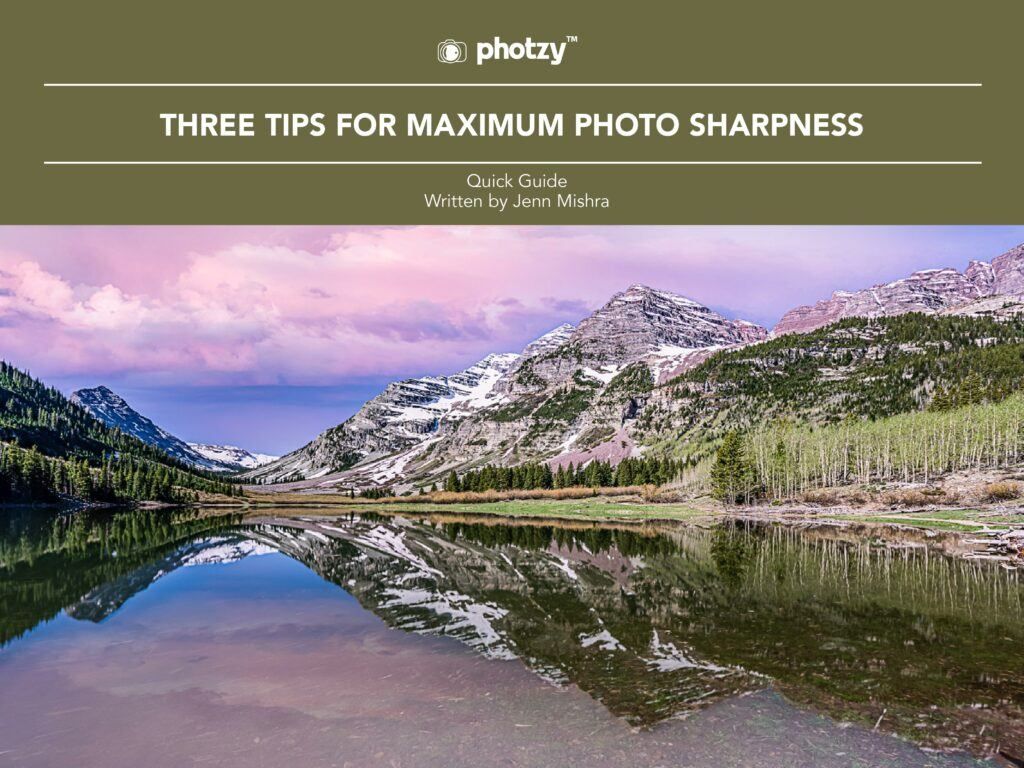
No comments:
Post a Comment
Note: Only a member of this blog may post a comment.