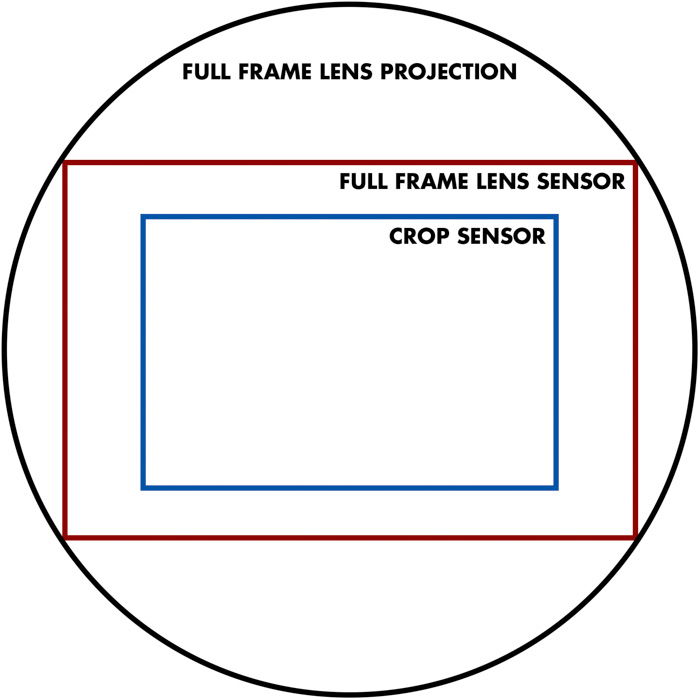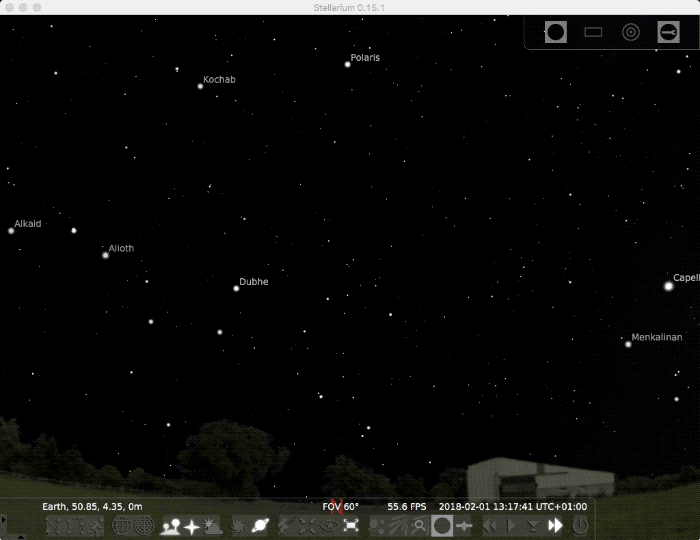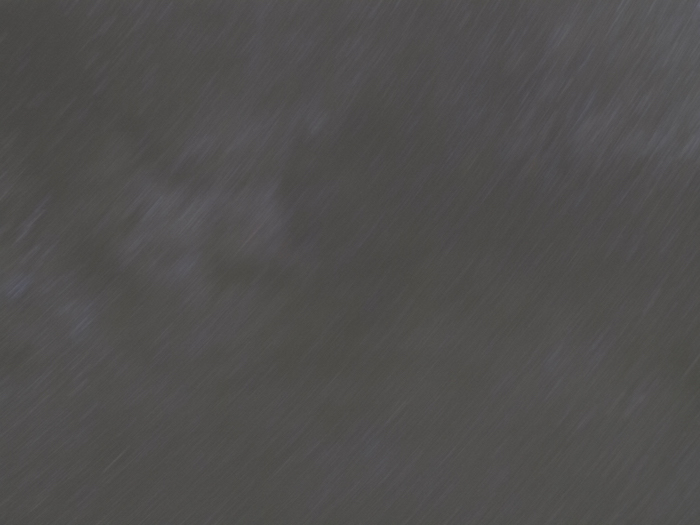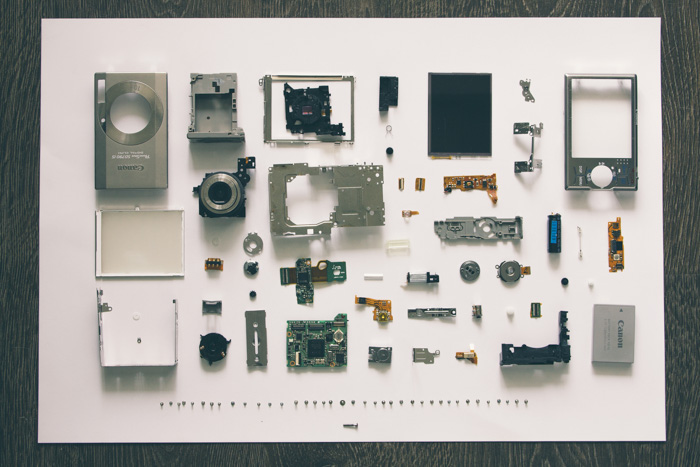What is Focal Length? (And Why it Matters in Photography!)
Why Focal Length Is Important?
Knowing what focal length means in relation to your camera is very important when it comes to buying lenses. Read this post to find out what different lenses are used for. You’ll see which ones are right for you, how to use them creatively, and all the technicalities.
Lenses are divided into two categories based on whether they can zoom. There are the ones that have a fixed focal length (prime lenses). And there are those that have a variable focal length (zoom lenses). In general, prime lenses are sharper and often have a wider aperture. These are great for low light conditions.
Zoom lenses allow you to use one lens to cover a range of different photography fields. One lens means less time spent searching for and changing lenses. There are advantages and drawbacks to both types of lenses. So, having a mixture of them gives you versatility and power.
We can use the human eye as an example. Its focal length varies between 17mm and 25mm, depending on who you ask and who you examine.
We have an approximate field of view of over 180°. This is different from the 90° angle of view from a lens, which is down to the fact that we have two eyes.
The area that we actively perceive is smaller, similar to a 40-50mm lens. That’s why the 50mm is called the ‘standard’ focal length.

What Does Focal Length Mean?
The focal length of the lens determines how ‘zoomed in’ your photos are. The higher the number, the more zoomed your lens will be.
It is often misunderstood that the focal length is measured from the front or rear of the lens.
In reality, it’s the distance between the point of convergence in your lens and the camera sensor. This is the case of simple lens designs (like Double-Gauss). There are also plenty of complex optical designs that work differently. In many cases, that distance is not equal to the focal length.
The key takeaway is that the focal length of a lens is identical to the focal length of a single lens that would provide the same field of view.
Take a look at the diagram below that explains this.
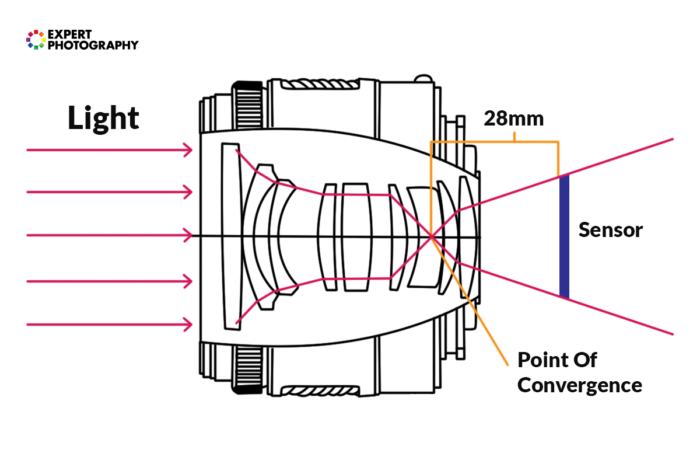
You might ask: why do we use complex, multi-element designs and large lens housings if a single lens will also provide an image for much cheaper?
There are many reasons for this. First, to use a lens for photography, you need to make that lens focus somehow. This, on its own, doesn’t require multiple elements. But it does require a mechanism that allows the user to move the lens closer to or further away from the sensor. If designers want to seal off the moving element, it means two more elements on the front and on the back.
Second, an image coming from a single lens is not nearly as clear as you’d expect. Because of different wavelengths being present at the same time, colours shift very noticeably, causing a distracting effect. Special elements and coatings are necessary to counter this. And even in complex designs, the issue doesn’t disappear.
These elements, however, might introduce additional geometric distortions to the image. So, even more lens elements are needed potentially. In some expensive lenses, you’ll find aspherical elements. They, too, are there to provide a cleaner image with more detail and less distortion.
Zoom designs are a whole new world. They often use more than a dozen lens elements, sometimes even 20.
Ultimately though, their angle of view and focal length can be compared to single lenses. Hence, we’re able to use focal length as a measurement of “zoom”, and angle of view.
Different Focal Ranges and What They’re Used For
Ultra Wide Angle and Fisheye (14-24 mm)
These lenses are often considered speciality items. Usually, they are not included as part of a starter kit. They create such a wide angle of view that can feel unnatural to work with at the beginning. This is down to the lens having to fit more of the scene into the image than what your eyes can see at once.
Ultra wide-angle lenses are often used in event and architectural photography. They help to get a lot into a photo when shooting in a confined space.
These lenses are not suitable for portraits. They enhance the perspective so much that facial features can look unnatural.
Landscape photographers and adventurers, however, love them. An ultra-wide lens is able to distort perspective in ways that these genres value. In a landscape scenario, it’s possible to have a flower in the foreground be larger than the mountain in the background, while still fully including both in the frame.
When used for journalistic scenes, ultra-wide-angle lenses can provide a dramatic, interesting angle. Especially if you’re close enough to the subject. A 16-35mm or 14-24mm zoom, for example, is a crucial tool in the bag of a press photographer. These focal lengths can be found in the lineup of most manufacturers.
You might recognise the work ‘rectilinear’. Rectilinear wide angles project an image in which the straight lines remain straight. Fisheye lenses distort the scene into a spherical shape.
If a lens is not designated as fisheye, it’s more likely rectilinear, as that’s the standard. Fisheyes are rather special tools. Apart from fisheye DSLR lenses, they’re most commonly included in action cameras, such as GoPros.
Their angle of view is the largest among all lenses, often reaching 180 degrees diagonally.

Wide Angle (24-35 mm)
This is where you’ll find most kit lenses for full-frame cameras start. 24mm is the point at which the distortion that appears to stretch the side of an image stops appearing unnatural.
Wide-angle lenses are used by photojournalists for documenting situations. This is because they are wide enough to include a lot of the context, whilst still looking realistic.
Nature and landscape photographers love them for the same reason.
The widest lenses commonly used in movie production also fall into this range of focal lengths. Their field of view is ideal for showing plenty of the environment. But thanks to the wide aspect ratio, subjects can be far enough away to not appear distorted.

Standard (35mm-70 mm)
It’s in this range (at about 45-50 mm) that the lens will best reproduce what our eyes see (excluding peripheral vision). I like to use this range when shooting on the street or with friends in a closed setting. Examples would be at the dinner table or the pub.
Standard lenses as called standard for a reason – these are the most common lenses, in both prime and zoom format.
Their focal lengths can be used for virtually anything, from nature to action.
A standard lens such as a 50mm f/1.8 is an excellent, inexpensive addition for a camera. It will provide excellent results. A prime lens will always provide better results than your kit zoom lens, as it is built with a single purpose. It does one job well.
Kit zooms also fall into this category. They usually cover a zoom range of 18-55mm (on crop cameras) or 28-70mm (on full-frame and film cameras). Both of these zooms cover the entire standard range, as well as some wider angles.

Short Telephoto (70-105mm)
This range is often where kit lenses stop. Here, you’ll start to get into the range of telephoto lenses and portrait primes (around 85mm). This is a good range for portraits as the perspective of the lens will make human faces look natural.
Most short telephoto lenses separate the face from the background, without completely isolating it.
A large proportion of dedicated macro lenses also falls into this category. This is because short telephotos are long enough to provide enough working distance. But they are short enough to not make huge macro lenses. Their fairly natural perspective also plays a big role in this.

Telephoto (105-300mm, and Above)
Lenses in this range are often used for distant scenes such as buildings or mountains. They’re not really suitable for landscape photography because of the way they flatten the perspective of a scene. But they can provide interesting perspectives in that field, too.
Lenses in this range are often used for sports and animal photography. The most popular lenses for such applications are 70-200mm f/2.8 lenses on the shorter side, and 150-600mm lenses on the longer side.
Portraits are also a great genre to use them in. Shooting portraits with long lenses can provide exceptional subject separation and background compression. But it also expands working distance, so if you’re going for more intimate images, they might not be the ideal lens to choose.
There are hard-to-imagine extremes in this range. The longest modern DSLR lenses (800mm f/5.6) from both Canon and Nikon cost more than a small car. But there are longer ones not in mass productions. Canon’s groundbreaking 1200mm f/5.6 has only sold a few dozen copies before production ceased. They are owned by select companies in special fields.

How Does Focal Length Affect Perspective?
I tackled most of this in the previous section. Let me give you a better idea of how the focal length affects the perspective of a photo. I took four photos of the same subject at different focal lengths and compared them below.
The subjects (three soup cans) remained in the same position (about 10 inches apart from one another) in every photo. It’s worth noting that these photos are shot with a crop sensor. This means the effective focal length will be higher than listed.
To say it’s the focal length that changes the perspective is, however, quite misleading. You see, it’s the distance from the subject.
The focal length of a lens is an indicator of the distance from the subject: the images are all framed the same. Differences arise because the focal length is getting longer (zooming in) as the camera moves further away from the subject.
Remember, the distance from the subject is changing the perspective. The focal length is just used to compensate for this.

What About My Crop Sensor?
Shooting on a crop sensor has what’s known as the ‘crop factor’. What you’re doing is zooming in on an image, and avoiding the widest parts of the scene. The diagrams below show the way this works.
Even lenses built for crop cameras such as the EF-S range (Canon) and DX range (Nikon) will still have this effect. This is because lenses are listed by their physical focal length rather than their effective (or equivalent) focal length.
However, these lenses will not work on a full-frame body without heavy vignetting. This is because the image will not project onto the whole of the sensor.
That’s it!