
Credit: Rick Fienberg / TravelQuest International / Wilderness Travel
As most of you in the photography and filmmaking community know, on
the 21st of August, North America (and some parts of South America,
Africa, and Europe) will get to experience a moment that reminds us just
how small we are on this tiny planet rocketing around the universe – a
solar eclipse.
We’ve put together a handy guide on everything you need to know about
being prepared to capture it, so read on, get your gear together and
remember to show us what you’ve managed to shoot after it all goes down!
One thing to say before we get started - eclipses are bright. Well,
the eclipse itself isn't bright, however, whenever you can see the sun
throughout the eclipse, it's going to be damn bright with UV and IR rays
flying all over the place. A little common sense is required to not
look at it, even when you think it's covered up enough by the moon,
because that's specifically when it'll get ya. Wear some fancy eclipse
glasses if you can't resist (but not the ones that Amazon recalled...)
and don't look through your view finder, even with your ND on at its
darkest - use the live view function instead.
A little different from a lunar eclipse where the earth passes
between the sun and the moon, blocking the light that usually makes the
moon shine, a solar eclipse is when the moon orbits between the earth
and the sun, casting a shadow on earth.
It’s an incredibly rare sight, which is why photographers haven’t stopped talking about it for weeks.
Eclipses aren’t straight forward things either – there are several phases:
- Partial eclipse – when the moon begins to slide in front of the sun, partially covering it.
- Start of total eclipse – just before the moon fully covers the sun
phenomena such as Baily’s Beads and the Diamond Ring effect occur.
- Totality – when the sun is fully covered by the moon. The sun’s corona is visible in a ring around the moon.
- The steps above reverse, and the sun is revealed.
The constant transition of an eclipse means that photography can only
capture one element at a time – which is where time-lapse comes in.
So When and Where Is It All Going Down?
The two most important things you need to know when hoping to capture
a solar eclipse are pretty simple – where you need to be and when you
need to be there.
The upcoming eclipse will pass from the West to East Coast of the US.
The path of totality – a fancy way of saying the area where you can see
a total eclipse from – is a narrow 70 mile (110km) strip running from
coast to coast. This strip is the ideal place to get the complete
eclipse experience, although you’ll still be able to capture some pretty
cool time-lapses if you’re outside of the range.
The best time to view the eclipse changes depending on where you are.
To find out where and when you can check it out, there’s plenty of
great online resources
like this one provided by NASA (so you know it’s legit).
Getting Your Gear Together
So you know where you’re going and what time you need to get there,
but what do you actually need to bring with you? To do the eclipse
justice, you need to have the right camera and lens combination.
Wide angle lenses will not work well because the sun will appear too
small. You’ll need to use something that’s more than 200mm (on a full
frame camera), although 600mm-800mm is more ideal. The below diagram
shows you how the different focal lengths affect your final image.
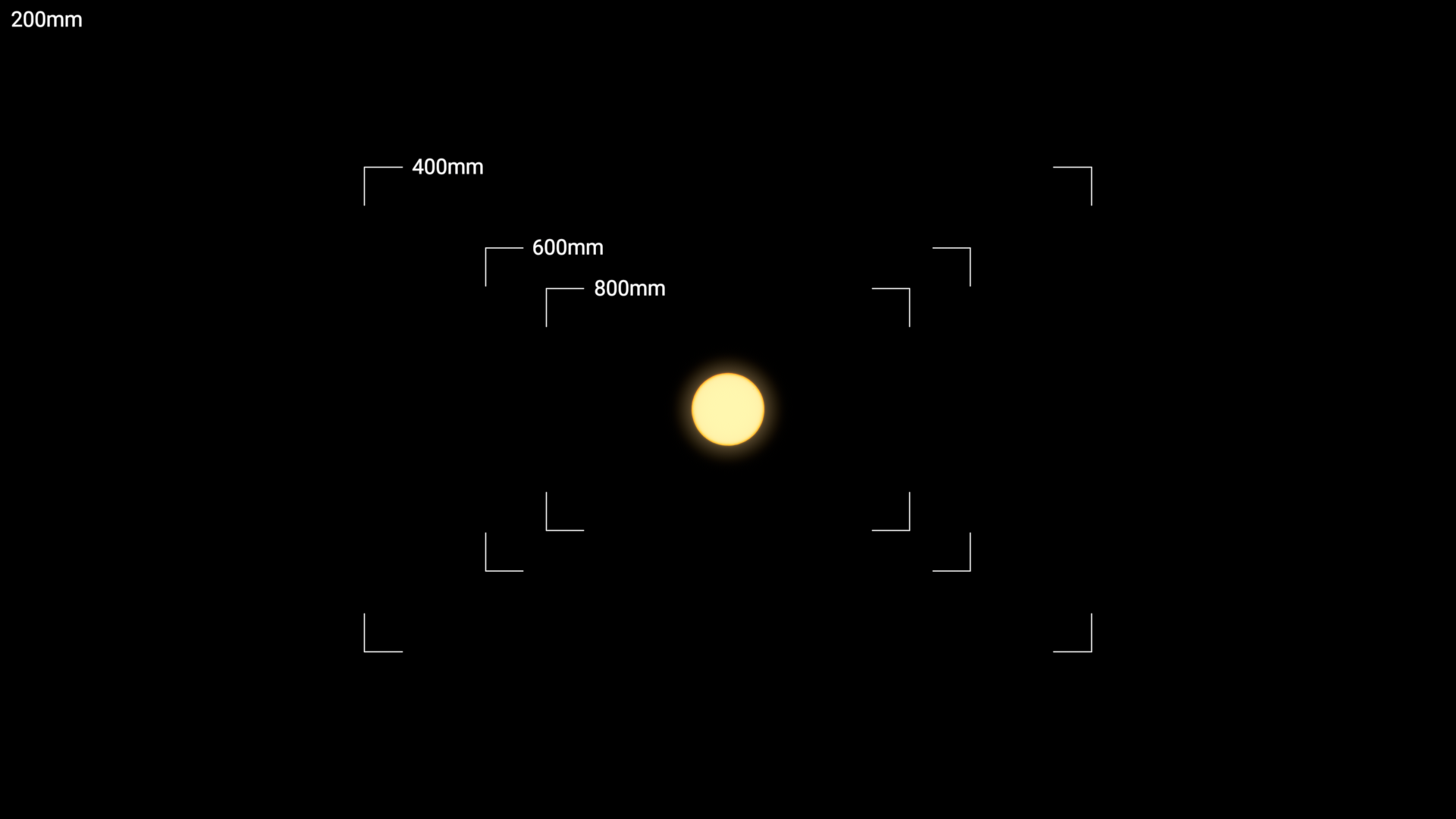
Long lenses can be pretty expensive, but because you’re taking
pictures of the sun, you’re not going to have an issue with low light,
so using cheaper lenses with higher f-stops won’t be a problem.
Having a crop factor camera can also be of advantage as their smaller
sensor sizes increase your focal length, allowing you to get more out
of your current lenses.
On to Exposure
One of the most difficult elements of capturing the eclipse is the
massive change in exposure throughout the event. In the earlier stages,
you’ll need to expose for the sun using an ND filter (it’s pretty
bright, ya know). During totality, the only light you’re going to see is
from the corona (edges of the sun around the moon’s outline) which is
pretty dim. It’s standard practice to remove your ND filter for this
part of the eclipse.
For time-lapse, you’re going to need to manually bulb ramp from
bright sunlight, to when the moon is in front of the sun and back again.
There are a few ways to go about this, the easiest being manually
adjusting the dials on your camera – although this can cause your camera
to move. Due to the nature of the scene, this can also be very hard to
fix in post because there isn’t much information for post stabilization
systems to grab on to. A better option would be to use an app such as
Canon Connect to control the exposure of the camera wirelessly.
Something else you’ll want to avoid is the shaking that comes when
removing your ND Filter. A way around is to use a variable ND Filter
such the
Syrp Super Dark. It’s 5-10 stops, which provides enough range to cover all phases of the eclipse.
When bulb ramping, it’s best to change one setting at a time rather
than all at once – this way it’s easier to keep track of everything. For
example, start by changing the ISO, ND, aperture, and finally shutter
speed.
Below is a diagram showing example exposures at different parts of the eclipse.
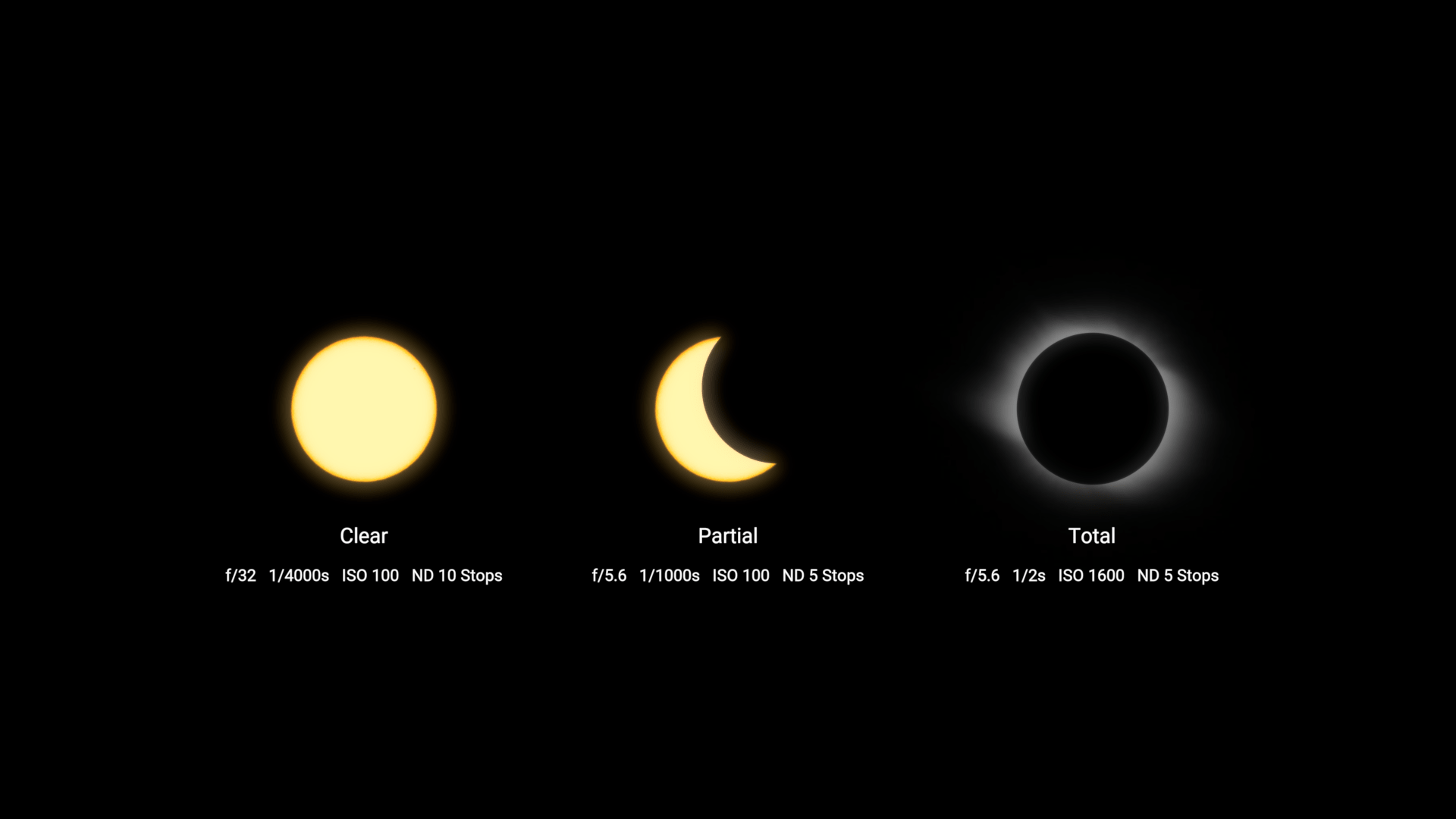
Get Your Interval Right
One of the core components in creating the time-lapse is your
intervalometer. This will trigger your camera at regular intervals. To
do this you can use a
Genie Mini. Not only does it act as an intervalometer but it also has motion control features which you can use for tracking the sun.

Setting the Interval significantly affects the feel of the compiled
time-lapse. A too long interval will cause the phases of the eclipse to
go by too quick. However, a too fast interval can cause your camera to
miss shots. This is due to the previous image still being processed.
Using a fast camera and card will help mitigate this issue. It is best
to test out what your camera is capable of before the shoot.
Below is an animation of the solar eclipse at different intervals. An
interval of 1 second will mean the duration of totality during play
back will last around 6.6 seconds, while at an interval of 4 seconds it
will last 1.7 seconds (this is at 24 fps).
Aligning the Sun
Fun fact: the sun and moon move across the sky at 0.25° a minute, so
you’ll need to ensure that you set up your camera so they don’t drift
out of frame. There’s two ways to do this:
- Use the drift method, where the sun and moon drift into frame.
- Track the movement using a motion control device like the Genie Mini.
Drift Method
This is the simplest of the three methods as it doesn’t require
motion control. First, you will need to set the focal length of your
camera. This has a significant effect on the duration of your
time-lapse. The wider the lens, the longer it takes for the sun to move
from one side of the frame to the other. Below is a diagram showing how
different focal lengths capture a different amount of the eclipse.
Around 600 to 800mm is ideal as it will allow you to capture all the
eclipse as well as providing enough room for error in aligning your
camera.
Once you have set your focal length, you can then derive your record
time. This is done by calculating the time it takes for the sun to move
across the frame. To do this, use the table below. If you want
to calculate this for yourself, use this equation
(Horizontal FOV + 0.53)/0.25,
where 0.53 is the degrees the sun takes up in the sky, and 0.25 is the
degrees per minute the sun moves. (As your Record Time and Interval are
set, your Play Time will be determined automatically from this).
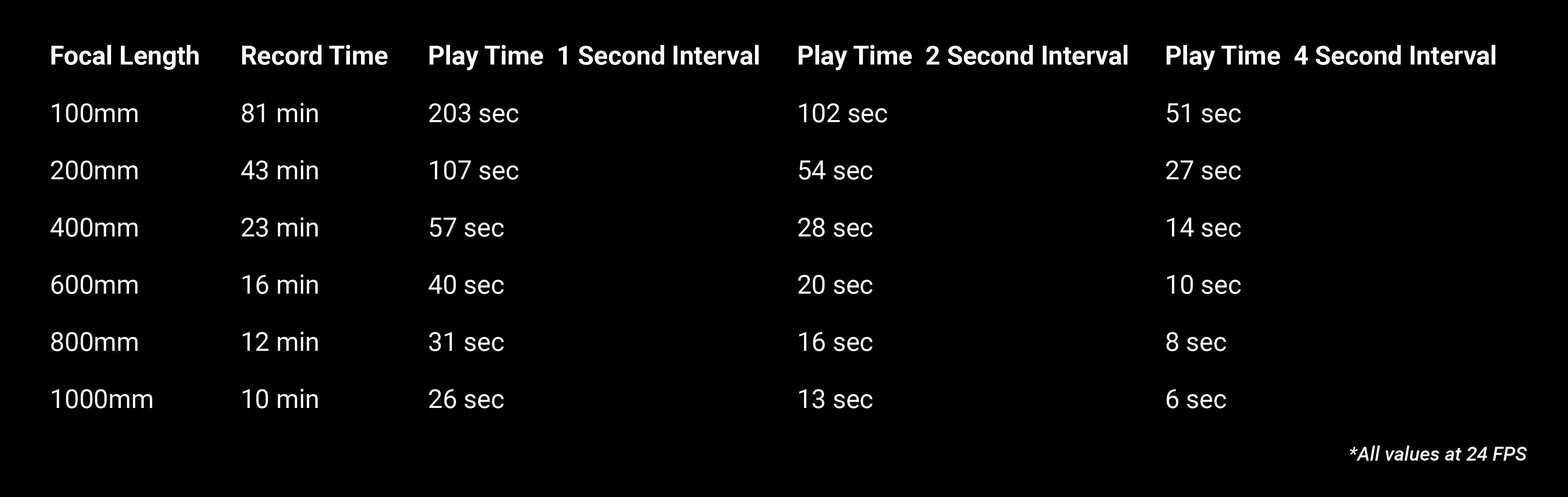
The next step is to align the center of the frame with where totality
will occur. To do this, you can use the NASA website we previously
mentioned to figure out when totality will occur. Then in the app
PhotoPills, set the time to that of totality. Using the Augmented View,
roughly align your camera to where the eclipse will occur. Adjust your
ball head and make sure the camera is parallel horizontally with the
path of the sun so that it will sweep across the frame from left to
right.
When pressing record, you want to do this so that it ensures that
totality is halfway through your time-lapse. If you had a record time of
20min, you would press record 10min before totality. Before pressing
record, make a small adjustment to your ball head positioning the sun on
the left just out of frame. Now everything is lined up you can press go
and bulb-ramp (see Exposure section above) through until it is
finished. Once complete, the sun will be just out of the right side of
the frame.
Genie Mini - Polar Alignment Track Method
Tracking the sun has the advantage of not having to worry about it
drifting out of frame. This lets you capture a time-lapse of any desired
duration, enabling you to capture every phase.

To set this up, you need to align your Genie Mini’s axis of rotation
to the rotational axis of the earth. The most accurate way to do this is
using an equatorial mount, which is designed for telescopes. Although
less accurate, you can also achieve this using a sturdy tripod and head.
First, connect the Genie Mini to the tripod head. Using an app like
PhotoPills, open Augmented Reality View and lie the phone flat on top of
the Genie Mini. Adjust the tripod until the phone is perfectly facing
the south pole. You can also align your Genie Mini at night by aligning
it to the North Star, Polaris.
Once aligned, fix your camera to the Genie Mini using the tilting arm
of the Pan Tilt Bracket. This will alleviate the weight of your camera
and long lens, making it easier for the Genie Mini. Shift the camera
backwards and forwards on the mount until it’s balanced.
Next, you’ll need to set your record time. At its longest, the
eclipse will last 2hrs 55min. Depending on your location, your total
duration will differ.
Once set, you’ll need to configure how far the Genie Mini rotates
over this time period. Make sure it is rotating counterclockwise from
east to west. As the sun moves at 0.25° per minute, you’ll want to
multiply the length of your record time in minutes by 0.25. In this
case, it's 43.75°.
All you need to do now is align the start point so the camera is
facing the sun and press go when the start of the partial eclipse
begins.
Genie Mini and Timelapse +
Timelapse+ and the Genie Mini
- the method above is brand new and in beta testing. It’s been sent to
us by Timelapse+ and while we haven’t tested it ourselves, we hear it’s
pretty reliable.
It's pretty straightforward -- install the latest beta (enable
Settings->Developer Mode to access beta versions), then make sure you
either have a GPS fix or disable the GPS (Settings->GPS Module) and
manually enter the Latitude, Longitude and the current time (in UTC) in
settings. Make sure Bluetooth is enabled in Settings->Wireless Setup
and up to two Minis should automatically connect.
Then when you're setting up the time-lapse, you'll have the option to
enable tracking = 'sun', and assign each Mini to an axis (#1 was the
first connected). Or, better still, use the app (you need to enable the
Built-in AP and use the local 10.0.0.1 option with the beta) and then
you can configure each axis and enable sun tracking. You'll also have a
joystick mode with live view for setup.
Also, here's how to test the eclipse program mode:
- Disable GPS (Settings->GPS Module) so you can enter manual coordinates
- Find the coordinates on Google Maps of where you plan to be, and enter them in Settings->Set GPS Latitude/Longitude
- Change the date to 21 Aug 2017 in Settings->Set UTC Date
- Set the time to a little before first contact: 16:00:00 in
Settings->Set UTC Time (then check Information->Eclipse Info to
verify)
- Go to Time-lapse and set Timelapse Mode to 'eclipse'
- Configure your settings for each part of the eclipse in Eclipse Circumstances
- Check Review Program to see the planned events and settings
- START the time-lapse and see how it goes!
Something To Note
Camera Sensor Size – All calculations are done with a
full frame camera in mind. If you’re using a crop sensor, multiply your
focal length by your crop factor and use the resulting focal length for
your calculations. For example, if you have a 200mm lens on a Canon 80D
with an APS-C sensor that has a crop factor of 1.6, the resulting focal
length would be 320mm.
So there you have it, everything we have in our brains regarding the
upcoming solar eclipse. Let us know how you get on, and have fun on
Monday!
Courtesy of: Photography Talk

















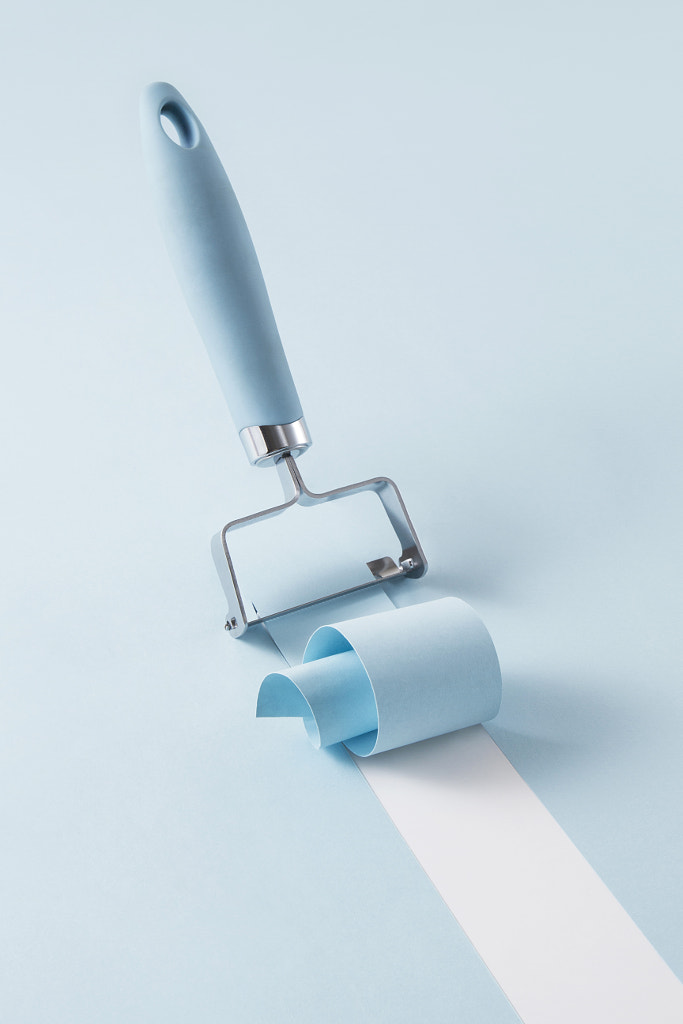










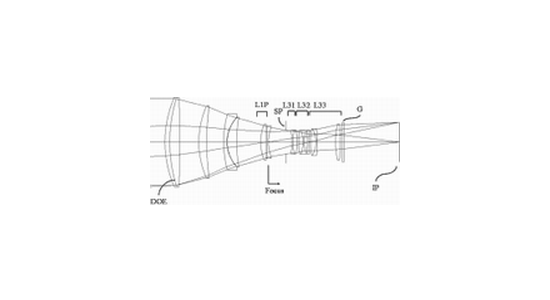














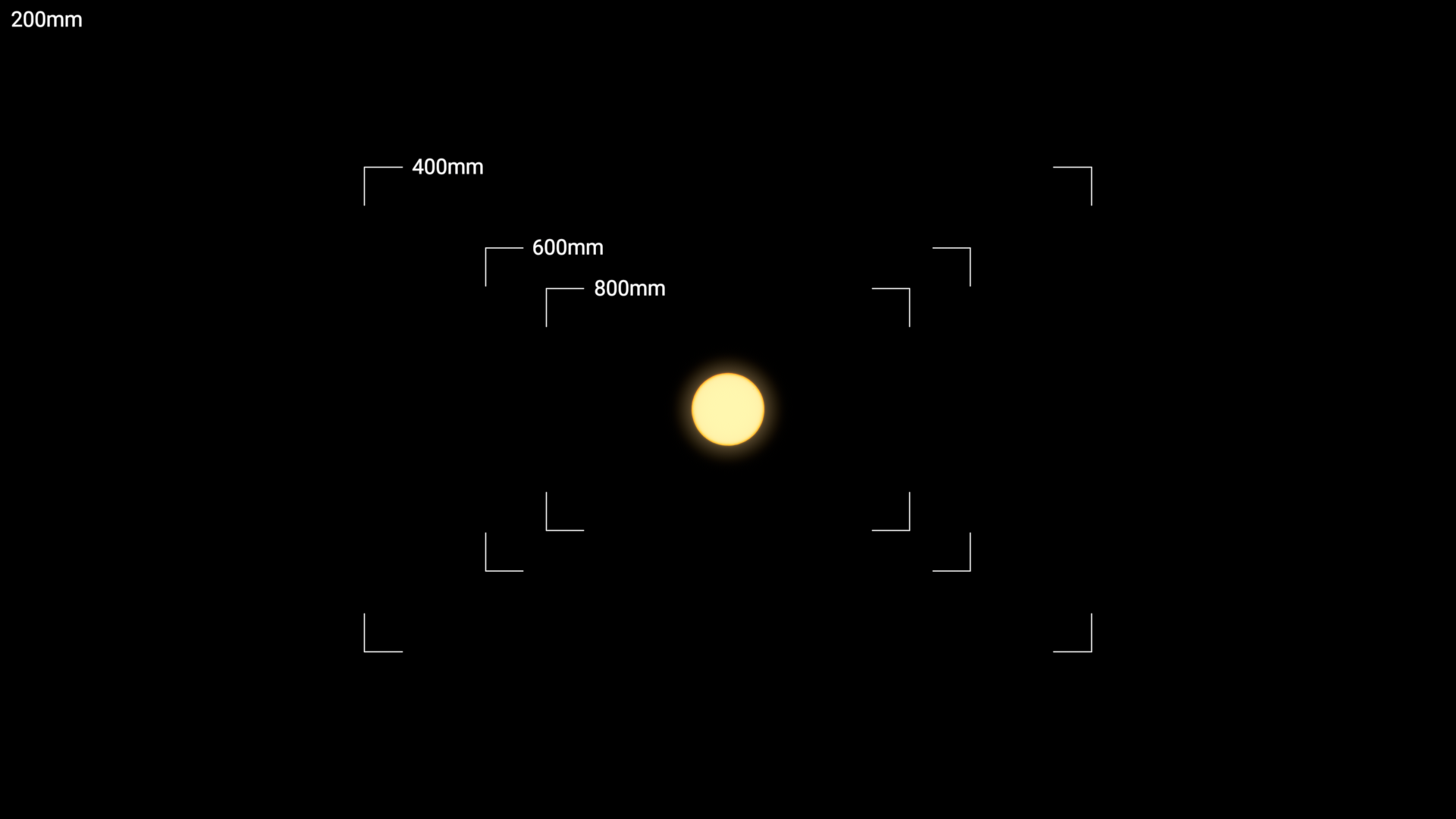
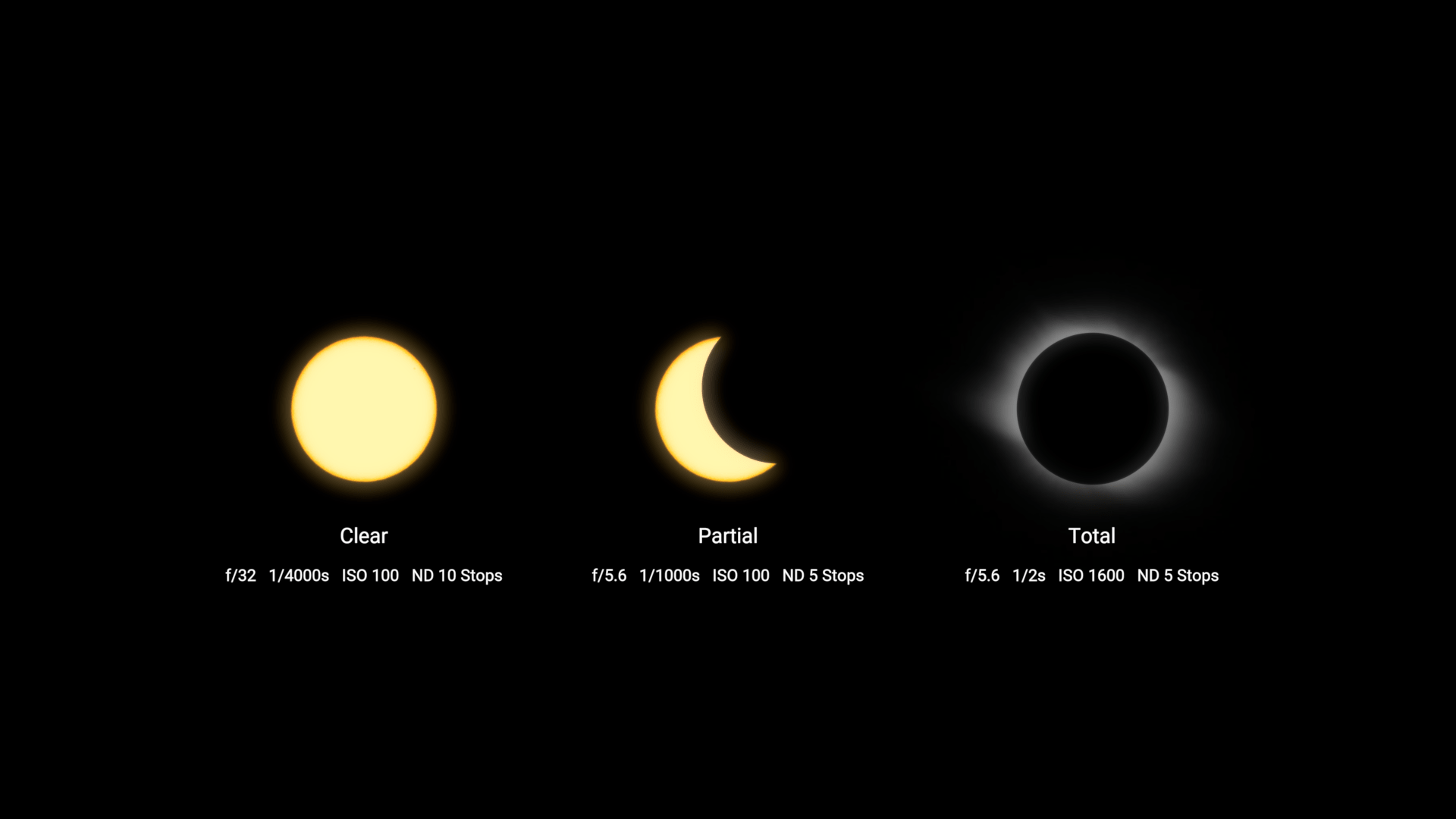

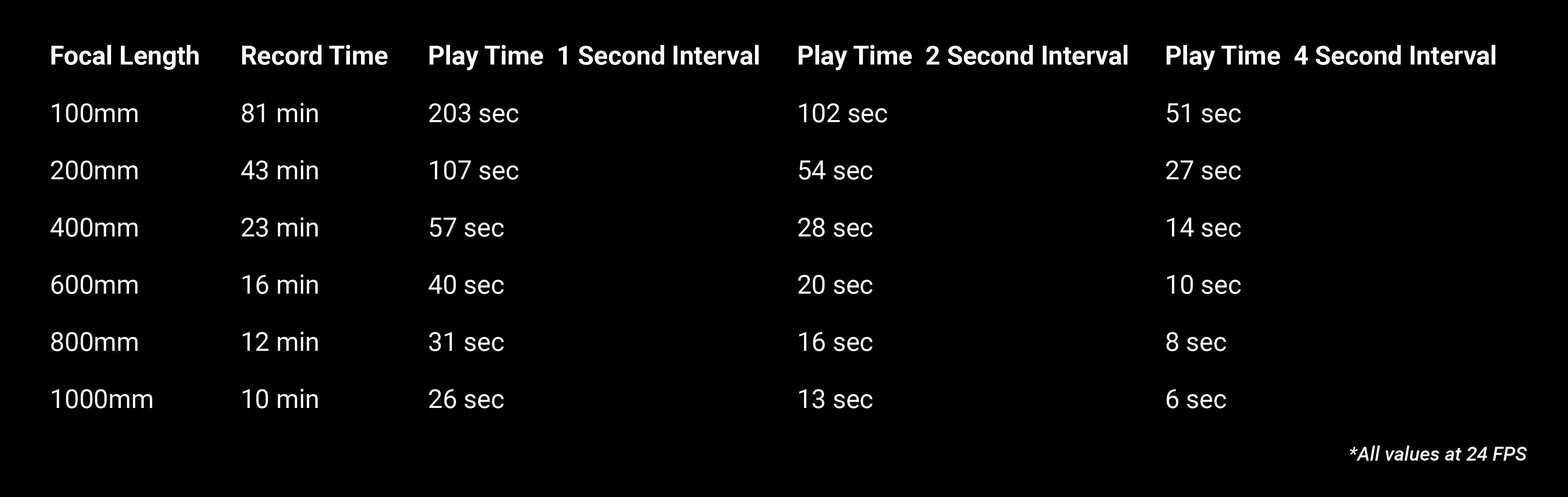


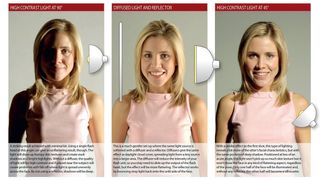
#photographyhobbyist #photographybestoftheday #photographyforever