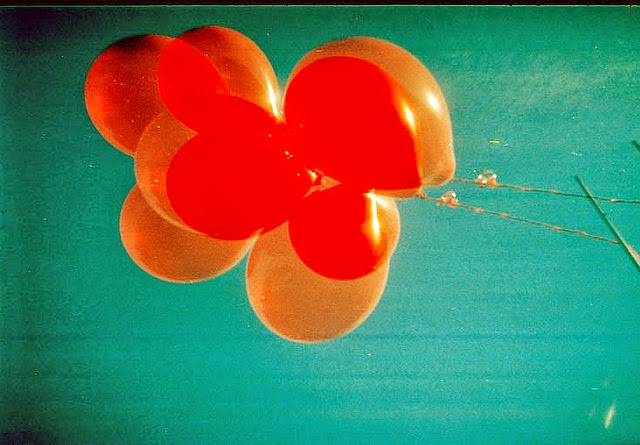How to Use a Canon A-1 35mm Camera
Edited by Lewis Collard, Teresa, Krystle, Eric and 6 others
The
Canon A-1 is a legendary, hugely influential and (for its time)
extremely sophisticated late-70s manual focus camera that, like many
other 35mm cameras,
can be bought extremely cheaply, and gives superb results. If you've
bought or inherited one, you may find using one to be a little daunting
if you're used to fully-automatic point-and-shoot digital cameras. These
simplified instructions will guide you through the basics of setting up
and using an A-1.Method 1 of 3: Basic Preparation
- Fit your lens if you haven't already. The steps below describe how to fit original FD lenses with a silver locking ring, the kind which were typically sold with the camera at the time. If yours doesn't have this, it's a late-70s-and-onwards "new FD" lens, and the instructions will differ somewhat; in the instructions below, replace the part with twisting the silver locking ring with twisting the whole lens itself until it audibly locks into place.
- Remove your body cap if you have one, as well as the rear lens cap on the lens.
- Line up the red dot on the lens with the red dot on the body and gently drop the lens into the mount.
- Twist the locking ring clockwise, that is, clockwise if you are looking from it from the front. It won't lock into place, but instead it will get progressively tighter. Don't overtighten this, but do make sure it is firmly in place.
-
Turn the camera on. Rotate the main switch from "L" to "A". Canon's manual recommends leaving this at "L" when you're not using the camera to conserve battery life. It might not be worth bothering with this, especially if you're not using one of Canon's power winders for the A-1; just handle your camera carefully (so as not to hit the shutter button) and you'll be okay.
-
Turn on your viewfinder display. This is a small lever right next to the large ASA dial on the left of the camera (if you're looking from the back). Turn it clockwise to uncover the white dot. This will turn on the display in your viewfinder (and you want this).
-
Open your viewfinder blind. Uncommonly, the A-1 has a blind on the viewfinder to stop stray light entering the viewfinder on long, tripod-mounted exposures. It's a neat enough feature, but most of the time, you will not need this. If it hasn't been done already, turn the small lever to the left of the viewfinder window clockwise to open the blind.
-
Check your battery. The A-1 is an electronically controlled camera that will not work with a low or dead battery; the shutter will refuse to fire if it is. Press the battery test button (illustrated). If the LED next to the shutter button doesn't blink at all then your battery is dead. If it does not blink very rapidly (several times per second), then it's low, and you should replace it. Pick up a few cheap 4LR44 (aka A544) cells and replace them.
- Load your film. This is just like any other rear-loading SLR.
- Pull your film rewind knob upwards to open the back of the camera.
- Place your film in the film chamber, and draw the leader of the film over to sit in one of the slots, and so that the bottom of the leader is engaging the film transport sprocket.
- Close the back of the camera, push the shutter and then wind the film on. Repeat until the frame counter shows that you're on the first frame. While you do that, watch the rewind knob on the left as you wind the film on on; this should turn as you wind it on, and if it doesn't it probably means your film isn't loaded correctly.
-
Set your film speed. This is necessary for automatic exposure to work accurately. The film speed dial sits around the rewind crank, and has a silver unlocking button on the side, as illustrated. Push this in, and then rotate the dial to the same as the ASA (same as the ISO) speed rating of your film.
-
Set your lens' aperture ring to "A". This will allow the aperture to be set by the camera; for the most part, this is what you want (it always is, unless you're doing fully manual exposures for some reason).
- Get up and get out there and take some photographs. The next part of this guide will walk you through using the A-1.
Method 2 of 3: Taking Photographs with the A-1
-
Uncover your AT dial. This is a cover for the dial which sets your shutter speed or aperture. Slide it down to uncover the dial. This is the single most important control on the camera, so play with the dial a little to get the feel of it. ("AT dial" is a hideous term from Canon's literature, borrowed here for lack of a better one, sorry.)
- Set your exposure mode. The A-1 has three modes that you'll be interested in: fully-programmed AE (which is fully automatic), shutter-priority AE, aperture-priority AE and fully manual.
- Programmed AE will make the camera set both aperture and shutter speeds for you automatically. Turn your mode dial to "Tv" ("Time value", which is Canon's silly name for "shutter priority"), and use your AT dial to select the green "P" as the shutter speed. Most of the time, this will be what you want to use if you're not using your aperture for creative depth of field tricks, or if you're not using your shutter speed to creative effect; it generally does a good job of picking something that works for most photos most of the time. (Sorry, but this is 1978; you can't shift the program.)
- Shutter-priority AE will allow you to select a shutter speed, and then the A-1 will pick an aperture for you. If you want either very fast or very slow shutter speeds for creative effect, then use this. Turn your mode dial to "Tv" and select a shutter speed. Remember that the speeds in yellow on the dial are shutter speeds in seconds, the white numbers are ones in fractions of a second.
-
Aperture-priority AE
will allow you to select an aperture, and then the A-1 will select a
shutter speed for you. Use this if you want to use very wide or very
small apertures (i.e. if you want creative control over depth of field).
Turn your mode dial to "Av" and select an aperture with the AT dial to
get aperture priority AE.
Note that this won't allow you to select apertures smaller than f/22, but you shouldn't be doing that anyway. - Fully manual exposure is a last resort for using in extremely dim[1] or otherwise impossible lighting conditions. You can select fully manual mode by setting your mode dial to "Tv", selecting a shutter speed, and turning your aperture ring on your lens off "A" and to your preferred aperture. You'll need an external light meter for doing this; the A-1 shows no indication of over- and under-exposure in fully manual mode.
-
Look through the viewfinder and very gently half-press the shutter button. Your shutter speed and your aperture (either the shutter or the aperture or both or none could be automatically selected) will be displayed in the viewfinder. If either the shutter speed or aperture readouts are blinking, it means you've selected a shutter speed that is either too fast or slow for the largest or smallest apertures on your camera, or an aperture that requires a shutter speed faster or slower than the camera has available.[2] Select a different aperture or shutter speed if this is the case.
- Focus. The A-1 provides you with two useful focusing aids to ensure that your shots are sharp. One is a split image, right in the center, which splits the images into two pieces, which are aligned when the image is in focus.
The other (more useful) aid is a microprism ring around the outside of the the split screen. this will cause any defocus to be far more obvious than it would be otherwise; when it's out of focus, this area will flicker and display a very obvious "cross-hatched" pattern. Turn the focus ring until either the split image is no longer visibly split, or until the image in the microprism ring is visibly sharp. -
Set exposure compensation, if required. This feature of the A-1 forces the camera to either under- or over-expose your shot by a given amount. You'll need this in tricky, inconsistent lighting conditions. Press the button to unlock the exposure compensation dial and turn it to give you the desired amount (you can do this in 1/3 stop increments). Turning this clockwise will give you underexposure, and counter-clockwise will give you overexposure.
Actually, the A-1's exposure compensation dial is annoying and difficult to do one-handed, so you might not want to bother with this. The ASA dial, on the other hand, can be changed with a fingertip. Neither the ASA nor exposure compensation dials will give you any indication (other than by looking at them) that you're forcibly over- or under-exposing, and the ASA dial has the advantage of being much easier to use. It's up to you. - Press your shutter button. The viewfinder will temporarily blank out and the shutter will fire. If you're using one of the optional power winders, the film will advance itself to the next frame, otherwise, wind it on yourself.
Keep photographing until you get to the last frame. Don't pay any attention to the frame counter; you're only at the end of the roll when the winder becomes difficult-to-impossible to wind on (don't force it!), or when your power winder (if you have one) refuses to wind it on any further.
Method 3 of 3: Unloading your film
-
Press the rewind release button on the base of the camera.
- Flip out the rewind lever on the rewind knob and turn it clockwise to wind the film back into its canister. The frame indicator will go backwards as you wind. Keep winding until the rewind lever goes very stiff, and then suddenly turns much more freely. When the latter happens, this means your film is free of the transport sprocket. Wind it in a bit further if you like.
- Open the back of the camera by lifting the rewind knob upwards. The back of the camera will spring open. Remove your film and get it developed. Load in another roll and carry on enjoying this superb classic camera!