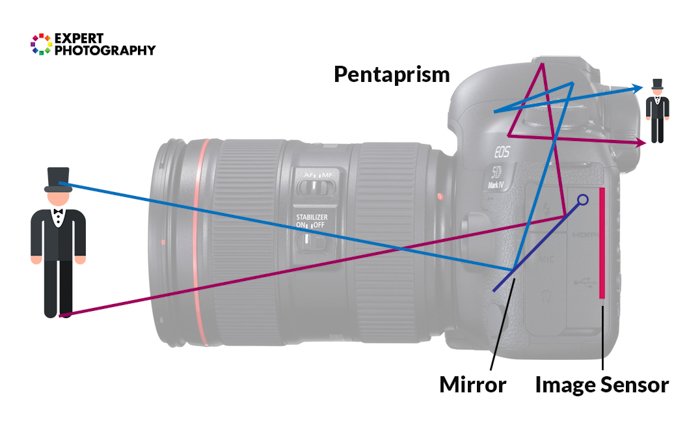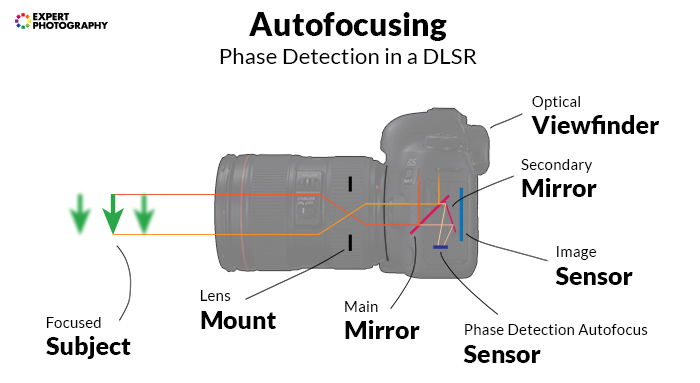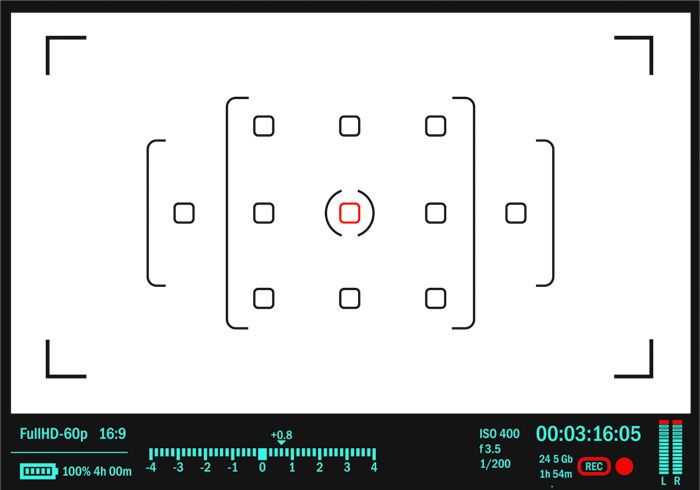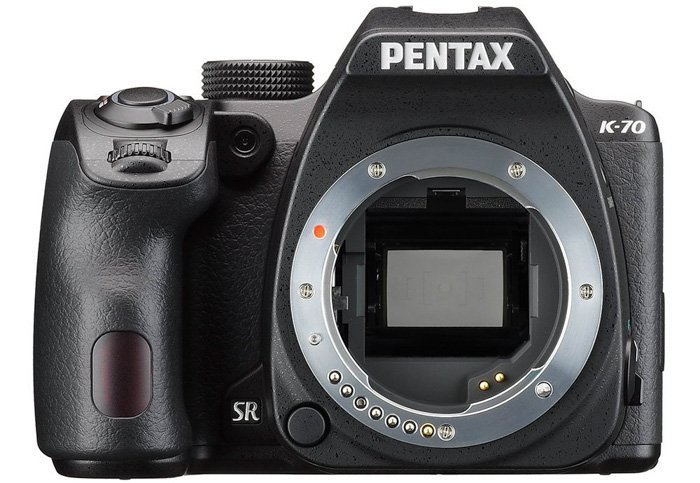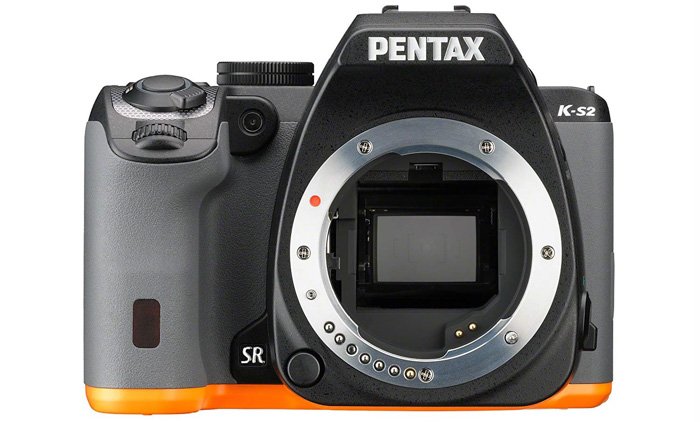11 Best Entry Level DSLR Cameras in 2021
Tags: Photography for Beginners, Newbie Photography
By Gabor Holtzer
What Is an Entry Level DSLR?
A DSLR
is a digital single reflex camera. This type of camera uses one lens to
view the scene and capture it on the sensor. It does this by using a
mirror that changes it from viewing to capturing.
DSLRs can range from $400 for the Canon Rebel T6 to $6,500 for the
Canon EOS-1DX Mark III. The former is an entry-level camera, while the
latter is a professional DSLR.
There is a world of difference between these systems, but they have
the same basic functions. Both cameras have a digital sensor, the same
exposure triangle settings and other basic functions, such as autofocus,
burst shooting, and mirror lockup.
Where they differ is the extent of these functions.
There are smaller learning curves with entry-level DSLR cameras
because their settings and features are limited. But as I said, the
basics are the same across every digital camera.

Warning – Don’t Buy the Bundle
When it comes to searching for an entry-level DSLR camera, we really
want you to heed the following warning: Don’t go for the bundle package.
There’s a reason we link and show photos of the camera without any extra stuff, and particularly lenses. This is because the lenses that come with the camera are usually not great.
These lenses are what we call ‘kit-lenses’ and are of lower quality
than other lenses, traditionally. Modern kit lenses are much better, but
still often don’t give you the best experience. Of course, there are
great kit lenses, but they usually come with more expensive camera
bodies.
As for options one step above the ‘kit’ level, a few options come to mind. On the Canon side, the EF-S 15-85mm f/3.5-5.6 IS USM is a cost-effective option offering a great image. Nikon offers the excellent 16-80mm f/2.8-4 DX lens, although that’s quite a bit more expensive. There are fantastic third-party options, too, such as the Sigma 18-35mm f/1.8 (Canon version).
With a bundle, you get a lot of junk that you won’t need. Because of
this, these bundles are actually overpriced. The items are of low
quality, and perhaps items you don’t need or never use. If you need
memory cards and bags, source them individually. You’ll save money and
get what you actually want.
You might find discounted kits which are actually cheaper than the camera body alone; if this is the case, go for it, of course.
Now, let’s see our favourite entry-level DSLR options from the four manufacturers that still produce them.
Canon
- 24.2 Megapixels
- 1.18 lbs
- APS-C sensor (Cropped Sensor)
- Built-in WiFi & Bluetooth
- High-Speed continuous shooting at up to 6 fps
- 45 AF points
- Vari-angle touch LCD
- 25,600 ISO range
The Canon EOS Rebel T7i, otherwise known as the EOS 800D has all the
bells and whistles you’d expect from a Canon DSLR. It comes with a
24-Megapixel sensor, dual-pixel AF and even a tilt-flip touchscreen.
The viewfinder
shares the same 45-point autofocus system from the 77D, making it a
pretty good contender for sports photography. This also matches with the
possible 6 fps.
This camera shares most of the same specifications as the T6i. The
resolution is the same, the weight is similar and they both have WiFi
built-in, alongside a vari-angle LCD screen.
The advantages with the T7i is the advanced technology, the longer
usage time and the slightly faster burst rate. These come at a higher
cost of around $150.
This is one of the best DSLRs at entry-level available, and possibly
the best that Canon digital cameras have to offer in this list.

- 20.2 Megapixels
- 1.7 lbs
- APS-C sensor (Cropped Sensor)
- Built-in WiFi
- High-Speed continuous shooting at up to 7 fps
- 19-point Autofocus
- Vari-angle touch LCD
- 25,600 ISO range
The Canon EOS 70D is the most expensive option among their
entry-level DSLR range. It’s actually an older midrange model, which
slowly descended into more affordable territories. It’s almost 7 years
old now, but we still consider it to be a great digital camera.
It has a resolution
of 20.2 megapixels. Its autofocus system is one of the first
implementations of the Dual Pixel technology. This means each pixel is
split into two separate readable photodiodes, which face left and right.
This means that, in principle, it is capable of phase detection autofocus.
This feature works across 80% of the frame, down to 0 Exposure Values
and up to f/11. All these attributes make this a very capable autofocus
system.
Other attributes are the 7 frames per second and the Digic 5+ processor that was first seen in the beast we know as 5D Mark III.
Video mode is accessible with the flick of a lever. The camera
provides continuous autofocus tracking during live view and video
recording.
The 70D bridges the gap between entry-level and professional cameras.
There are many similarities between the 70D and Canon’s 6D and 7D
lines.
It has the separate top LCD for showing exposure parameters even when
the main LCD screen is turned off. It has two control dials, making
manual operation a lot easier.
Its function buttons are laid out next to the top LCD, which makes it
quicker to operate blindly. You can concentrate on getting the image
and what happens in the viewfinder.
So, if you’re planning to upgrade but don’t yet have the budget, it might be the perfect option.
- 24.2 Megapixels
- 1 lb
- APS-C sensor (Cropped Sensor)
- Built-in WiFi & Bluetooth
- High-Speed continuous shooting at up to 5 fps
- 9 AF points
- Vari-angle touch LCD
- 4K video
The Canon EOS Rebel SL3 boasts a great deal. It has Dual Pixel
autofocus, WiFi with NFC and Bluetooth. It even comes with a new
interface, making it more accessible to beginners.
Its small size might be misleading, but as the Nikon D3500’s main
competitor, it is just a tad smaller and lighter. The less weight is a
welcome feature, perfect for long hikes and country hopping.
Compared to the SL1, it’s almost the same. Except here you get better
focusing in live view. In terms of the Canon Rebel T7i, you do get
more, but for a higher price.
If you don’t need the extra autofocus points, stick with this model.
It will capture scenes excellently without breaking the bank.
In live view mode, you can use the excellent eye detection Canon has
added to Dual Pixel systems. 4K video recording lets you capture
memories in higher resolution than ever before in an SL camera.

- 24.2 Megapixels
- 1.22 lbs
- APS-C sensor (Cropped Sensor)
- Built-in WiFi
- High-Speed continuous shooting at up to 5 fps
- 19 AF points
- Vari-angle touch LCD
- 25,600 ISO range
The Canon EOS Rebel T6i was the newer version of the Rebel T5i,
adding more megapixels, a slightly faster burst capacity, and 10 more
phase-detection points to its autofocus system.
Also coming with this system is the addition of WiFi and Near Field Communication (NFC).
Here, you’ll find the Hybrid CMOS AF III. Canon claims that the
performance of the Hybrid CMOS III is close to that of the original Dual
Pixel AF found in the 70D and 7D II.
It’s a great camera to use. The image quality is excellent, and it performs well in low light situations, making it one of the best entry-level DSLRs out there.

Nikon
- 24.2 Megapixels
- 1.04 lbs
- APS-C (Cropped Sensor)
- Built-in WiFi & Bluetooth
- High-Speed continuous shooting at up to 5 fps
- 39-point Autofocus
- Vari-angle touch LCD
- 25,600 ISO range
The first thing you will notice about this miniature beast is its
lightweight body. It is also very connected, having WiFi and Bluetooth
built into the camera.
As we look across these entry-level cameras, we see they are very
similar. The most important thing that really separates the Nikon D5600
from the Nikon D5300 is the addition of Snapbridge.
Otherwise, this is an incremental, but useful update.
Snapbridge, if this is a new term for you, is Nikon’s answer to
syncing the images you capture with your DSLR to other devices, such as a
smartphone or tablet.
The image quality is excellent, and in terms of the high ISO range,
it is one of the best in our list. It keeps the quality high even in the
lowest light situations.
Its dynamic range is outstandingly wide, market-leading in the entry-level segment.
For the Nikon range, this is one of the best cameras for excellent image quality.

- 24.2 Megapixels
- 0.86 lbs (without battery)
- APS-C sensor (Cropped Sensor)
- Built-in WiFi & Bluetooth
- High-Speed continuous shooting at up to 5 fps
- 11-point Autofocus
- Vari-angle LCD
- 25,600 ISO range
The Nikon D3500 is the update on the Nikon D3400. It is specifically
made for those first-time photographs with no experience of ILC
(Interchangeable Lens Cameras).
The difference here is the Snapbridge connectivity across devices
using built-in Bluetooth. The battery life increased, but they scrapped
the Ultrasonic sensor cleaning.
In terms of competition, this is a very similar Nikon version of the
Canon T6i. The one thing that does set them apart is the battery life.
The Nikon can capture 3 times more images on a single charge on paper,
although the difference is smaller in real life.
This camera is great for travel or any field of photography where
you’ll need to hold your camera for extended periods of time. It doesn’t
even weigh 1lb, so your arms and back will thank you for it.

- 24.2 Megapixels
- 1.4 lbs (with lens)
- APS-C (Cropped Sensor)
- Built-in WiFi
- High-Speed continuous shooting at up to 6 fps
- 39-point Autofocus
- Vari-angle touch LCD
- 25,600 ISO range
The D5500 falls between the D5300 and the D5600 in terms of age and
features, but also price. It also has the competitive WiFi feature
built-in, and a usual 39 point autofocus and 25,600 ISO range.
These settings are usually in this area of entry-level cameras. It
does have a solid noise reduction capability and is smaller and lighter
than the Nikon D5300, also on this list.
How did they manage to make it lighter? Instead of polycarbonate,
this camera uses a carbon fiber composite. It’s a great camera to use.
One of the reasons for this is the curved grip, making it easier to
hold.
Although it utilizes a pentamirror rather than the brighter and
clearer pentaprism, you won’t notice any problems with this easy-going
system.

- 24.1 Megapixels
- 1.05 lbs
- APS-C sensor (Cropped Sensor)
- Built-in WiFi
- High-Speed continuous shooting at up to 5 fps
- 39-point Autofocus
- Vari-angle LCD
- 25,600 ISO range
The benefit of having an entry-level camera is its ease of use. There
is no need to have all the bells and whistles if you aren’t going to
use them. They’ll just hinder your learning curve as a hobbyist
photographer.
With the Nikon D5300, you get a very competitive range of features
and settings. These are the 39 autofocus points, the 25,600 ISO range,
and the 24-megapixel resolution.
The difference with this system is the added GPS. This makes it easy
to reference your images, especially with Lightroom’s map module.
While this is not the newest generation of the Nikon 5X00 series,
it’s still a viable choice if you’re on a slightly lower budget.

Pentax
- 24.2 Megapixels
- 1.5 lbs
- APS-C (Cropped Sensor)
- Built-in WiFi
- High-Speed continuous shooting at up to 6 fps
- 11-point Autofocus
- Vari-angle LCD
- 102.400 ISO range
There is a lot to like about this camera. Its incredibly high ISO range, faster frames-per-second than other entry-level DSLR cameras and image stabilization are among them.
There is a function where the camera automatically detects a slanted
horizon and corrects it. On top of this, there is a pixel shift
function. Here, the camera takes four images to produce one huge
photograph. This will give you a high-resolution image without having to
invest thousands of dollars into top-notch specialised gear. You need a
tripod to fully use this feature, though.
Image stabilization allows you to shoot sharp images in darker
conditions than usual, by reducing the movement caused by your own
hands.
The body is splash-proof and can be used in inclement weather conditions.
The K-70 has two unique buttons to Pentax cameras. On the top is a
green button that switches functions back to their default settings.
On the left-hand side, the camera offers a button that allows the
user to toggle between JPEG and Raw mode. The camera offers two Raw formats: Pentax’s own “PEF” format and Adobe’s “DNG” format.
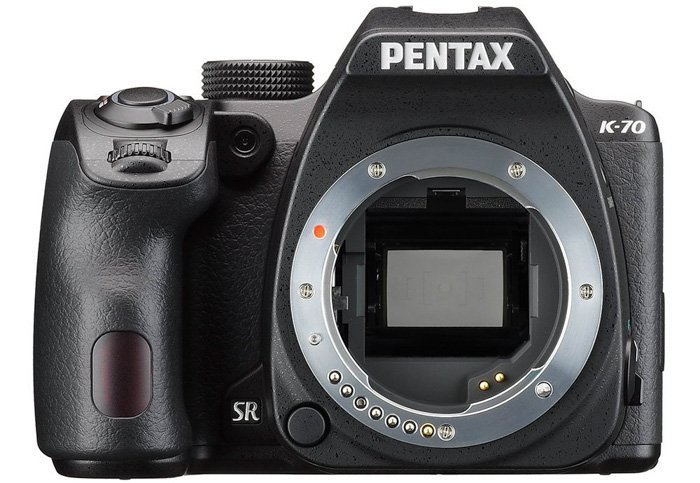
- 20 Megapixels
- 1.49 lbs (with lens)
- APS-C (Cropped Sensor)
- Built-in WiFi
- High-Speed continuous shooting at up to 5.4 fps
- 45-point Autofocus
- Vari-angle LCD
- 51,200 ISO range
You might only be aware of Canon and Nikon DSLRs. Yet, Pentax makes a
few really great entry-level DSLRs that might surprise you.
The Pentax KS-2 is an all-weather camera. This means you can embrace
the elements with landscape and adventure photography, without worrying
about your device.
Image stabilisation counteracts hand movement and ensures sharper images when shooting handheld.
It is compact, yet is slightly heavier than the other entry-level
DSLRs. Some people prefer that, as the weight makes it easier to grip,
hold and shoot with.
It offers excellent quality and decent performance for its class. The
biggest area you will find that sets itself apart is its extended ISO
range of a maximum 51,200. This is perfect for low light situations.
If you’re a fan of vintage manual lenses, a Pentax camera is a great
option you. Pentax has kept the same lens mount for many decades now,
allowing intercompatibility with old lenses.
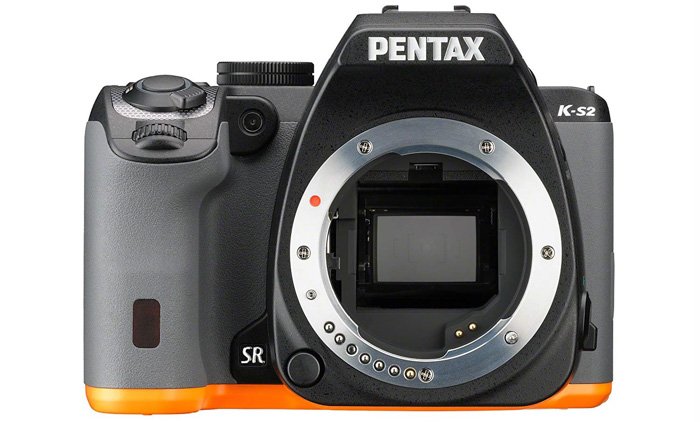
Sony
- 24 Megapixels
- 1.34 lbs
- APS-C (Cropped Sensor)
- No Built-in WiFi
- High-Speed continuous shooting at up to 8 fps
- 79-point Autofocus
- Vari-angle LCD
- 25,600 ISO range
The a68 is technically not a DSLR, but in many aspects, such as size
and weight, it’s similar to one. However, it has an electronic
viewfinder instead of an optical one.
What you’ll find with this system is a 24 megapixel cropped sensor.
It gives you a 79-point autofocus selection, and a frame rate of 8 shots
a second.
These two settings make this camera great for fast-moving subjects that vary in distances from the camera.
This camera has lots of dials and buttons, making it easy to flip
between the settings you need. Everything is viewed from the display
panel, which can illuminate when dark.
Most of these buttons are customizable, allowing you to make the most of your device.
You won’t find WiFi or a touch screen – but these are bonus points and not necessary for amazing photography.
At this price, you’d be hard pushed to find another camera system
that has this many advantages. If you don’t mind the electronic
viewfinder on this mirrorless camera, this camera is for you.

Like anything else in photography, your camera needs to reflect your field and involvement.
There are many DSLRs on the market across 4 or 5 different
manufacturers. they come in a range of prices, suited to attracting
hobbyists and professionals alike.
---------------------------------------------------------------------------------------------------------------

pixinfocus.com
------------------------------------------------------------------------------------------------------------------
Copy and Paste the link below into your browser, and click ENTER to get YOUR shirt.
https://teespring.com/photo-shutterbug?pid=328&cid=6276