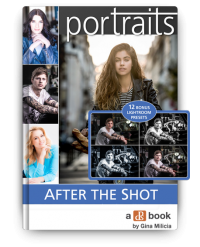4 Ways To Make Better Street Portraits While Traveling
Travel Photography, Digital Cameras, Portraits, Toddlers, Photoshop, Wide Angle, Canon, Pentax,
Nikon, Raw format, JPG format, Lightroom, Outdoor Photography, Portrait
Photography, Printing and Framing, Nikon, Travel Photography, How to
avoid photography
problems, bad mistakes, photography, video. Photography
tutorial for beginners, photography, photography tips,
One of my favorite things about travel photography is the
opportunities it provides to meet interesting people in the street and
make portraits of them. Here are some of the things that I have learned
that you can put into practice when you are traveling and make street
portraits.
1. Ask people for permission
It’s surprising how you often get the best results when you ask people for permission to make their portrait. This doesn’t apply all the time – you might see somebody interesting who doesn’t notice that you are there and you get the opportunity to make a great candid portrait.But more often than not you can get a better result by approaching people and asking permission. The good thing about this approach is that it gives you a great excuse to go up to somebody and ask if you can make their portrait. A good way to phrase it is to explain that you are undertaking a project asking interesting people to pose for you.
Problems can arise with this approach if you don’t speak the local language. But that doesn’t stop you communicating with good body language and a smile. You can point to your camera to indicate you are asking for permission to make a portrait.
It’s worth overcoming the challenges
An alternative approach is to work with a local person who can translate for you. This may be a local photographer who you have made contact with and who is interested in helping you out. Or it may be a fixer who you pay to help you communicate with local people and find photo opportunities that you are unlikely to come across by yourself.Once you have somebody’s permission you have an immediate advantage that you can spend some time with them to work on creating a good street portrait. For example, let’s say you see an interesting person who is standing in the sun and as a result, the light is too harsh to make a good portrait. If you approach them to ask for permission you can then ask them to stand in the shade so you get the best light.

That’s the approach I took with the portrait above, created in a mosque in Delhi. The man approached us in the mosque and explained a few things to us about what we were seeing. When we met him he was standing in the sun. After a few minutes of conversation, we asked if we could make a portrait of him and he said yes. It was easy to find a shady place for him to stand.
2. Photograph character, not beauty
It may be tempting to look for beautiful or handsome people to photograph. And who could blame you? But you’ll create more interesting street portraits full of character if you find interesting people. This means people of both genders and all ages (except children, see next point).For example, I made the portrait below in the town of San Antonio de Areco in Argentina. This town is famous for its atmospheric bars and gauchos. While taking photos in one of the bars somebody told me there was an elderly couple down the road who loved talking to people and having their photo taken. We went to check out the situation and found the couple sitting out on the street. We had an interesting conversation and I made this portrait.

This also shows how you should be open to opportunity. If people are friendly and make suggestions like this, go with the flow and see where it takes you. Interesting things often happen this way.
3. Don’t take too many photos of children
A few years ago I traveled to the town of Tupiza in southern Bolivia. We were walking through the town’s main square and noticed there was a lot of children. It turned out that it was a national sports day and as part of that event, local school children were in the square to participate in sporting activities.Eventually one of the children noticed that I had a camera and started jumping up and down in front of me, asking me to take his photo. Of course, then other children joined in and soon I had a mob of kids in front of me who all wanted their photos taken. Which I did, and I have a nice memory because of it.

Luckily a teacher came along and shooed the kids away. The point of this story is that kids are often easy to photograph, especially in places where they get excited whenever they see a foreigner. But they are not likely to feature in your most interesting or memorable photos.
As a subject, they are too easy. Plus, you have to consider that in some countries local people may view strangers photographing children as suspicious. You’ll get better results by avoiding kids and finding interesting adults.
4. Look for interesting backgrounds
My final tip is to look for interesting backgrounds or places and wait with your camera to see what happens. Have you noticed how some photographers walk rapidly from one place to another, taking photos of anything that catches their eye? The aim of this exercise is to get you to slow down and become attuned to the rhythm of the place you’re in.If the background is interesting enough, you can wait for somebody to pass by and add an element of human interest. People will usually think that you’re photographing whatever’s in the background and probably won’t even realize they are in the photo.
Here’s an example of that. I found this beautiful scene in Guatemala and waited to see what would happen. Eventually, a man cycled by and I was able to make this photo.

When you are traveling with the intention of creating street portraits it takes some work to get the best results. Following the tips in this article, and getting used to approaching people to ask if you can make their portrait will help you a lot with the process. Share this article.
https://bit.ly/2JzXFdk
 In our post with
In our post with