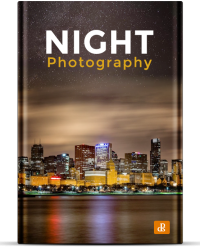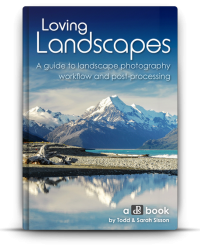Review of Metabones Adapter Mark V – Canon EF to Sony E-Mount
For Canon shooters thinking about switching to Sony mirrorless cameras, the Metabones adapter is often suggested to help with the transition. Lens mount adapters are often frowned upon as they historically have had limited functionality, such as no autofocus and simply not working well or consistently.But this latest generation of lens adapters is pretty impressive, offering nearly all of the same features that you would get with a native Sony lens. Here’s my take on the Metabones Adapter Mark V, as used with select Canon EF lenses and a Sony A7rIII and Sony a6300.

Product Specifications
The Metabones Canon EF to Sony E Mount Smart Adapter Mark V officially debuted in July 2017. It’s all black and made of metal. Compared to previous generation adapters, the Mark V adds three key features:- A dedicated on/off switch for SteadyShot (IBIS)
- Rubber gasket weather seals to protect the E-mount connection
- An indicator light for basic/advanced modes
- Fast contrast-detection and phase-detect autofocus
- Eye autofocus (!!)
- Powered by camera body (no external power source needed)
- Support of image stabilization lenses
- Auto “APS-C Size Capture” on full-frame cameras

Here you see the adapter mounting a Canon EF lens onto a Sony body.
Metabones V Compatibility
Since there are lots of different cameras and lenses out there, so it’s difficult to verify that the Metabones V adapter will work in every case. The Metabones website has a long list of cameras and lenses that should be compatible with this adapter. In this case, the Metabones V adapter worked with the following setups:- Sony A7rIII and Sony A6300 camera bodies
- Canon 70-200mm f/2.8 II
- Canon 24-70mm f/2.8 II
- Canon 16-35mm f/1.8 II
- Canon 50mm f/1.8
- Canon 35mm f/1.4
- Canon 85mm f/1.8
- Canon 100mm f/2.8 macro

What works well
It works as advertised
I tested the Metabones V adapter primarily with the Sony A7rIII and Canon 24-70mm f/2.8 II, as this is my preferred shooting setup. For comparison with how autofocus would function on a native Sony lens, I also shot with the Zeiss 55mm f/1.8 and Sony 24-240mm lenses.While testing the adapter, I was blown away by the autofocus system’s speed and accuracy when using my Canon 24-70mm. Not only could I use most of the autofocus settings on the camera (with the exception of Zone area focus), but eye autofocus also worked extremely well. Even when shooting in continuous burst mode at 10 frames per second, there was no lag when using a Canon lens and the adapter.

Generally speaking, it felt nearly the same as using a native Sony lens on the A7rIII. The same can’t be said for the cheaper FotodioX lens adapter that I was using previously. This other adapter worked with only half of my lenses and had inconsistent and slow autofocus. In that sense, you truly get what you pay for when it comes to camera gear (the FotodioX is $99 compared to the Metabones at $399).
Small and compact
Weighing in at 5.3 ounces (150g) and measuring 2.6 x 1.4 x 3 inches (6.6 x 3.6 x 7.6 cm), this slick adapter is compact and easy to stash in a camera bag. It feels about equivalent in size to the Canon 1.4X EF Extender. The Metabones V adapter comes in a plastic box that can you use for long-term storage, but unfortunately, there is no carrying case.
You can easily receive firmware updates
Besides a couple of buttons and indicator lights, there’s also a micro-USB port that can connect the adapter to a computer for firmware upgrades.
What needs improving
For all of the excellent qualities of the Metabones V adapter, there are two shortcomings worth mentioning.First is the occasional freezing of the camera screen while trying to autofocus. You can fix the problem by simply turning the camera off and on. However, this lag slows down your workflow and makes you question reliability. This problem happens sporadically, mostly with my Canon 24-70mm f/2.8 II, but it never happens when using native Sony lenses.
Another shortcoming is the loss of touchscreen autofocus when using a Canon lens and the Metabones V adapter. One of the biggest selling points of new Sony cameras such as the A7rIII is touchscreen autofocus. While it’s a bit laggy and imperfect even when using Sony lenses, touchscreen autofocus seems to disappear altogether when using adapted lenses. Hopefully, this will be fixed with future a firmware update.

If you’re transitioning from Canon to Sony, the Metabones Adapter Mark V is a must-have addition to your photography kit. It’s not perfect, but it is a solution that seems to get better over time. At $399, the Metabones V adapter isn’t cheap, but it seems to work more consistently than cheaper options such as the Sigma MC-11.
Have you tried the Metabones lens adapter before? What was your experience like? Let me know in the comments below!
Sample Photos Taken with Sony A7rIII, Metabones V adapter, and Canon lenses:





Share this article.