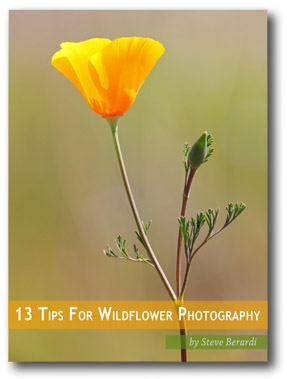25 Practical Photography Projects for the New Year
So many photographers become stale in their pursuit of photography. Perhaps your hard drive overflows with tens of thousands of photos, yet somehow your photography seems to have become stagnant?A new year is upon you and with this fresh beginning comes a chance to renew your love of photography. Perhaps there is no better way to do this than with practical photography projects.
Here are 25 practical photography projects to get you started!

#Practicalphotography#Projects#Oldphotos
I use Lightroom to bring the chaos of my overflowing hard drives under control. Photos are sorted into
folders waiting to be flagged, tagged, starred, and colored! Once this is done, projects become much
easier to accomplish.
Projects based on photos you’ve already taken
Many projects can be accomplished based on photos you have already taken. Photography isn’t merely about snapping more and more photos. Therefore, it’s important to look back at our earlier work and draw it together in some sort of coherent project.1. Study your old photos
You might be surprised by what you find when you sift through your old photos. It’s the perfect way to measure your improvement and growth as a photographer. Take as long as you wish to work on this project.When you focus on your current difficulties or look ahead at all the skills you’re struggling to learn, it can seem like you’re never going to get there. But when you look back on where you’ve come from you can see how much you’ve truly grown.
Set goals for the future, but always look back to see how you’ve grown.
2. Create a collection
As you study your old work, you may notice patterns in all those photos. Perhaps you’ll see enough of a pattern to create a collection of photos. As you sort through your old photos, try to create collections based on subjects, themes, people or locations.
Sifting back through old pictures, I noticed I had quite a collection of photos of my kids playing in the
window and curtains.
3. Print your collection
Studying your old work and creating collections are big projects in themselves. Once you’ve completed them, your next project should be taking time to appreciate your work by printing it.4. Hang your collection
Raise your hand if you’ve already got stacks of photos stored away in albums and boxes? A perfect project for you is to find a place in your home or studio to display your printed collection. Maybe you know a small business owner or hotel manager who would appreciate displaying your collection for a while.5. Invite other photographers to join you
All of these projects become ten times better when you work on them with other photographers.Help each other narrow down your collections. Gain insight from others as to what should be printed and why.
You could even host a gallery evening together. Invite other photographers and friends to come and enjoy your photos along with some coffee or wine. Why not approach a local cafe or winery to host your event?

I volunteer as a photographer for Habitat for Humanity. I follow the house build from the first shovel
going into the ground to the keys of the finished house being handed to the family. In the midst of
running my photography business, I have this exciting photography project throughout the year.
running my photography business, I have this exciting photography project throughout the year.
Photos you’ve always dreamed of
So much for all those photos you’ve already taken, how about the photos you’ve always dreamed of taking? Let’s look at 20 more projects that will keep you busy exploring new things.6. A childhood project you never completed
Maybe you had dreams and ideas for photos when you first got your camera but didn’t have the know-how to pull them off. Now that you’ve developed your creativity and skill, you should tackle one of those old ideas.7. A half-finished project that needs completion
Look around for a half-finished project. There is nothing more discouraging than half-finished work reminding you how incapable you are. Even if you’ve lost your inspiration for that project; get it done! Sometimes tackling a project and finishing it off will inspire you to something bigger.8. Learn a new skill
Perhaps your project won’t be a collection of photos or a new body of work but learning a new skill. DPS has plenty of books, courses and tips to help you learn something new. You can even document your learning journey through photos on social media or your website.
Many of the volunteers with Habitat for Humanity do not know how to build houses. But by the end
of the day, they’ve learned some new skill and feel happy with their accomplishments.
Projects that take all year
It’s worth considering how long you would like your project to be. You may even wish to tackle a number of smaller projects that feed into one larger project over the year. Here are several more projects that can last a week, month, or year!9. Start a photography website
Whether you want a place to display your photos, write tutorials, or document your journey as a photographer, a website is a great place to get started. Find something with nice templates if you don’t want to fuss over the details, or use a highly customizable website if you want to stretch your creativity.10. Something uncomfortable
When we talk about getting better as a photographer we often mean learning about technology or refining our technique. Those are important, and why not add growing as a person?Try a type of photography that will take you out of your comfort zone. If you’re uncomfortable with people then try portrait or street photography. If you’re lazy, get out hiking and try landscape photography.

As a person who is very introverted, I try to take on photography projects that involve people. This
helps me break out of my shell and be more social. My wife notices that I’m far less withdrawn than I
was a couple of years ago. Photography isn’t just about expanding your portfolio, it’s also about
growing as a person.
was a couple of years ago. Photography isn’t just about expanding your portfolio, it’s also about
growing as a person.
11. 365 project
A 365 project usually means taking a picture a day for a whole year. You can use it as a way to document your life, explore a theme, or follow a subject.- The first 365 days of your child’s life
- 365 days in the life of your dog/cat
- 365 unique plant types
- 365 landscapes, documenting the seasons
- 365 streets in a big city like New York
12. 52-week project
If the 365 project sounds too much for you, try a less intense version. Take 52 weekly photos over the course of a year.- 52 portraits of strangers
- 52 food dishes
- 52 photos of roses
- 52 pasta dishes
13. A theme
Explore a theme on your own time and on your own terms.It could be something warm and positive such as childhood or love.
It could be something confrontational such as violence or pollution.
This project is perfect for inquisitive explorer types.

Expressing a theme in a photograph can be difficult. In this photo, I wanted to capture the idea of the
difficult and messy work that volunteers do. I captured the muddy boots climbing up the scaffolding
with people working in the background.
with people working in the background.
14. The seasons
Document the seasons throughout the year. You may consider traveling for this project. Hop on a plane 4 times a year to photograph the seasons in a climate different to yours. This project is perfect for people who travel a lot anyhow.15. A person a day/week
Photograph a person (family, friend, stranger) daily or weekly. This might mean photographing one person over and over throughout the year or finding a new person each day or week. A perfect project for the social butterfly!
When I photograph a group of people over a long period of time, I try to mix things up every time I
photograph them. Sometimes I’ll limit myself to certain angles, like this low angle photo.
Projects that take a month
16. 30-day project
Similar to the 365 or 52-week project, but this one only lasts a month.17. A color
Choose a color to photograph for one month. Then choose another color each month and make this project last the whole year.18. Document a charity
Find a charity that you can volunteer to photograph. You’ll expand your experience, build your portfolio and help them with their photography needs.
I began with a desire to photograph a house build. Then I discovered a charity who I could volunteer
with. When you volunteer your time as a photographer, make sure it’s something you’re excited to get
involved in and a worthy cause.
involved in and a worthy cause.
19. One camera, one lens
Choose one camera body and one lens to use for a month. Don’t touch anything else. Constraints like this can really help your creativity and photography to grow.20. Camera phone
Perhaps that one camera/one lens is your phone! Treat your phone as a serious camera and you can take great photos with it. Through practice, you can learn to be just as creative with your phone as you are with your DSLR and 70-200mm lens.21. Black and white for a month
Limit yourself to black and white photography in order to grow your vision and creativity. Set your digital camera to photograph in black and white in order to help train your eye.
In my mind, some moments are made for black and white. I know when I lift the camera to my eye
that the photo will be black and white.
22. One subject
Find one subject to photograph for a month. Push yourself to take a different sort of photo than you did the day before. This will exercise your creativity and leave you craving the next month’s project.23. Teach photography to a newbie
Your own understanding and ability grow when you teach what you know (or think you know) to somebody else. Your ideas and techniques become more deeply ingrained in yourself when you can learn to explain them simply to another person.You’ll both grow as photographers. They may even push you to learn new things just so that you can explain it to them!

Projects that take a day
24. Day in the life of…
Photograph a person, place or thing for a whole day. Maybe your kids, the sun, your dog or a garden.25. Self-portraits
Break out beyond the selfie and take some interesting portraits of yourself.- Street photographers can photograph their reflection in buildings
- Portrait photographer can experience themselves as the subject
- Landscape photographers can work themselves into the photo

Choose one
Pick one of these projects that suits where you are on your photography journey. You can easily choose a variety of shorter projects that you can weave together into a larger project over the course of the year.Share this article.
 photo by
photo by