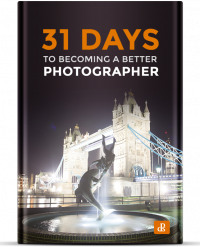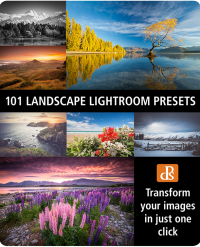6 Strong Reasons Why Photographers Should Have A Blog
By Jason D. Little
When it comes to a photographer’s online presence we tend to think of social media platforms like Instagram or Facebook — or YouTube for those who create videos on a regular basis. It seems, though, that the lowly blog sometimes gets overlooked.
In internet terms, blogging is old school. There will always be new, exciting social media outlets that pop up — some will last, many won’t. But blogging, in all its basic glory, still represents a valuable tool for photographers.
If you’ve been thinking about starting a blog, here are 6 reasons why you shouldn’t delay any longer.
1. Build A More Intimate Audience
Social media possesses an inherent cool-factor. Trends prevail, follower count often matters more than skill, and everyone wants to portray themselves as living their “best life.” Lost in the fray is authenticity.
While the “like for like” and “follow for follow” philosophy pervades social media, a blog allows you to post your work and feel a bit more sure that those who follow you are following you because they really value what you’re doing.
Furthermore, if you’re looking for more depth in the way of comments you’re more likely to get that on a blog than you are on a social media site where approval can be signified by a heart or a thumb.
I have found that people are more inclined to leave longer, more nuanced comments on a blog. Even if it’s only two or three individuals, you can develop those into meaningful relationships.
 Photo by rawpixel on Unsplash
Photo by rawpixel on Unsplash2. Share Your Work Your Way
Blogging allows you a level of creative freedom not available on popular social media and photo sharing sites, where you’re generally confined to pretty strict format. Of course, there’s a good reason for this, but if you’re itching to break out of that mould then starting your own blog is the answer.
You can include text and video, place numerous photos in one post, and arrange everything the way you want. If you want even more customization, most blogging platforms allow the use of HTML code.
Getting a blog post ready takes a bit more work than posting a photo on Instagram, but I do believe it’s worth the effort. The end result is a comprehensive presentation that can reveal the true depth of your work.
 Photo by NeONBRAND on Unsplash
Photo by NeONBRAND on Unsplash3. Expand Your Creativity
Photo sharing sites too often inspire sameness. When users join a given photo sharing outlet, it’s not uncommon for them to start emulating whatever look is prevalent there in an attempt to stay relevant.
A blog, however, might encourage you to experiment more as you’re not racing against a trend. When you try something new you will want to share it. When you don’t have the pressure of social media/photo sharing site working against you, you will feel empowered to continue to try new things.
 Photo by Ricardo Viana on Unsplash
Photo by Ricardo Viana on Unsplash4. Inspire Others
Your blog should be a reflection of your craft in ways that most social media sites don’t allow for. Because a blog affords you the opportunity to be more personal, you also have a greater capacity to inspire others.
To be sure, you can find inspirational work anywhere, but if it’s the width and breadth of a photographer’s experience that breeds inspiration, a blog will be a more effective stage.
 Photo by Jaclyn Moy on Unsplash
Photo by Jaclyn Moy on Unsplash5. Stick To Your Own Standards
If you regularly post photos deemed NSFW or produce any other type of content that would run afoul of a social media site’s “community standards,” you’re going to need a blog to get your work out there.
You can certainly post your risqué imagery on a site like Instagram, but you will have to censor it. If you’re anti-censorship, getting your own blog is a no-brainer.
 Photo by Mark Duffel on Unsplash
Photo by Mark Duffel on Unsplash6. Assess Your Growth
Blogs are sort of like time capsules (assuming they are updated on a regular basis) in the sense that you can track your progress across various periods.
Go back to the first photos you posted and ask yourself if you still like them? What technical deficiencies do they exhibit? How strong of a story do they tell? If you included text, what were your thoughts at the time? What are your thoughts on the same topic now?
A blog is an excellent means of self-analysis.
 Photo by whoislimos on Unsplash
Photo by whoislimos on UnsplashFinal Thoughts
Obviously, the ideas listed above represent only a small portion of all the reasons a photographer might find value in blogging.
Do you keep a blog? How have you benefited from it?
Feel free to share your thoughts in the comments.Share this article.