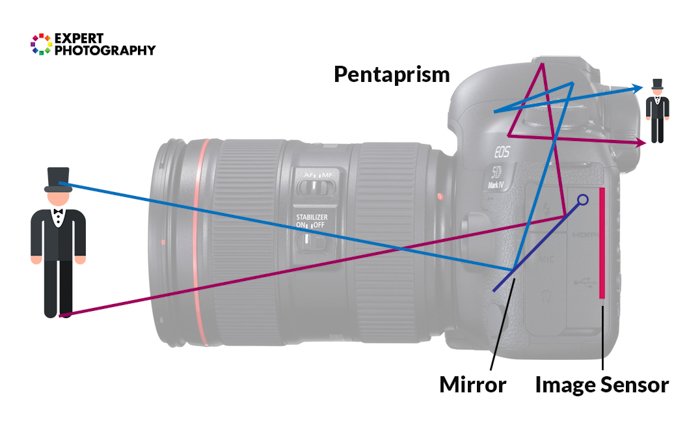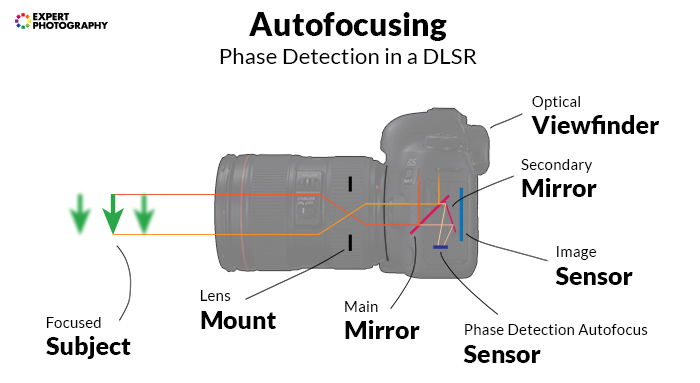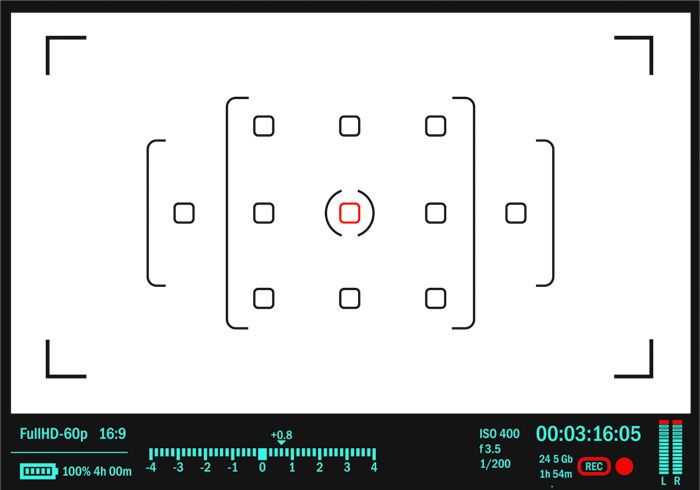5 Best Techniques for Black and
White Still Life Photography
Black and white still life photographs are beautiful in their simplicity. Still life
photography is all about inanimate subjects. You can photograph food, flowers,
ornaments, toys. Anything that doesn’t move.
Read on for my top 5 tips to get the most out of your black and white still life
photography.

1. Learn to Think in Black and White
Planning and researching a black and white still life photo shoot is essential. The
process requires a bit of brain re-wiring. That way, you’ll ‘think’ in black and white
and choose the right objects, lighting, and story for your photo.
Check out work by famous still life photographers to help with this.
Grand masters such as Edward Weston and Karl Blossfeldt were pioneers
of photography. They created unique works of art in black and white from
everyday objects.
Give yourself time and space. Create a rough sketch about the way you
want your photo to look.
What are the first features of the object that catch your eye? Make notes of the
lines, textures, or tones you want to emphasise.

2. Enhance Textures and Shapes With Lighting
Without colour getting in the way, you can play to the great strengths of black
and white – texture and shape. Look to see where lines intersect and how light
accentuates different textures.
Think about this throughout the black and white still life photography
process. From selecting your subject matter and photographing it, to
post-production and presentation.
I prefer to use low key lighting with either natural light from a window
(on a cloudy day),
or a soft sidelight. I often experiment with and without a reflector. Then I
review the photographs in post-production. That way, I can see which version
works best for texture and shape.
Move your subject around and see how it catches the light from different angles.
Sometimes a subtle move of half a centimetre can make a big difference.
Black and white still life photography can often feel quite physical. You’re
moving back and forth from the camera to the subject matter!

3. Turn Simple Objects Into Art With B&W Photography
3. Turn Simple Objects Into Art With B&W Photography
You’re making a photo without people or movement. But that doesn’t mean that
you can’t tell a story. Consider shapes of leaves at different stages of their life
cycle. And how grey tones can convey emotion into the photograph.
Black and white photos of flowers reveal the true beauty of their lines and shapes.
Black and white flower photography is a great starting point for monochromatic
still life photography.
The style and texture of a weathered shoe in black and white tell us about their
owner. Even without a human in the photograph.
Antique objects look beautiful in black and white photographs. And you can
enhance their story by using warm or sepia monochrome tones.
Look around your home or garden. See what subjects you can find that tell
a personal story. Even the most mundane object can become a work of art.
All it needs is the right texture and shape with careful lighting and
post-production.
Have a go at some of these black and white still life photography ideas:
- Jewellery from an elderly relative;
- Your favourite children’s books;
- Coffee;
- The beautiful but slippery flowers that drop on your garden path;
- An old (or new!) camera;
- Bunches of herbs or weeds;
- Your favourite food;
- Shells and driftwood from your last beach walk.

4. Use Simple Compositions to Make B&W
Still Life Photos Stand Out
Black and white photography is all about shapes, lines, and textures. It’s
important to use a very clear and simple composition that doesn’t distract from
these elements.
With still life photography, I tend to be a stickler for the rules of thirds and odds.
And the golden triangle and ratio.
If you’re uncertain of your composition, remove something from the frame. Or
take a step back to include more negative space.

5. Use the Colour Sliders to Enhance Black and
White Still Life Photos
When it comes to black and white still life photography, clicking the shutter
is only part of the process. Fine-tuning images in post-production is the
important final step.
Clarity adjustment, dodging and burning, and spot removal are standard
techniques to tidy up your photo in Lightroom or Camera Raw. But the
tool I use most with my black and white still life photographs is the
HSL (hue, saturation, luminance) colour slider.
Moving individual sliders up or down gives you great control of light and shadows.
It can transform your photograph by defining textures and shapes and even
changing the focal point.
Adjust Blacks, Whites, and all the Greys In-Between
Like most black and white photography, it’s important to include ‘true black’
and ‘true white’. Plus a full range of greys.
Adjusting the HSL sliders is an easy way to lighten or darken parts of a photo.
And you’re doing this without over-using the dodge and burn tools.
Still life photographs can be quite complex. Get familiar with zooming in and
out of your image (ctrl, +/- or cmd, +/-) to check the black, white, and grey tones.
Make sure they work together in harmony.

Adjust Colour Sliders to Change the Mood
Moving the HSL colour sliders can change the mood of a photo. Do you want to
tell a story about the strength, clarity, and bold qualities of a flower in black and
white? Try adjusting the sliders to show contrast and definition.
For a more subtle approach that portrays a flower’s fragility, try softer greys and
less contrast.
There’s no ‘right’ or ‘wrong’ with this method, and it can be quite a subjective
approach. Try different versions and review them with fresh eyes the next day.
If in doubt, less is always more!


Photographing still life in black and white provides great creative opportunities.
I’m always surprised at the beauty of a still life scene when the colour is removed.
Keep it simple; start with objects you’re familiar with. Experiment with whatever
light and equipment you have on-hand.
Push the boundaries with your black and white still life photography, and don’t be
afraid to get a bit arty!
------------------------------------------------------------------------------------------------
Ebay Camera Deals!