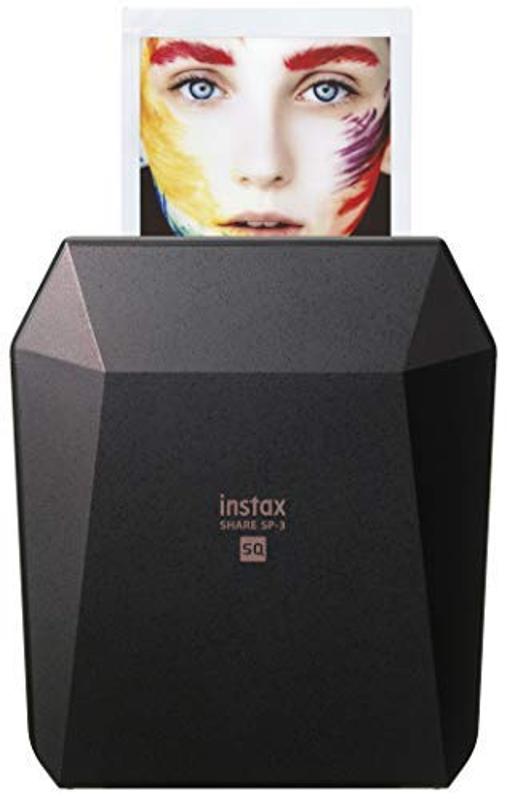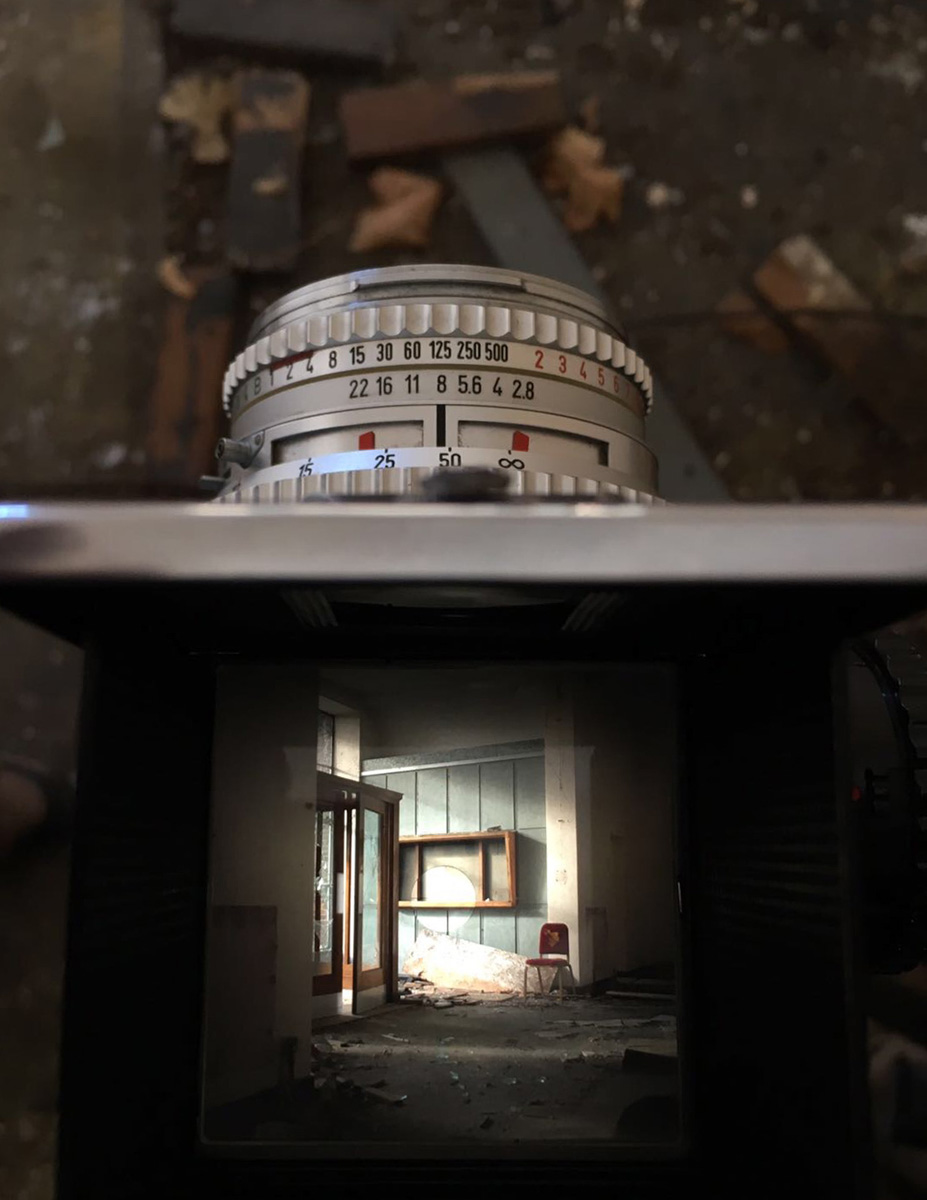iPhone 12 Pro Max can take amazing photos. But you have to know the tricks
Tags: Photography for Beginners, iPhone, Apple iPhone, iPhone 12
iPhone 12 Pro Max can take amazing photos. But you have to know the tricks
From composition through to editing, we tell you how to take amazing images with your phone.

Apple's iPhones ($599 at Apple) have always impressed with their camera abilities, and the latest lineup of the iPhone 12 ($829 at Amazon) and 12 Pro ($999 at Amazon) are no exception. But it's the 12 Pro Max that sits at the top, packing a bigger camera sensor and a variety of upgrades which make it a photography powerhouse.
But having a great camera in your pocket isn't a guarantee of brilliant images -- you need to know the tricks of how to use that gear to take the shots you want. Here are my top tips for upping your photography game and hopefully getting the best ever photos from the iPhone 12 Pro Max ($1,099 at Amazon).
Know when to use the different lenses
It's easy to stand in front of a picturesque scene and flick quickly between the normal, super wide and zoomed views on the phone, but it's more difficult to understand exactly why one might be better than the other for a particular composition. To figure it out, you need to take an extra moment to look at what's important in the scene in front of you.

By switching to the ultrawide lens, I was able to capture this mooring rope as foreground interest, which really ties the scene together.
Andrew HoyleIs there a particular subject -- perhaps a statue or an impressive building -- that's surrounded by lots of other elements like trees, sign posts or street lights? Using the telephoto zoom here is a great way of isolating your subject and eliminating all those distractions. You may need to move back a bit and then zoom in to keep it in frame, but simplifying your scene like this will really help your subject stand out in the image.
But perhaps it's those extra surrounding elements that really add to the scene and provide context for where you are. In that case, using the standard zoom will allow you to keep those items in the shot. Switching to the super wide view will capture even more of the surroundings, so to avoid your subject getting lost in the frame, you might want to move closer and find interesting foreground objects (a patch of flowers, a cool-looking rock) to add to the composition.

Waiting until the evening for this shot really paid off, with an incredible fiery sunset.
Andrew HoyleRevisit at different times of day
The awesome low-light skills of the iPhone 12 Pro Max mean you're not limited to only taking photos at midday when the sun is at its highest. Sunrises and sunsets will typically be darker, but may reward you with beautiful colors in the sky and great contrast in the light being cast. Landscape photographers know that getting up before dawn can often yield the best results and it's something that's always worth keeping in mind, if you can stomach the early rises.

Only 10 minutes earlier, this was the same scene. Fine, but with none of that Edinburgh sunset drama.
Andrew HoyleIf you're on a city break (whenever those are allowed again) it's worth trying a sunrise shoot at least once, visiting the spots you've already found and seeing how they're transformed by the different light. It's this that will separate your images from the hundreds of others on Instagram who just took a snap after having had their morning coffee.

The 12 Pro Max's improved Night mode can take amazing shots in very dark conditions.
Andrew HoyleDon't be afraid of the dark
And don't think that once the light goes altogether you need to stop shooting. The iPhone 12 Pro Max has one of the best night modes on any phone and can take astonishing night-time photos. City scenes, with car headlights, vibrant shop window displays and even festive holiday decorations can provide superb fodder for night shots. And don't worry if it pours with rain -- those wet streets will now reflect all of those lights, which can look amazing.

The original image on the left is a fair snap, but with a moody black and white edit it has a lot more atmosphere and works much better as a shot.
Andrew HoyleFocus on your editing
If you want to create some really eye-catching imagery, editing should be part of your workflow whether you shoot in raw or JPEG. You need to start off with a good image, so make sure you've followed the above tips, but good editing can be the biggest step to transforming a standard snap into award-worthy art.
I use Adobe Lightroom Mobile for most of my phone editing. It's a professional tool and has a lot of granular control over color and exposure. If you don't fancy the monthly fees, Google's Snapseed is free and also has a lot of superb features for getting the best from your shots, including a variety of film effects that give some beautiful color toning to your photos.
If you want to get a bit more wild and creative, you should check out apps like Bazaart and PicsArt, which provide a variety of tools and effects for compositing images to turn them from photos into often bizarre pieces of modern art. Take a look at my roundup of image editing apps for more ideas. Share this article.
----------------------------------------------------------------------------------------------------------------------------
PHOTOGRAPHY FREEBIE:
How to make money with your Photography even if you're not a Pro.
Copy & paste this link into your browser, click ENTER, and enjoy:
https://mrdarrylt.blogspot.com/2020/01/how-to-make-500-month-from-your.html
or
https://www.photography-jobs.net/?hop=darryl54
-----------------------------------------------------------------------------------------------------------------------------
Visit me on Facebook and post your pictures.
https://www.facebook.com/Darryl-T-363867387724297/