Ready to Upgrade Your Kit Lens? Tips for Which Lens to Invest in Next
Most cameras come with a kit lens that generally works well as a decent all-around workhorse. A common focal range for these lenses is 18-55mm, which means they are capable of wide-angle shots as well as medium-telephoto pictures, and everything in between. The tradeoff for this zoom range, however, is a limited maximum aperture range of roughly f/3.5 when zoomed out (18mm), and f/5.6 when zoomed in to 55mm.Of course some kit lenses cover a longer focal range and have different maximum apertures, but overall most kit lenses are designed for the types of all-around shooting conditions in which you may often find yourself. While this is not necessarily a bad thing, it does mean that the kit lens is more of a jack of all trades while being the master of none, and after a while you might start wondering what other options are available to you and how they will affect your photography. This all begs the question: which lens should you buy when you want to upgrade from the one that came with your camera?

A 35mm or 50mm lens can work well for shooting portraits
Lenses are like apps
Think of lenses like different apps for your camera, and just as apps on your smartphone or tablet have specific functions, each lens is designed to meet a specific set of photographic needs. Next, think of the kit lens as a basic set of apps you might find on a device. It does many things well, but doesn’t really unlock the true potential of your camera. For some people, that’s fine: they don’t feel the need to install new apps (i.e. buy new lenses) and instead only use the ones that come with their device.But when you start exploring the myriad of apps available for phones and tablets you might wonder how you ever lived with your device’s basic apps at all! The same holds true for lenses, but there is one key area where the analogy breaks down – price. When you start looking around for lenses, you might find that your vision quickly outstrips your budget! The choice, then, is this – which lens should you buy after exhausting the possibilities of the kit lens that came with your camera?

Wide-angle lenses are great for capturing photos of natural landscapes and other outdoor scenery.
Know what you need for the photography you do
The answer, unfortunately, is not as black and white as it might seem. While there are hundreds of options available, what you buy ultimately comes down to your unique needs and style as a photographer. After using your kit lens for a while, you will hopefully have an idea of what type of photography you enjoy most: landscapes, architecture, portraits, nighttime long exposures, pets, sports, weddings, etc. Or maybe you do a combination of everything! Before spending hundreds of dollars on another lens it’s important to know what will suit your needs – much in the same way that purchasing a vehicle is a matter of finding one that works for you, as opposed to simply buying the same car that all your friends have.
A lens with a wider aperture will enable you to shoot get nice blurry backgrounds that are not always possible with a kit lens.
Prime lenses pros and cons
My first bit of advice, though, is to find a prime (non-zooming) lens that can accommodate your shooting style. If you take a lot of landscape and outdoor shots, you will likely want a wide-angle lens with a focal length of around 10-20mm (for cropped sensors, 15-35mm if you have full frame). For portraits, anything between 50-100mm is a good choice. Sports and wildlife shooters tend to use lenses that are on the telephoto end, such as 100-300mm. Remember the tradeoff between zooming and aperture I mentioned in the first paragraph? If you eliminate the zoom functionality you will find plenty of lenses with much larger apertures, which will let in much more light and allow you to use faster shutter speeds, as well as capture pictures in low-light situations that might not otherwise be possible without the use of a flash.
Prime
lenses can’t zoom, but you gain the ability to shoot in dimly-lit
situations without the need for a flash because they often have large
apertures.

It might be small, but Canon’s 40mm f/2.8 pancake lens packs a big punch.
- Canon 24mm f/2.8 – and the newly released pancake version at only $149 US
- Canon 40mm f/2.8 (pictured on the right)
- Canon 50mm f/1.8
- Nikon 35mm 1.8G – get the DX if you have an APS-C or cropped sensor, get the ED if you have full frame.
- Nikon 50mm 1.8G
Zoom lens options
You can buy prime lenses with longer focal lengths, but they can easily cost many times that of their cheaper counterparts. If you decide you absolutely cannot live without the zoom functionality, I would recommend going with a lens that covers one end of a focal range (i.e. wide-angle to medium telephoto) rather than one that covers both ultra-wide and ultra-telephoto. Of course this is all subjective, and there are as many opinions on this topic as there are photographers. In my experience lenses that try to cover as many focal lengths as possible are generally not as sharp as their more limited counterparts, unless you are willing to spend hundreds or even thousands of dollars. Lenses I would recommend include:
- Canon 75-300mm f/4-5.6
- Canon 28-135mm f/3.6-5.6
- Canon 24-105mm f/4
- Nikon 18-105mm f/3.5-5.6
- Nikon 55-300mm f/4.5-5.6G
Deciding
The more you are willing to spend on a lens, particularly a zoom lens, the more features it will have like: image stabilization, higher-quality glass elements, weather sealing, and larger maximum apertures. These lenses are just the beginning. The sky’s the limit when it comes to upgrading your lens, and it’s important to not overlook options like simply borrowing one from a friend, buying older gear, renting, or even looking online for used equipment. Whatever you decide, it’s important that the lens is right for you and your photography goals, but chances are if the kit lens is too limiting there is a fantastic one out there with your name on it, waiting for you to come and explore what it can do for you.Share this article.

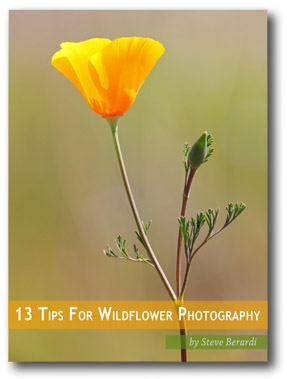











 This photo was taken from the third floor of a neighbouring block. You can see that all the verticals in the photo are straight.
This photo was taken from the third floor of a neighbouring block. You can see that all the verticals in the photo are straight.  Here you can see the mechanical shift mechanism on an SLR lens –
Here you can see the mechanical shift mechanism on an SLR lens –  Camera Distortion Correction with Photoshop Elements 11
Camera Distortion Correction with Photoshop Elements 11
















 Photography
is a process of constant learning, so it’s only natural to make
mistakes along the way. But with a little bit of advice from those who
have been there already, fledgling photographers can avoid a few common
camera setting mistakes and focus on bigger and better things. Here are a
few tips and tricks I learned early on that will help you get stuck
into quality image making.
Photography
is a process of constant learning, so it’s only natural to make
mistakes along the way. But with a little bit of advice from those who
have been there already, fledgling photographers can avoid a few common
camera setting mistakes and focus on bigger and better things. Here are a
few tips and tricks I learned early on that will help you get stuck
into quality image making.




