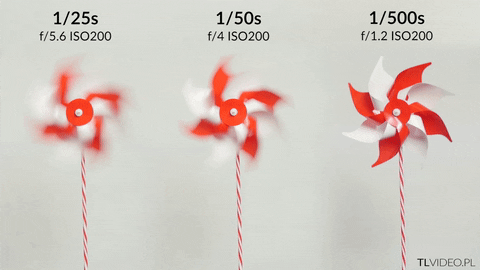How To Use Focal Points in Photography Composition
Related course: Photography for Beginners
In this article, you will learn how to use focal points in photography to enhance your images.
What Does Focal Point Mean for Photography Composition
Doing a quick search you will find there are several meanings to the term ‘focus point’. I am going to focus on the one that refers to composition.In this regard, focus points in art and photography are similar. It is the part of a work (or image) that draws the eye of the viewer, the center of attention in the image.
Choosing the right focus point is crucial. It has a big impact on how the viewer appreciates the image. It is what photographers use to tell the viewer, ‘Look here, this is what I want to show you!’.
If you don’t choose the focus point well, the viewer will get confused. They won’t get the message you want to convey.

There is a technical part related to the focus point. You need to know how to select a point with your camera and decide if you want to shoot in manual mode or in one of the autofocus modes.
This is an extensive subject. If you want to know more about it, I recommend you to look up a fundamental tutorial.
Once you have the technical part clear (with a bit of practice you totally will), you are going to face the big question. From all the possible focus points in a scene, where should I place mine?
Creating a Selective Focus in Your Images Using Depth of Field
An effective way to set the focus point on your subject is using a narrow depth of field. You achieve by focusing on the subject while having the rest of the elements in the image blurry.This is based on the fact that the sharper part of the image attracts the viewer’s attention.
You can get this effect by setting your camera’s aperture wide (f4 or smaller should work). The wider the aperture you use (smaller f-number), the stronger the effect will be.
You will need to readjust the shutter speed and/or the ISO to get the correct exposure for the scene. It works even better if your subject is farther away from the background.

The important thing here is to choose your subject well. It is easy to mislead the viewer to the wrong point of the scene.
Before pressing the shutter release it is worth to stop one moment and think where to place your focus point.
Focus Point Placement for Stronger Compositions
The position of your subject in the frame also plays a huge role in determining the focus point. To get stronger images, try to follow some composition guidelines.One can be the Rule of Thirds. Don’t place the point of interest in the center of the frame. Place it in either the grids or the intersections of a 3×3 grid instead.

You can also use leading lines. Compose the image in a way that a line ends at the point of interest. The viewer will follow the line until it reaches the subject you want to show.
This requires a bit of observation of the environment and searching for lines. With time and practice, it gets easier. You can use the lines made by a street, a railway or even a wall.

Sometimes the easiest way to draw attention to your subject is by simplifying the scene’s composition. Try to remove any distractions by creating a lot of negative space around the subject.
The most common way to get negative space is using an empty (or almost empty) area. It can be the sky, a wall, grass, water surface, etc.
Your subject will look defined and will stand out!

Use Light Contrast to Highlight the Focus Point
Eyes are drawn to bright things. Placing the focus point in the brighter zones is a great way to ensure your viewer will see it as the most important part of the scene.When taking the photo, search around you for areas with strong light contrast and place your subject there. This type of contrast is easier to find when the light is hard.
This happens when the sun is high in the sky (late morning and midday) when light is coming through an opening such a window or with a directed artificial light (such as a light post in the night).
You can use strong light contrast to emphasize your focus point. And to hide distracting elements by hiding them in the dark areas of the scene.

Use Color Contrast to Emphasise Your Focal Point
Color has a huge role, not just in setting the mood of an image, but also to set the focus point of the scene. Color contrast might be a bit more subtle than light contrast. Don’t get frustrated if it doesn’t come easy.With some practice you will get used to search for color combinations. The easier situation is to have a scene with just two colors. One acts as background and the other as your focus point.

In these examples, the red color of the fruits will stand out in the background and will act as a focus point.
Once you get used to 2 color combinations you can experiment with more. A single warm color will be the focus point among cold colors and the other way around.
Choose Elements With High Visual Weight as Your Focus Point
It is important to keep in mind when composing an image that there are elements that naturally have a higher visual weight than others.They will attract the viewer’s attention much more than other elements in the scene. That’s why they make great focus points.
One of these elements are human figures. We tend to look first at a human than a tree, a house or even an animal. Our eyes are also attracted by large elements or objects with text.

If you are taking a portrait you might consider telling your model not to wear clothes with writing. This will keep the clothes from becoming the focus point instead!
Texture also adds visual weight. Smooth areas will be lighter than the ones with a lot of texture. Even orientation has a role. Diagonal lines have more visual weight than straight lines.
You can use diagonal lines to emphasize your subject. But remember that they can be distracting if they are not the main subject. Look at an image with a tilted horizon and you will see as this takes all your attention.
Set the Eyes as Your Focus Point for Stronger Portraits
Eyes are so expressive that we naturally look at them in every person we meet. The same happens in a portrait. Eyes are strong focus points.Try to keep them as sharp as possible. The viewer can get frustrated looking at a portrait with blurry eyes.
There is an exception though when you want to emphasize other parts of the body. Then you have to make this other focus point really stand out. In this case, you can even crop the eyes out of the image.

If somebody appears blurry the viewer will understand it as ‘less important’. You don’t want anybody to get offended! Use narrow apertures, such as f/11 to keep everybody in focus.
Widen the Focus Area to Get Sharp Landscapes
Landscape photographers don’t use wide apertures (selective focus) to compose their images. They want a big area of the scene sharp to show the viewer the whole picture.They use small apertures (high f values) and what is called hyperfocal distance. This distance establishes where the particular point to place the focus to get the biggest area in focus or greatest depth of field is.
In this case, you will get images with a sharp foreground and background. This distance depends on many factors such as the focal length, the aperture or even your camera sensor size.
There is a formula to calculate it every time you want to shoot. Luckily we don´t need to do any math anymore or check complicated charts because there are online resources and apps that do the work for us. One of them is Dofmaster.

Compose a Strong Image With Multiple Focal Points by Establishing a Hierarchy
What if you have more than one focus point in a scene? There are a lot of cases where you will find more than one interesting subject in your image.This is quite common in street photography, where you have a lot of elements in a frame. It is possible to compose a strong image with multiple focus points. In this case, you need to define which one is your main focus point and make sure to establish a hierarchy of interesting elements.
Give more visual weight to the main point than to the others with one of the techniques in this article: light contrast, color, position in the frame, etc.
This will be the point that attracts the viewer’s eye first. The other focus points will guide him through the image.

Selecting the right focus point and enhancing it with the composition of the image will strengthen the message you want to convey to the viewer. How you do it will affect any shot you are taking.
At first, it might take you some time to think about the position of the focus point in the frame, light or color contrast or the visual weight.
After some practice, you will get used to these principles and you will improve the quality of your work.
Share this article.