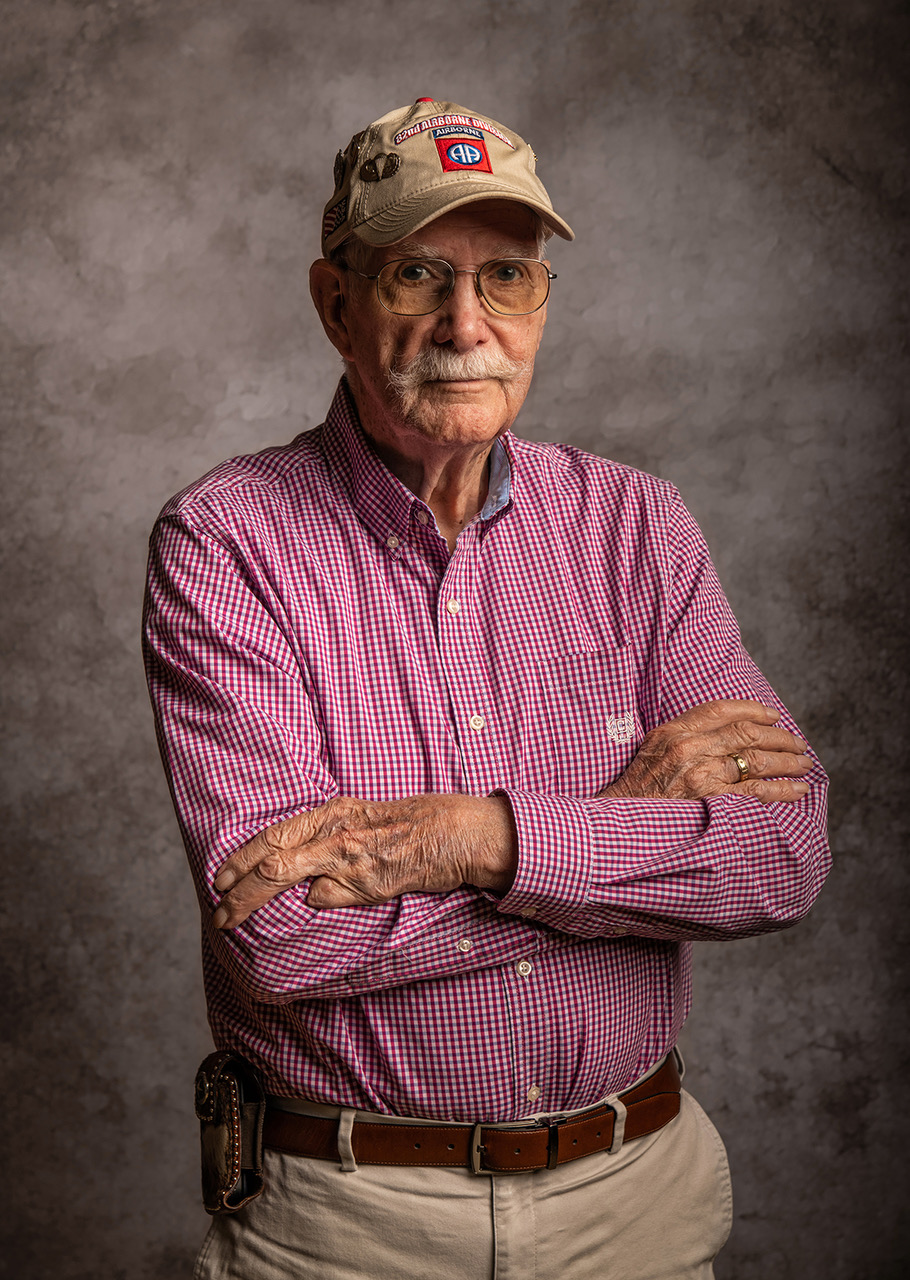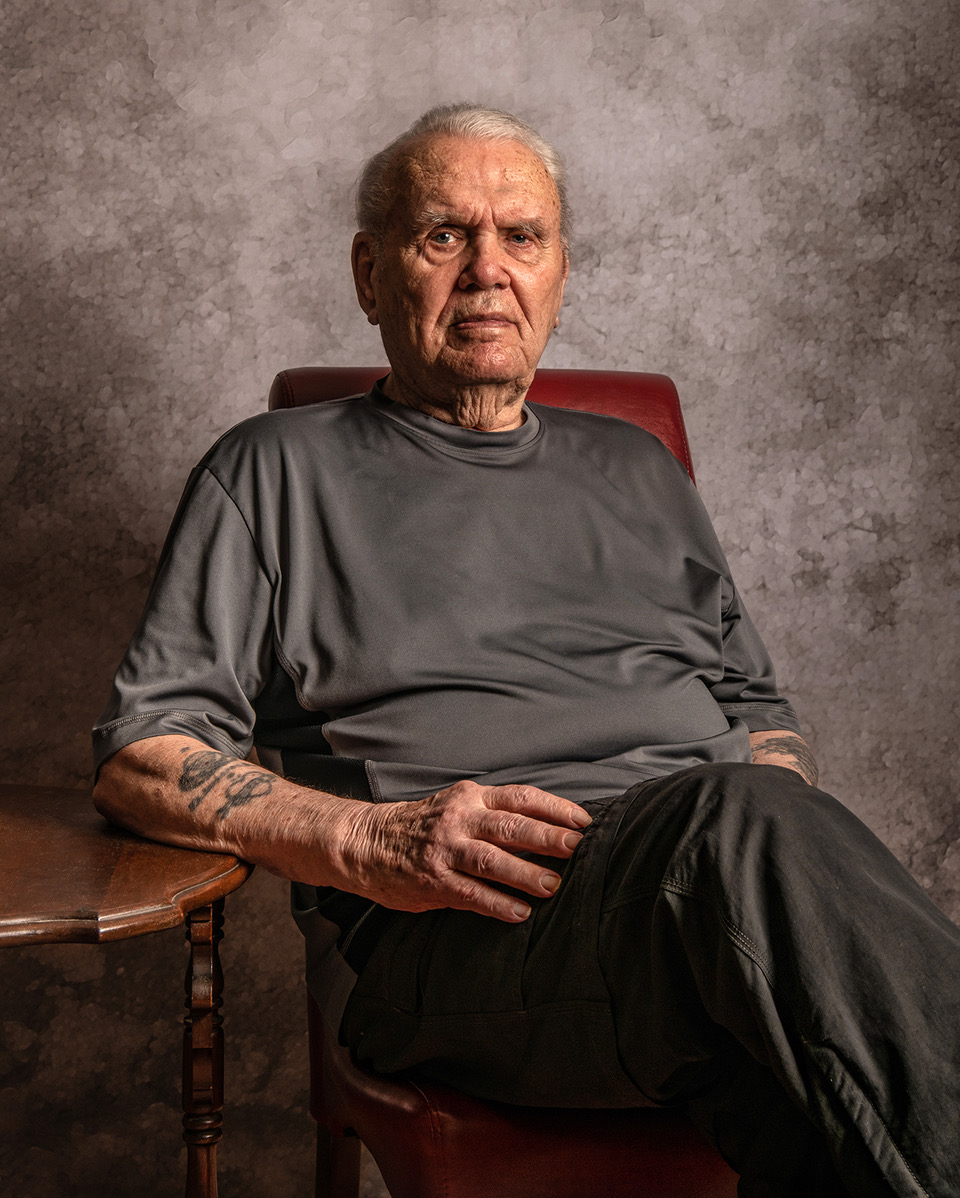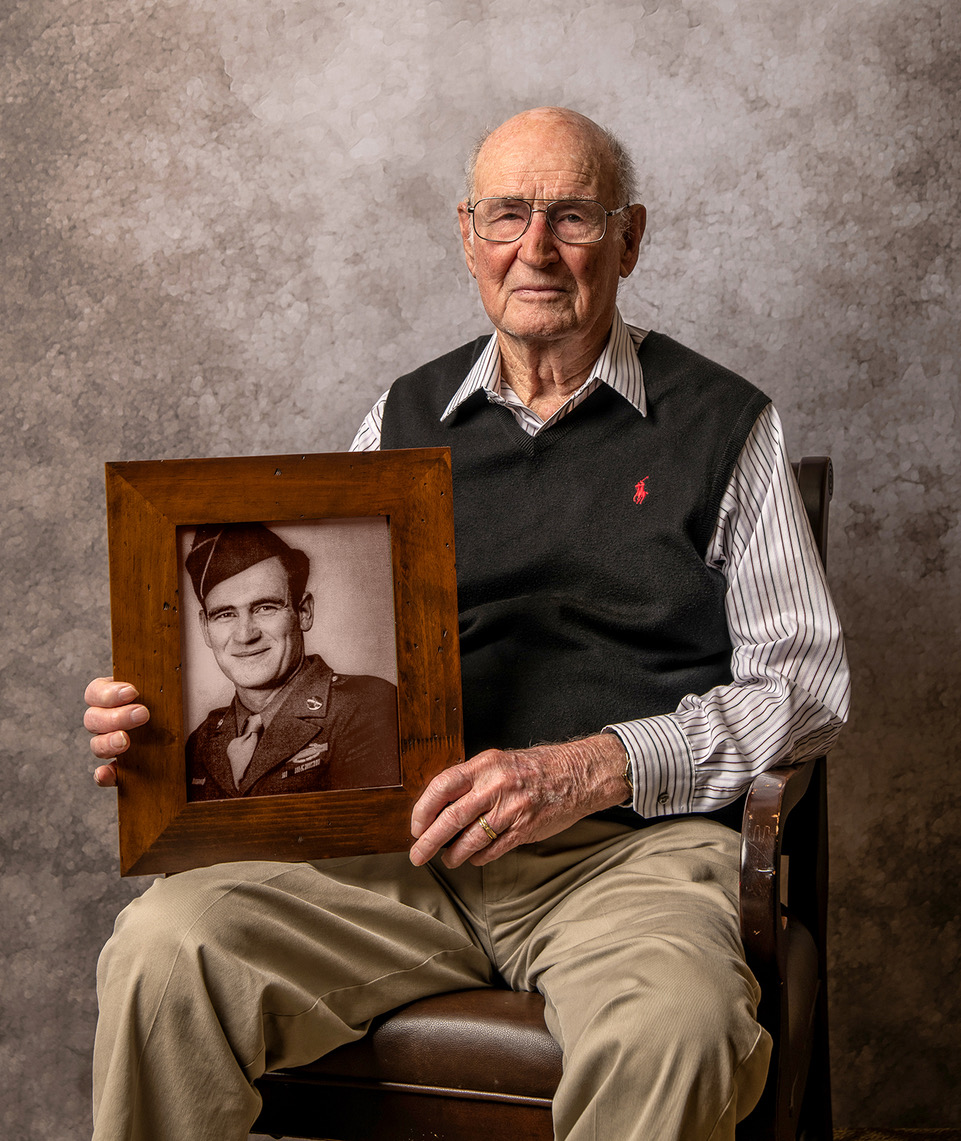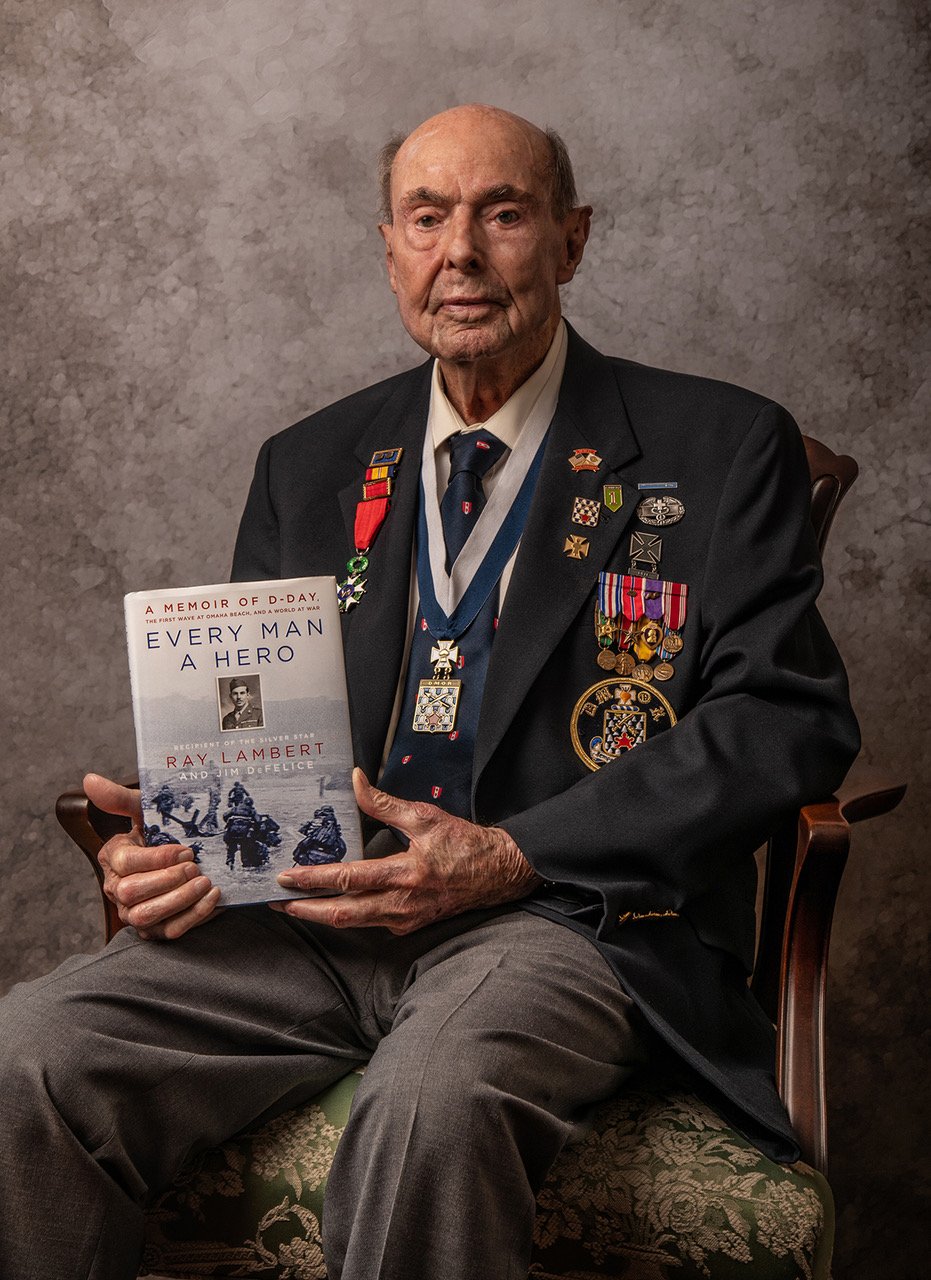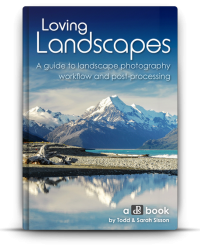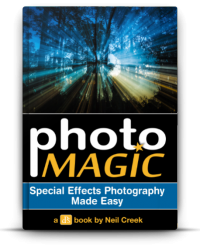Tamron SP 35mm F/1.4 Lens Review – A Perfectly Executed Prime Lens?
I’ve evaluated and reviewed quite a few lenses over the years – twenty-three to be exact. Throughout those reviews, I’ve been fortunate enough to encounter many that were good, a few that were great, and an oh-so limited few that were absolutely magic. Yet, I can honestly say that I have never experienced the overwhelmingly universal praise and excited electricity surrounding a freshly released lens as I have witnessed with the new Tamron SP 35mm F/1.4 Di USD (for Canon, Nikon). This is the prime lens that is currently wowing the masses with its mind-bending sharpness and wide-open f/1.4 speed.
Ironically enough, this little beauty marks the 40th Anniversary of Tamron’s “Superior Performance” line of lenses. Tamron has specifically geared all of the glass in SP line towards meeting the needs of discerning professional photographers.
So, needless to say, whenever I get the chance to review any new SP lens from Tamron, I always feel all warm and fuzzy inside. Would the Tamron SP 35mm f/1.4 live up to the hype? Could it? I was incredibly curious to find out, and, of course, I want you to come along for the ride.
Out of the box
First things first; this is a gorgeous lens. It possesses a clean and simplistic style which in my experience has been the hallmark of virtually all of the modern SP line. The lens itself is a velvety deep satin black with white lettering and, of course, that signature metallic-colored ring finishes off the minimalist design.



There isn’t a lot to see here aside from the focusing ring (which is nicely rubberized), and the AF/MF switch. Oddly enough, the SP 35mm F/1.4 lacks the Vibration Control functionality which leaves quite a bit of open real estate on the lens body.

I say the absence of Tamron’s proprietary VC image stabilization is odd not because it will necessarily be missed on a lens of this focal length, but instead because it is present on the close cousin of this lens – Tamron’s 35mm F/1.8 Di VC USD (Canon, Nikon, Sony). The exclusion of VC on this 35mm could very well be a weight-saving measure to avoid making an already robust lens heavier. More on this in just a bit.
This lens includes generous moisture sealing throughout, which if you’ve read any of my other reviews of Tamron glass, you’ll know that I absolutely love. There’s just something extremely comforting about the physical presence of that rubber gasket at the rear of the lens.

Image courtesy of Tamron

It also comes with a very nice storage bag.

Overall, it’s safe to say that the look of the new SP 35mm lens impressed me right out of the gate.
Here’s the list of specifications for the Tamron SP 35mm f/1.4 Di USD courtesy of Tamron:

As you can see, this is not a feather-weight prime lens. The 35mm F/1.4 with the lens hood comes in weighing just shy of 2lbs(907g) on my home scales. That makes for a hearty setup when mounted on larger DSLR cameras.

With that said, the overall balance of the lens, when mated to a Canon 5D MK III, is remarkably pleasant. It’s not light, but it’s not overly bulky either. Take into account the fact that the lens houses 14 elements, and you become somewhat surprised that it doesn’t weigh more.
That lens hood though…
“But Adam…it’s only a lens hood. Do you really think it’s worth its own section?”Yes, yes, I do.
Don’t get me wrong, I understand how trivial this may very well be, and it’s most certainly only my highly subjective…borderline neurotic…opinion.
Tamron has recently introduced a locking mechanism to some of its new lenses. This is the second time I’ve encounter this hooded curiosity from Tamron with the first being the 24-70mm F/2.8 Di VC USD G2 (Canon, Nikon).

In short, I’m conflicted. Of course, the goal of this feature is to keep your lens hood from accidentally popping off your camera. The issue I see with this is that such a static locking mechanism could possibly lead to a broken lens hood, or worse, breakage of the front mount of the lens barrel. Instead of the lens hood simply popping off, there could ultimately be a situation where “something’s gotta give” should a substantial impact occur. What’s more, the need to depress a button to remove the hood is just a little tedious. Then again, I must say the locking mechanism is finely executed and works quite well for its purpose. It’s a feature that I could come to enjoy, but for the time being, not so much.
Relax. I’m finished talking about the lens hood.
A fresh take on Autofocus
Newly introduced with the Tamron SP 35mm f/1.4 is a revamped mechanism that supposedly aids in more speedy and less noisy autofocusing. It’s called the Dynamic Rolling-Cam System.
Image courtesy of Tamron
Performance and image quality
If you’ve heard anything about this lens already then you probably know it’s reported to be sharp – I mean scary sharp – with beautifully creamy bokeh and superb contrast. Well, it’s all true. So if you want to take my word for it, feel free to skip down to the sample images. If not, keep reading.Sharpness
Yep. The Tamron SP 35mm f/1.4 is exquisitely sharp even wide-open at f/1.4. The center is tack sharp with only a minuscule softening at the corners. At smaller apertures beyond f/2, this lens absolutely shines with virtually no vignetting past that aperture mark as well – virtually zero distortion. Also of note is that as you move toward f/16, there are majestically pronounced starbursts at point sources of light.Color and Contrast
Colors pop wonderfully with this 35mm lens. Equally, the contrast is great, and I noticed no chromatic aberrations even at f/1.4. I wasn’t as overly impressed with this area of the lens as some have been, but it truly does produce some beautifully contrasted photos with perfectly adequate color separation. Tamron has also introduced the second generation of their BBAR element coating which is purported to reduce ghosting and flare greatly.Here are a few sample images for your inspection. There have been no adjustments to sharpness, color (except WB) or contrast.

F/8

F/4.5

F/8

F/16

F/1.8

F/1.8

F/2.8

F/1.8

F/2.8

F/1.8

F/13

F/2.8

F/4.5

F/1.4
Final Thoughts on the Tamron SP 35mm f/1.4…
What else can I say about the Tamron SP 35mm f/1.4 lens? Fortunately enough for both of us, the results from this lens happily speak for themselves. I’ll admit that going into this review I had already been bombarded with tales of its sharpness and high contrast, so the bar was set alarmingly high. So high in fact, that I was concerned that I would be let down by the performance of this lens once I actually used it. Banish all such thoughts!The SP 35mm f/1.4 Di USD from Tamron is a perfectly executed fast prime. It combines all the best attributes of fine glass and bundles them into a sleek looking package that performs fantastically. It’s a fast focusing beauty that would be right at home in the field or on the street.
The best part? It will set you back considerably less than some other lenses in its class. At the time of this review, the Tamron SP 35mm f/1.4 sells for $899US.
Have you used the Tamron SP 35mm f/1.4 lens? Do you have any other “go-to” prime lenses that you absolutely love keeping in your bag? Let us know in the comments!
Share this article.