8 Micro Habits That Will Completely Change Your Photography in a Year
#photographyeveryday #photographyislife #photographyloverDo you want to become a master photographer…
…in only a year?
That’s what this article is all about.

Because in it, I’m going to give you 8 micro habits that will completely change your photography in a year. These micro habits are small adjustments in how you go about taking photos. They take very little effort.
But if you make a real effort to follow them, you’ll be a photography master within a year.
Sound good?
Let’s get started.

1. Check your settings every time you turn on your camera
This is such an easy way to improve your photos.And yet photographers always forget about it!
All you have to do…
…is check your camera settings before you begin a shoot. And make sure you have the settings you need for the current situation.

Because here’s the thing:
Every photography outing is different. And you absolutely do not want to find yourself using the same settings from shoot to shoot. That’s a recipe for disaster.
But if you don’t check your camera before you start shooting, that’s exactly what will happen. Because you’ll forget about your previous settings, and you won’t realize that you’ve seriously messed up until halfway through a photo shoot.
(How do I know? Because I used to do this all the time! Until I started checking my settings, that is.)
So here’s what you do:
Get in the habit of choosing new settings every time you turn on your camera.
First, make sure you’re shooting in RAW, or RAW+JPEG. This is absolutely key. If you don’t do this, you’re sacrificing a ton of post-processing potential in your images. Fortunately, this can be a ‘set it and forget it’ feature, but it pays to be alert.
Next, think about your camera mode. Do you want to shoot in Aperture Priority mode? Do you want to shoot in full Manual mode? This depends on your shooting situation, but Aperture Priority is a good go-to.
Third, think about your ISO setting. It should sit at a default of around ISO 200, but feel free to raise it if the light is limited.
Fourth, choose your metering mode. I recommend leaving your camera set to evaluative metering mode (also known as matrix or multi-segment metering, depending on the brand). Evaluative metering takes into account the entire scene and determines the best overall exposure.
Finally, think about your focus mode. AF-S (One Shot) focusing is a good default because it locks focus when you press your shutter button halfway.
Checking your camera settings is easy. It takes 60 seconds, tops.
So you’ve just got to get in the habit of remembering to do it!
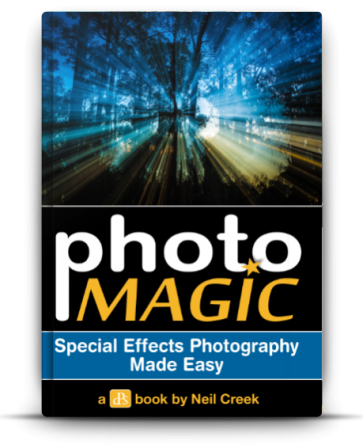
https://resources.digital-photography-school.com/ref/937/
2. Check the surroundings before you take each photo
You’ve framed up your shot. Your finger is on the shutter button. You’re itching to capture a photo.But you wait.
Why?
Because if you want to make sure your photo is a stunner, then you must check the surroundings.
In other words, you need to look all around the viewfinder, so you can be absolutely sure there are no distractions.
Notice how clean this photo is; it’s a flower, a stem, and nothing else. That’s what you want.

But if you don’t get in the habit of checking the whole scene before taking a photo, you’ll find that all sorts of distractions creep into the frame.
You’ll get stray leaves, branches, and other elements around the edges.
And you’ll get telephone poles, wires, and street signs sprouting out of your subject’s head.
These things are so easy to miss if you’re not looking for them. You get so excited about your subject, so fixated on it, that you miss what’s going on in the surrounding area.
Now, you don’t have to do a long check. It doesn’t have to take more than a couple of seconds. But just flick your eyes over the scene. And make sure there are absolutely no distractions.
Then you can take your shot.
3. Only get out to shoot during the best light
One of the easiest mistakes to make in photography?Shooting during bad light.
In fact, bad light is probably the number one culprit of lackluster images. Because bad light can break a photo so easily. It can take a beautiful composition and make it into a muddy mess.
That’s why you should get in the habit of shooting only during the best light.
But what counts as the best light?
It depends somewhat on your genre of photography. But it’s pretty hard to go wrong with golden-hour lighting.
You find golden-hour light early and late in the day when the sun is low in the sky. The low sun casts a golden glow over the entire scene, giving you light that’s soft, warm, and just all-around beautiful.
This photo was shot with classic golden-hour lighting:

Golden hour is usually seen as the two hours after sunrise and the two hours before sunset. But there’s no hard-and-fast rule. Instead, just start shooting when the light becomes golden, and you’ll do just fine.
Now, there are a few other types of light that are worth pursuing.
First, just after sunset (and just before sunrise), you get something known as the blue hour, when the sun moves lower and lower over the horizon. This can be great for landscape photos, as long as you remember to bring your tripod!
Second, cloudy light is good for bringing out colors. That’s why macro and flower photographers love clouds; it allows them to capture deeper, richer colors in their subjects.
It took cloudy light to get these stunning red tones:

Here’s the bottom line:
If you can restrain yourself from shooting bad light, and get out to shoot during good light…
…well, your photography will move to the next level, instantly.
4. Shoot every scene from 5 different angles
It’s easy to get stuck in a creative rut.One where you approach a scene and shoot it head-on, without ever trying different angles.
By doing this, you’re missing out on so many potential shots. So many possibilities for creativity!
That’s where this micro habit comes in.
Here’s how it works:
But then get into unusual angles. Try finding a vantage point and shooting from overhead. Try getting down low down to the ground and shooting up.

Move around your subject, taking care to capture at least five unique angles, every single time you do a shoot.
And you’ll soon be taking unique photos everywhere you go.
5. Use the rule of thirds to begin every composition
The rule of thirds is a basic composition guideline.It states that the best compositions put the main elements a third of the way into the frame, somewhere along these gridlines:

In particular, you should try to put your main subject at the power points, which are the four intersection points on the grid.
Here’s an example of a photo that uses the rule of thirds:

I was careful to put the two flowers along the gridlines, and the overall shot came out looking well-balanced (which is exactly what you want!).
Now, the rule of thirds isn’t a hard-and-fast law of composition. You can break the rule of thirds. And sometimes you can create truly unique photos by being willing to break the rule of thirds.
But the rule of thirds is an excellent starting point for all of your compositions.
So here’s what I recommend:
Get in the habit of using the rule of thirds to start off your compositions. Think to yourself: How can I align elements of this photo with the rule of thirds gridlines?
If you ultimately don’t use the rule of thirds for that photo, that’s okay. But if you at least consider the rule of thirds before breaking it, your compositions will improve fast.
6. Post-process all of your good photos
Here’s the thing about photography:If you take photos, and you don’t do anything with them, they’ll look decent.
But if you do even a bit of post-processing…
Well, you can make them look amazing. Because a little post-processing can go a long way.
Which is why I suggest that you post-process every single one of your good photos, even if you’d rather be out shooting.

Now, you don’t actually have to do much to your photos. Take all of the photos from your recent shoot, and go through them quickly, selecting the ‘decent to good’ photos out of the mix.
Then go through these and do a quick processing job.
What should this entail?
You should at least do two very basic things.
First, you should adjust the contrast. Most photos can benefit from a significant contrast boost, so test it out on your photos to see how it looks.
Second, you should adjust the colors. Lightroom has a slider called Vibrance, and it’s amazing. It simply increases the saturation of colors that aren’t yet saturated, so it’s sort of a ‘smart saturation’ option. And it’ll really make your colors pop!
After this, you can go on to make other changes, do noise reduction and sharpening, etc. But you don’t have to. Just a bit of contrast and a bit of Vibrance can do a long way.
7. Take one image every day to increase your photography skills
Do you currently take one photo every day?For a long time, I didn’t. I went out once a week, took a series of photos, then went home.
And then I decided to take photos every day for a month.

By the time the month was up, I had resolved to continue to take photos every single day, no matter what – because it improved my photography so much.
I started to see compositions where I previously saw none. I started to get a sense of the light that I had never had before.
And this didn’t require any extra learning. It was just from being…aware. From keeping my photography brain awake.
So I urge you:
You’ll be amazed by how quickly your photography improves.
8. Look at beautiful photos every single day
Here’s the final micro habit that will drastically improve your photography:Look at beautiful photos.
Every day.
You see, the more you look at good photos, the more you develop your sense of color, composition, and lighting. You’ll start to notice the way other photographers use the rule of thirds. You’ll start to notice how photographers use contrasting colors to great effect. You’ll start to notice how different angles give different looks.
And then you’ll start noticing how you can use these techniques in your own photography.

Plus, in this day and age, it’s not difficult to look at stunning photos. You can subscribe to the Instagram feeds of great photographers. You can subscribe to high-quality Facebook groups. Or you can join the email lists of top photography websites (such as this one!).
The key is to make sure you look at amazing photos every day, no matter what.
8 Micro Habits That Will Completely Change Your Photography in a Year: Conclusion
Now that you know about these game-changing micro habits……all that’s left is to start implementing them in your daily life so you can completely change your photography in a year.
None of them are hard. They take a few minutes, at most.
But look back in a year, and you’ll be so glad you started them.

Also, if you found these micro habits useful, then you should check out our course, 31 days to become a Better Photographer.
The course is full of useful tips and suggestions like the ones I’ve given here. And it’s guaranteed to improve your photography, fast.
So if you’re looking to take your photography to the next level, the course is exactly what you need.
View it here:
https://resources.digital-photography-school.com/ref/937/
Share this article.















 securecat
securecat
 tawalker
tawalker










