Why You Need a Digital Photo Frame
One of the unsung heroes of modern photography is the tried-and-true digital photo frame. These simple devices have been around for years, and yet they are rarely discussed in photography circles. With huge televisions adorning our walls, and smartphones stuffed into our pockets, one might wonder why there is any reason to own a digital photo frame. In the past few years, I have grown to greatly appreciate these devices, and I have realized how valuable, useful, and downright practical they are. If you or someone you know needs a good solution to viewing photos, a digital frame might be just what you’re looking for.

When digital frames first came on the market back in the mid-2000s, they were a great idea severely hampered by bad technology. Bezels were huge, the screens were small, and the images were dim and blurry. Setting up frames required toiling through a myriad of menus with nonsensical buttons and on-screen context clues.
Adding images to a digital frame was an exercise in frustration and required many steps on the part of the user. Plus, transitions between pictures were garish and often unbecoming of the memories on display.
It’s no wonder most people have stopped thinking about digital frames!
If this sounds like you, you’re not alone.
I was in the same boat until recently. However, the more I investigated what modern technology offers, the more impressed I became. In contrast to their counterparts from a decade ago, today’s digital frames have bright displays, show large high-resolution photos, are thin and sleek, and cost less than you might think. They often have cloud-based interfaces, offer companion smartphone apps, and can even show video clips.
One-Trick Pony
One of the best reasons to get a digital frame isn’t because of what they can do, but what they can’t do. It seems silly to have yet another device in a world where screens already surround us, but the digital frames eschew the traditional idea of a computer screen by turning it on its head. They follow the adage of doing one thing and doing it well.Most digital frames don’t let you do anything but view pictures. And this is precisely what makes them so great. They don’t run thousands of apps, let you surf social networks, or make video calls. They don’t play games, won’t let you binge-watch Netflix or YouTube, and don’t bombard you with notifications.
Digital frames sit there, passively doing only one thing: showing your pictures.

The Aura Digital Photo Frame has facial-recognition built into its companion app and a
touchscreen for navigating options.
You don’t have to worry about software updates, and your viewing experience isn’t cluttered with dozens of icons and bubbles vying for your attention. In a media-saturated world, digital frames are a great way to slow down and enjoy, appreciate, and reflect on your pictures without distraction.
Some smart appliances like the Amazon Echo Show and Google Nest Hub act as photo frames, but I prefer the simplicity and focus of a dedicated frame. Other devices like that are nice, but the features they offer can often distract you from just enjoying your photos.

Advanced frames like the Google Nest Hub Max do lots of things, but I prefer simpler
frames that don’t have built-in cameras, digital assistants, or alert bubbles begging for your
attention.
attention.
To print or not to print
Like many people, my wife and I have struggled for years with the question of what to do about getting prints made of our pictures. We’ve made yearbooks that adorn our end tables, mounted framed snapshots on dressers, and festooned our walls with large prints and canvases. These are great, and we enjoy them a great deal, but every one of them eventually grows old over time.When that inevitably happens, we have to consider what to do next. Do we keep the old prints around? Do we put up new images in place of what was once there? There are also practical concerns, like where to get prints made, what size to make them, and what happens when our favorite photo book publisher goes out of business?
We enjoy seeing prints as much as anyone, but the logistical hassles have added layers of stress and indecision onto what should be an enjoyable process.
A digital frame solves almost all of these problems. Our 8×10″ Nixplay Seed sits in our living room showing a massive assortment of images without any effort from us. In the course of a single day, we see photos of family vacations, our kids when they were infants, and old slides that we scanned from negatives. We don’t have to think about switching photos out, spend entire evenings trying to decide which images are worth printing, or wonder whether a particular photo is worthy of being displayed for all to see.
Of course, there are still plenty of reasons to get pictures printed. But if you want a simple way to enjoy your pictures without the hassle of making physical copies, a digital frame might be right for you.
As is the case with most digital gadgets these days, storage space is not the same constraint as it used to be. Many frames have internal storage of at least 8GB, which is enough for almost 10,000 images. If that’s not enough, you can look for one with a removable memory card slot to add even more space.

Modern digital frames have more than enough storage space for your pictures. Unlike your
walls and bookshelves, which can quickly fill up with physical prints.
Image quality
If you think that displaying your images on a digital frame means sacrificing overall quality, think again. This might have been true in 2005, but now, frames are leaps and bounds beyond where they used to be. As recently as a few years ago, many frames had resolutions of about 72 or 96dpi – similar to that of older computers.This resolution is fine if you’re viewing your images from a distance, as often is the case when using frames in a household setting. However, frames today often have much higher pixel densities or anywhere between 150-300dpi that put them on par with most laptop screens and even that of some mobile phones.
This means that your images, even when viewed up close, are as crisp and sharp as you would see if you got them printed and you’ll be able to make out every detail from wisps of hair to blades of grass.

Aura makes a 9.7-inch frame with 2048×1536 resolution, which shows your memories in
crisp, clear detail.
crisp, clear detail.
Worry-free sharing
With all the recent problems regarding data privacy on social network sites like Instagram and Facebook, it’s no wonder so many people are deleting their accounts! If you, or your friends and family, are limiting your social media usage but still want to see pictures of the important things in your life, a digital frame is just the answer. To illustrate this, I’m going to use my in-laws as an example.My wife’s parents aren’t on any social media at all, and they prefer to spend their time reading, gardening, walking the dogs, and going out with friends. This means they don’t get to see any pictures of their grandchildren unless we send them physical prints, which they have to find a spot to display. A few months ago, my wife and I bought them a digital photo frame and have since populated it with well over a thousand images of us and our kids.

Do you have friends or family members who aren’t on social media? Get them a digital frame
and fill it with photos for them to enjoy.
If you have people in your life who are concerned about data-mining and privacy, consider a digital frame as a happy medium. It allows you to share pictures on a more limited and intentional basis than sites like Instagram or Flickr. But the tradeoff is, you are in full control of the images, and none of your personal information is sold to third-parties for advertising.

This simple Tenker 7-inch frame, and others like it, won’t send your photos off to be analyzed
for advertising.
Tips
Here’s a few more tips that might help you with digital frames.- Set your display to change pictures less often. Every hour or less is much better than every 30 seconds. It will seem slow at first, but you’ll get a lot more enjoyment in the long term. You won’t feel like you’re seeing the same images over and over.
- Export your photos to the resolution of your frame to save on storage space. Sending a 24-megapixel image to a 3-megapixel frame won’t do you any good at all.
- Set your friends and family up with sharing permissions so they can send you photos. Then make sure to return the favor and send photos to their frames too.
- You can build your own photo frame with a cheap Android tablet and some software, but I recommend getting an off-the-shelf model. It’s just easier and will probably make your life a lot simpler in the long run.
- Most modern frames have built-in memory but also sync with cloud storage options like Dropbox and Google Drive. You might have to configure a few settings, but it can make the already-easy process of sending pictures even simpler.
Share this article.
















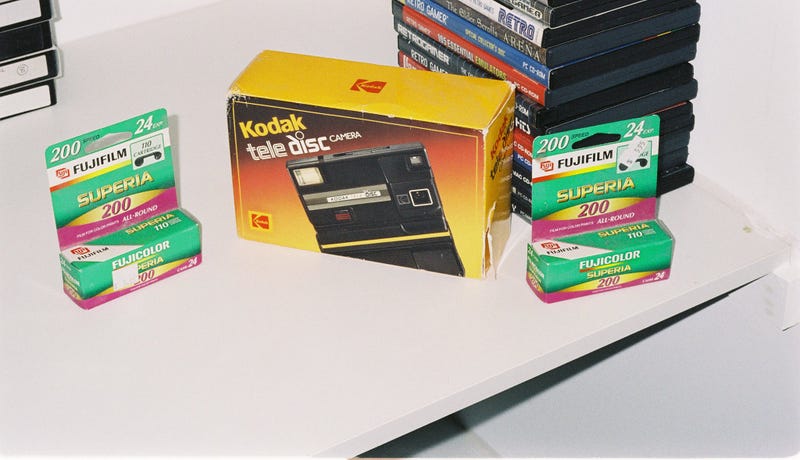 Photo: Matthew Paul Argall (
Photo: Matthew Paul Argall (











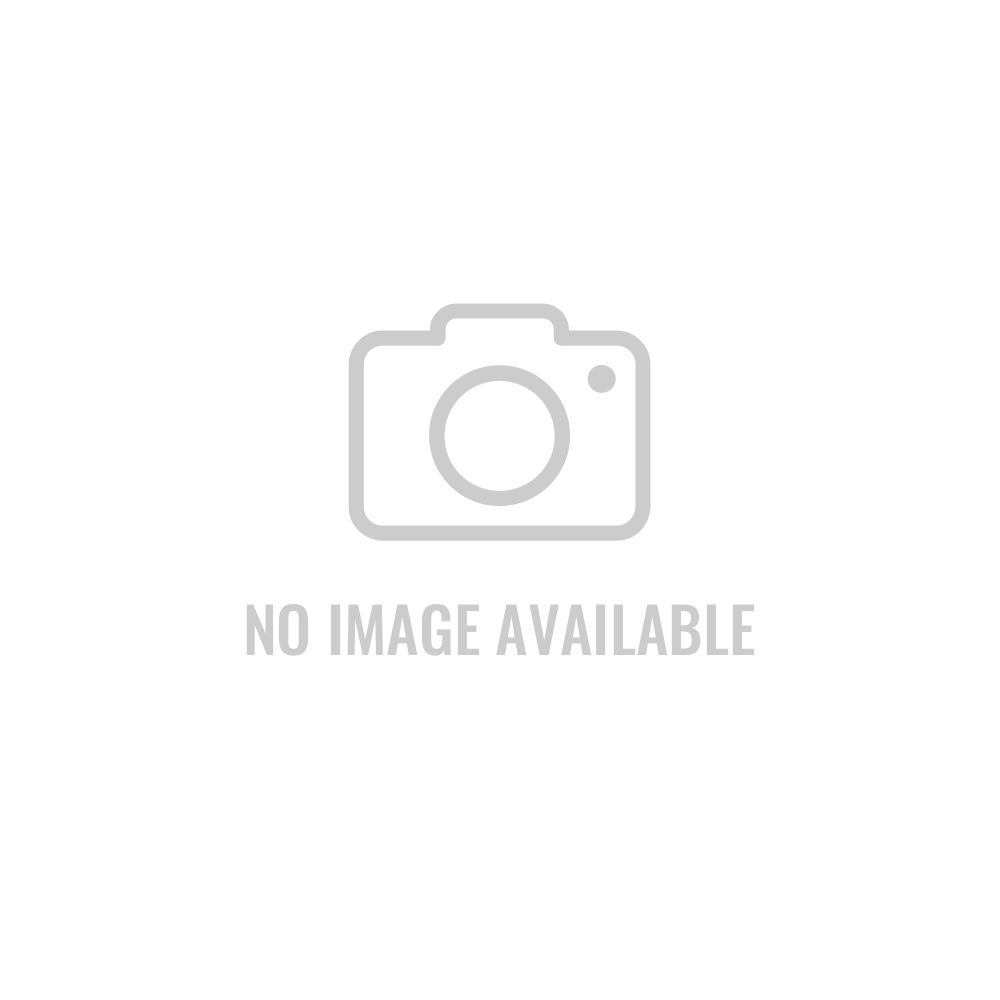






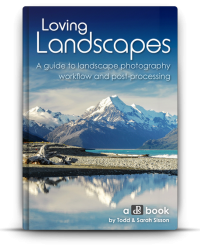 https://resources.digital-photography-school.com/ref/937/
https://resources.digital-photography-school.com/ref/937/