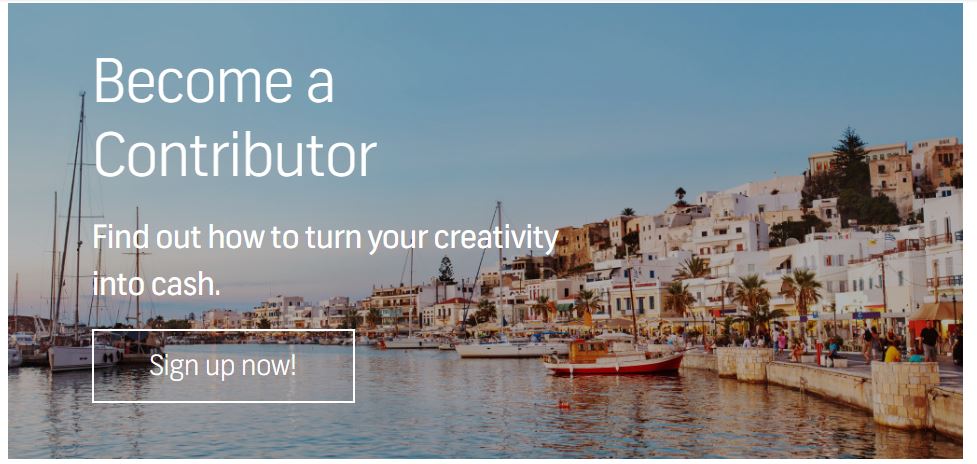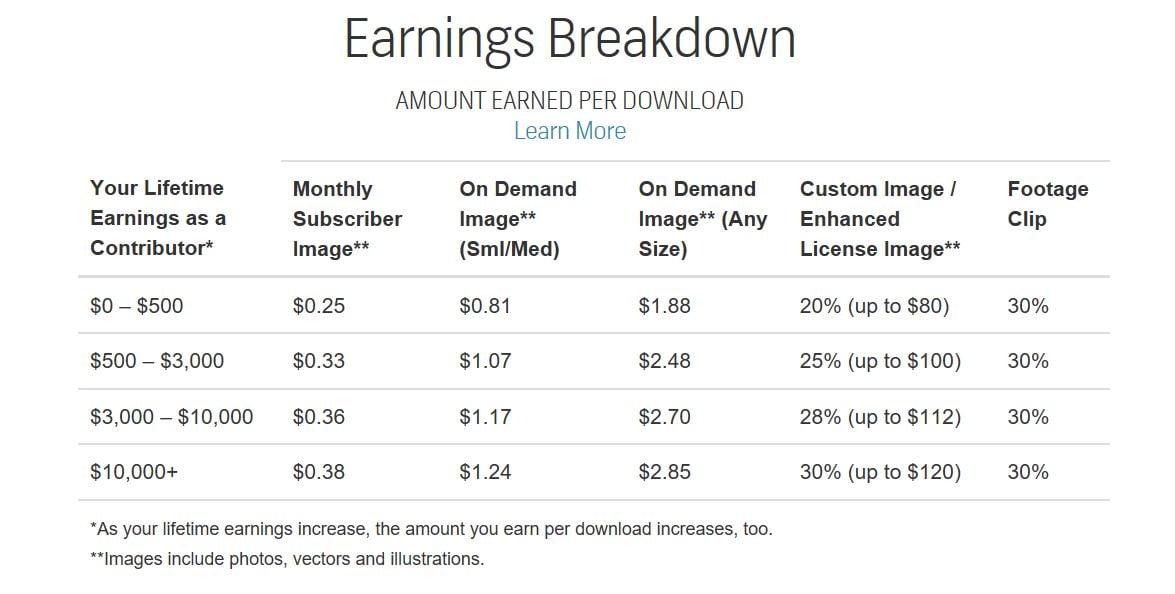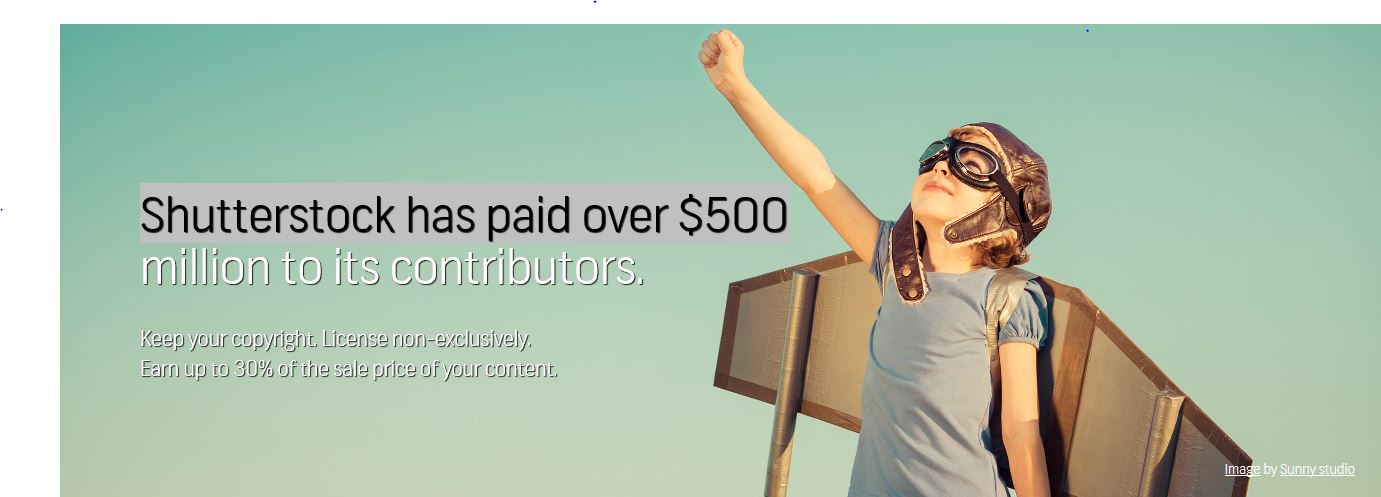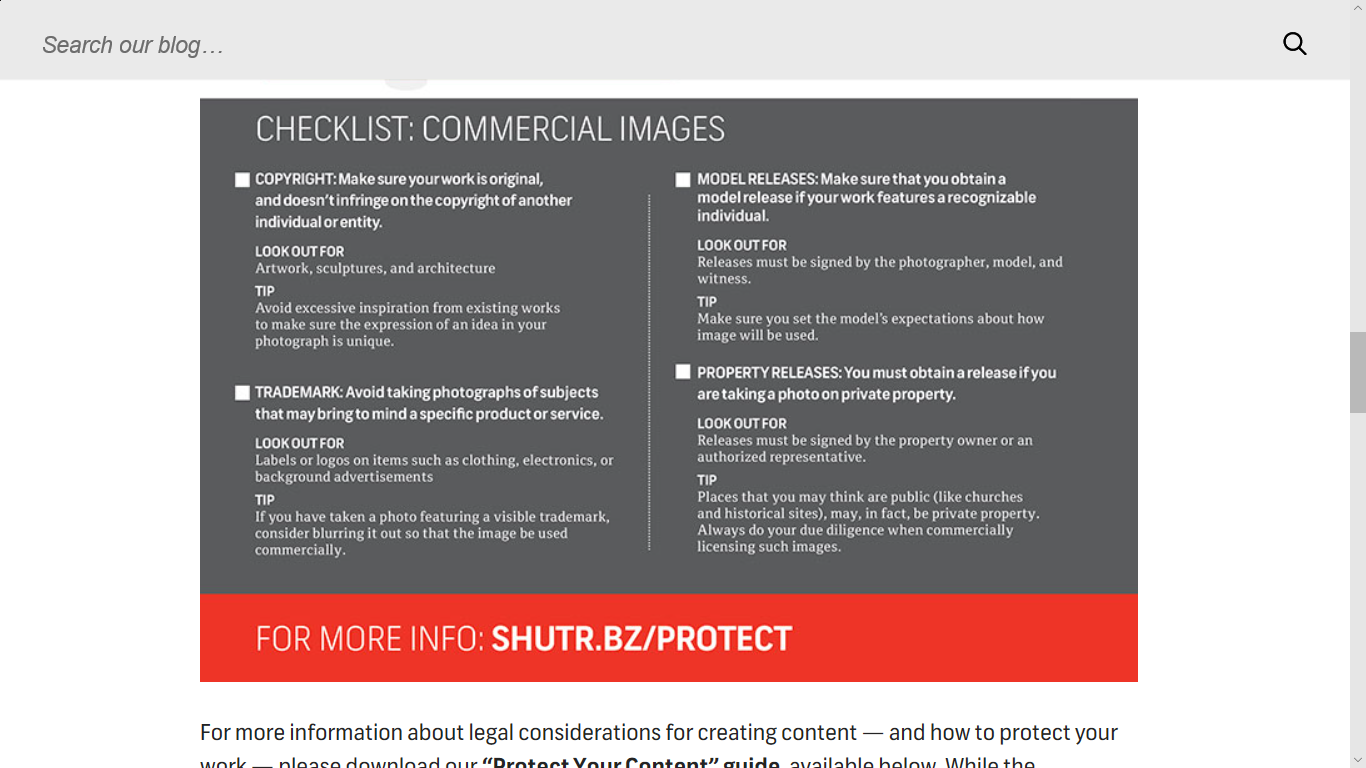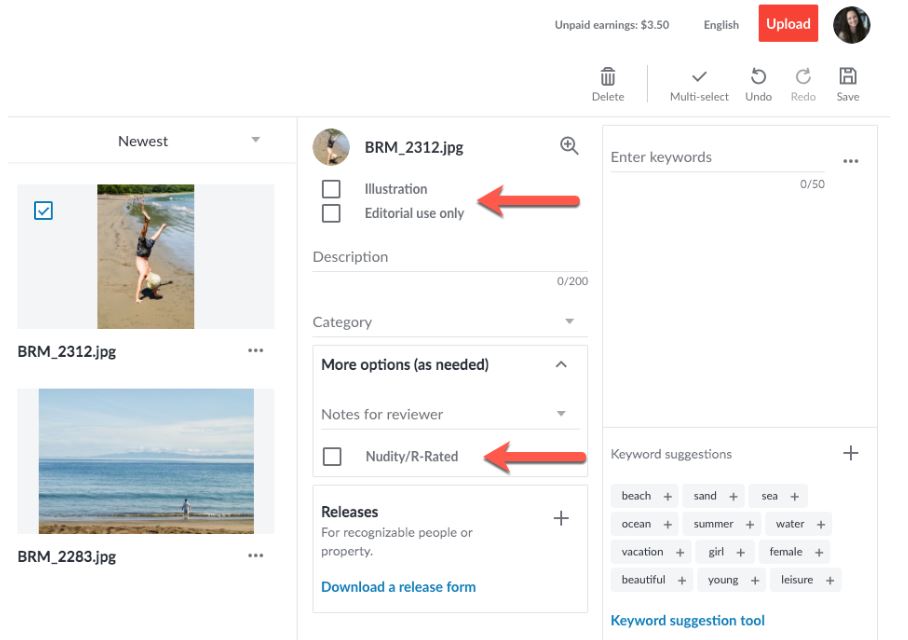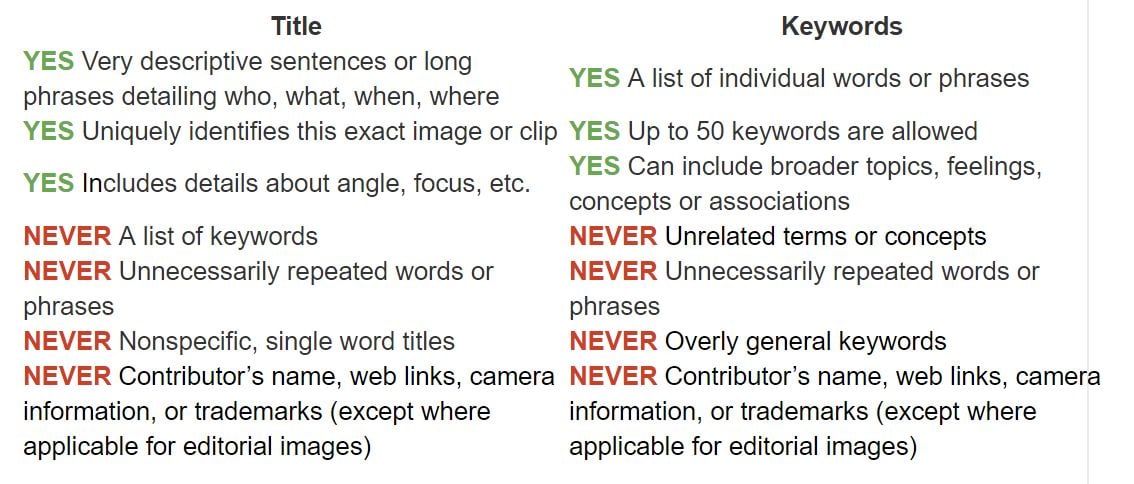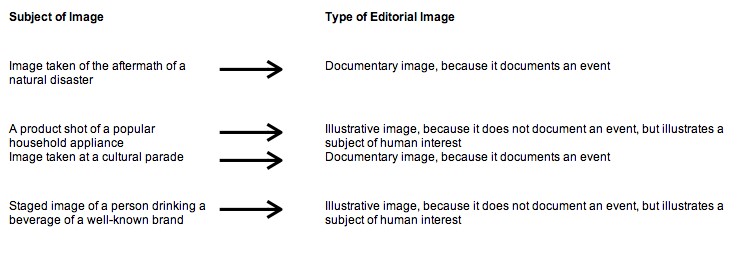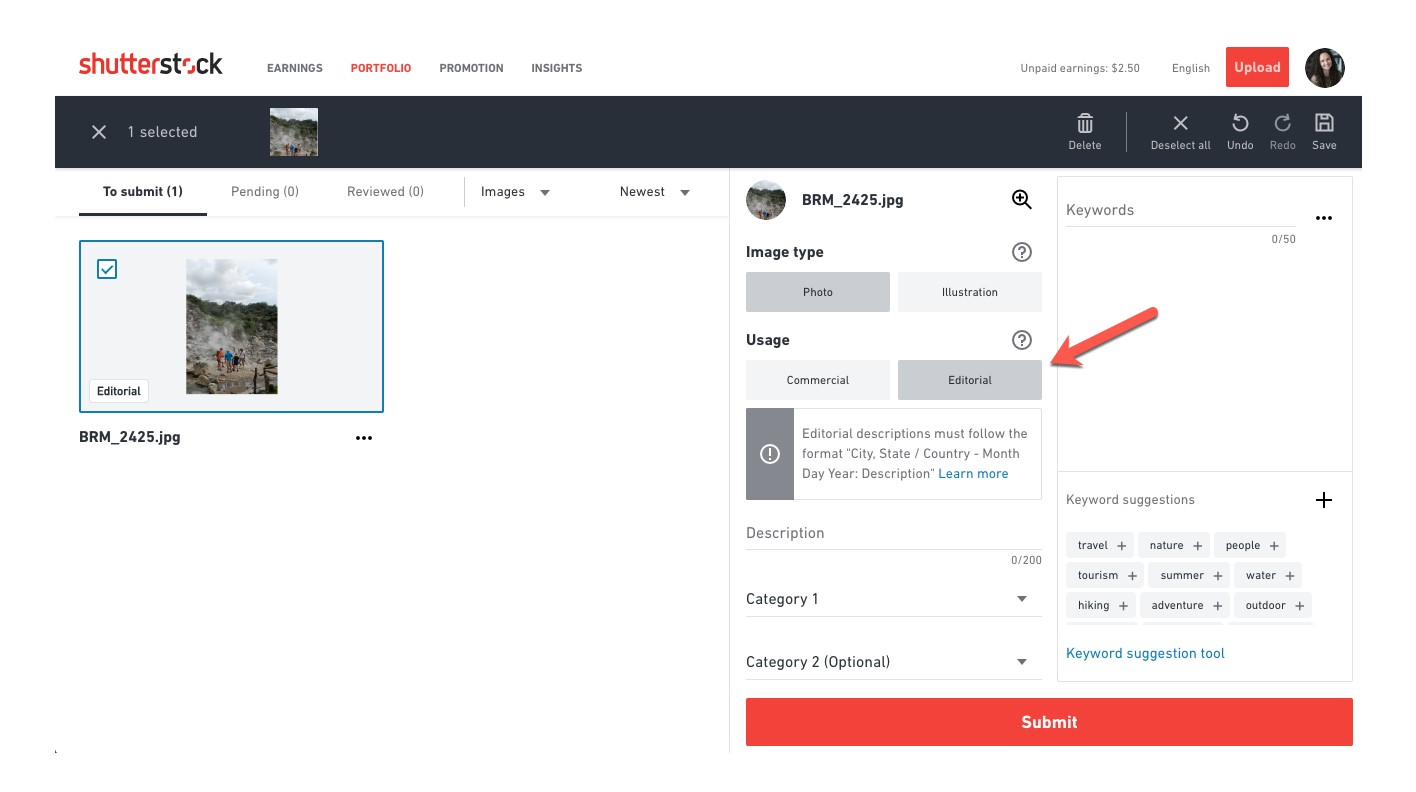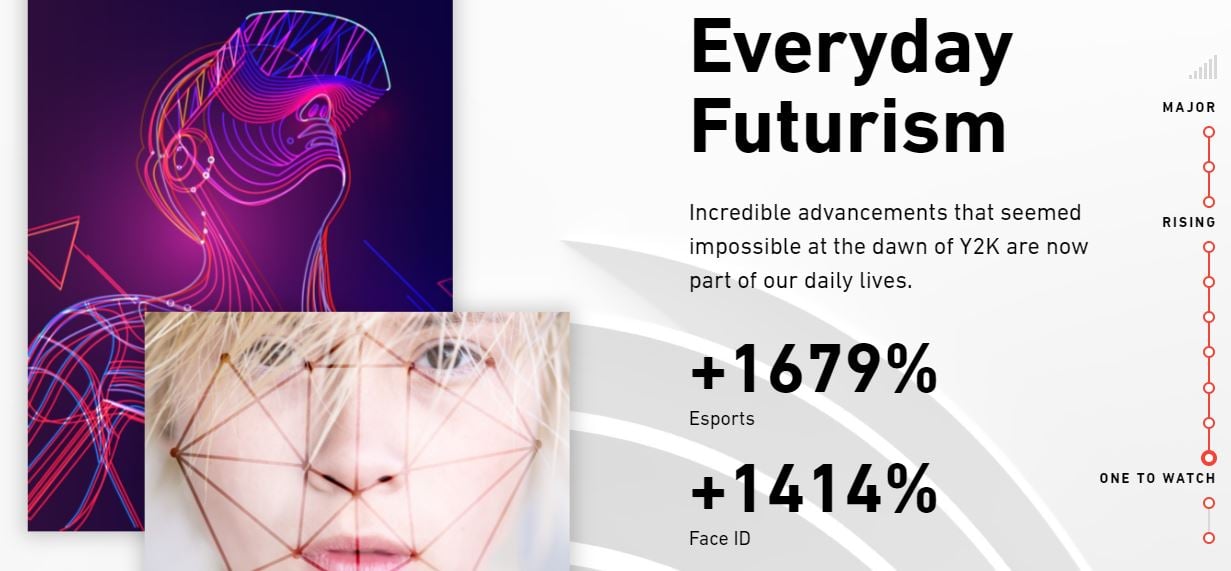How to Learn Photography
by: Photography Talk

#photographyhobbyist #photographybestoftheday #photographyforever
How to learn photography means a lot of different things to a lot of different people. For some, learning how to take photos might be best accomplished by taking a class. For others, watching videos or listening to podcasts might be the way to go. Beyond that, where one photographer benefits greatly from joining a photography website and participating in a photography forum, another photographer might be better served by challenging him or herself to go out and shoot solo each and every day.
So, when thinking about how to learn photography, you have to consider what you want to learn and the ways that you’re most able to absorb information.
But regardless of how you approach learning photography, one thing is certain - it requires that you learn the fundamentals of photography, like composition and lighting, before you worry about buying expensive gear. As you’ll learn in this guide, there are a wide variety of ways that you can learn more about photography. Have a look at some of our favorites, learn the basics of taking a quality photo, and then put what you learn into practice. That’s how to learn photography.
Let’s begin!

Get Some Practice

Nevermind the photography gear you have right now. It just isn’t important. Instead of spending thousands of dollars on high-end camera equipment that you won’t know how to use, spend the majority of your time actually learning about photography and practicing the skills you learn.
For example, if you have nothing but your iPhone, you can still practice the fundamentals like composition, framing, the rule of thirds, perspective, and lighting. You don’t need a $5,000 camera body paired with a $3,000 lens in order to do that. Simply setting aside time each day to go practice will be far more beneficial to you as a way to learn photography than spending your savings on fancy gear, and then trying to figure out how to be a photographer.
Get Familiar With Your Gear
If you’re interested learning photography, sooner or later, you’ll need to get familiar with the gear you’re using. Even if it’s a basic point and shoot or your mobile phone, taking a few minutes to familiarize yourself with its features will be highly beneficial as you learn basic concepts related to taking a high-quality photo.
If you have a DSLR or mirrorless system, getting familiar with your gear will take a little bit more time. The owner’s manuals for today’s cameras are quite large, but with good reasons - cameras have more features, functions, and settings today than ever before, and manufacturers have done a good job of providing consumers with detailed instructions for learning how to use them.
One of the more difficult camera features to master is the various shooting modes available to you on your camera’s dial. If you’re a little confused about which shooting modes do what, have a look at the short video above from CanonUSA. Don’t worry if you don’t have a Canon camera - shooting modes are the same regardless of manufacturer.
Seek Out Learning Opportunities

There is no shortage of ways that you can gain valuable insights into the fundamentals of photography. If you learn best in a formal environment, think about signing up for a photography class at a local community center, or even take a class at a nearby college or university. If you’re an auditory learner, try a photography podcast to learn the essentials. Ebooks and library books are in great supply, on all manner of photography concepts, from landscapes to portraits to travel and street photography.
If you learn best by having some structure with the freedom to practice as you have the time, try an online lesson or tutorial, like those in the ON Demand section of PhotographyTalk, that take you deep into highly-specific concepts, then challenge you with a homework assignment to practice your skills. For visual learners, there are few better resources than YouTube, where there are thousands of step-by-step videos from talented and successful photographers.
Use a Small Memory Card to Force Your Concentration

One of the simplest, yet most powerful ways to learn photography is by limiting yourself to a specific number of exposures. Though one of the advantages of digital photography over film is that you can take many more pictures without fear of running out of space, restricting yourself to a specific number of frames forces you to concentrate on the skills you learn and be more selective with your shots.
Think about it like this - if you go out shooting with a huge memory card that can accommodate hundreds of pictures, you’re more likely to “point and spray,” paying less attention to what you’re doing in terms of composition, lighting, and the like. However, if you use a smaller memory card and limit yourself to, say, 100 frames or 50 frames, you’re forced to really think about each shot - how it’s framed, how the light interacts with the subject, the placement of the subject in the scene, and so on. That higher level of concentration will only help you master photography more quickly.
Learn About Exposure
Exposure settings - aperture, ISO, and shutter speed - are among the most important for a beginning photographer to learn. Each concept is essential in and of itself, but considering all three have an impact on how your photo turns out, it is also critical to learn them as a unit. But understanding the interplay of these three elements can be a bit confusing at first.
Check out the video above for a quick, yet in-depth discussion on exposure settings with Tony and Chelsea Northrup. In it, you’ll get an overview of aperture, ISO, and shutter speed individually, and also see how all three exposure settings work in concert to get a proper exposure.
Practice Post-Processing

Some beginning photographers mistakenly think that the bulk of their time will be spent actually taking photos. And though that would be nice, the fact of the matter is that you will spend more time sitting in front of your computer processing the images you take than you will actually taking the pictures.
As a result, a crucial element of how to learn photography is becoming comfortable making adjustments to your images in post-processing. Programs like Adobe Photoshop and Adobe Lightroom are extremely popular for processing images, but are on the expensive side and can be complex to learn. There are also options like GIMP, which is a free platform that is nearly as powerful as Photoshop. Yet other options like Pixlr, are browser-based, so you handle all the processing on the web. Whatever program or platform you choose, it’s essential that you take the time to learn the program inside and out, just like you did when learning to use your camera.
Undertake a Photography Project

Immersive learning is an excellent tool for learning new skills quickly. As it pertains to photography, immersive learning can take a number of different forms. You might tackle the popular 365-day photo challenge, wherein you have to use your camera every day, selecting one image each day to share via social media. If a year-long challenge is a bit much, tackle something more doable like a 30-day challenge in which you have to take a different kind of picture each day for one month. On day one you might be assigned to photograph something blue. On day two it might be to take a portrait. On day three architecture might be the subject you’re assigned, and so on.
As noted above, practicing your skills is what will help you master the fundamentals of photography. There are few better ways to get that practice than by taking on a long-term project that forces you to get out and shoot every day and practice new skills for an extended period of time.
Expand Your Horizons

Once you’ve got the basics down and you feel that you have a grasp of the essentials of photography, don’t rest on your laurels and be content. Instead, continue your pursuit of building critical photography skills by trying different things. If you mostly take portraits, give landscapes a try. If you’ve spend most of your time photographing wildlife, head into the city and try your hand at street photography.
It’s not just trying different genres of photography that will help you either. Something as simple as trying nighttime or low-light photography can help you better understand the qualities of light on a deeper level, not to mention the camera settings required to shoot in low-light conditions. To spice things up from a composition standpoint, try the four corner trick. Take a series of four photos, each with the primary subject in a different corner of the photo. Then, examine each, noting how the placement of the subject changes the visual impact of the image.
Draw Inspiration From Others

It’s a simple step, but an important one nonetheless - finding inspiration to help guide your work will help you clarify your aesthetic. Though it’s certainly not appropriate to copy the work of others, that doesn’t mean that you can’t examine others’ work to see what you like, what you don’t like, and get inspiration for future shoots. Follow your photography idols on Instagram or Flickr. Check out books or online collections that feature photography greats like Ansel Adams or Annie Leibovitz. Do an image search online and pore over the photos you find interesting. The point is to immerse yourself in imagery that you find inspiring such that you can develop your photographer’s eye.
Join a Photography Website
The value of joining a photography website is that there are so many opportunities to learn photography. As noted above, you can read tutorials and learn specific skills that help you become a more advanced photographer. You can read gear reviews and learn about the types of cameras, lenses, and accessories you need for specific types of photography. Photography websites also offer insights into photography classes, workshops, and expos where you can further your learning as well.
Additionally, by joining a photography website like PhotographyTalk, you can access a catalog of lessons and tutorials that will keep you engaged in learning about photography for the long-term. With new material constantly being added to the site, you can be sure that there is never a shortage of something to learn. In fact, by joining a photography website, you’re more apt to pick up your camera and practice your skills more often because of the daily opportunities you have to learn something new. The more you practice, the faster you will learn!
Learn How to Get Sharp Focus
Having your images in focus is one of the most critical aspects of having successful photos. You can have everything else spot on - the lighting, the composition, the framing, and so on - but if the subject is blurry, it completely ruins the image.
Fortunately, there are a number of ways that you can ensure your images are tack-sharp each and every time. In the video above, Phil Steele of Steeltraining takes us through five strategies for getting the focus right, from very simple to very advanced techniques. Have a look, and learn how to make focus work for you instead of against you!
( Download this cheat sheet: 9 Step lens cleaning checklist. So you don't screw up your lenses. )
Get a Mentor

A photography mentor is a great way to learn photography because you have access to someone that’s already been on the journey to becoming an avid photographer. Not only does a mentorship relationship give you a real, live person to ask questions, but you can also get critical feedback on your work. What’s more, if you want to pursue photography as a career, a mentor will be a valuable resource not just for photography-related topics but business-related topics as well.
Remember that having a mentor is intended to help you learn and grow. You want to inquire about mentorship with someone that is well versed in the genre of photography that you wish to pursue, someone that has the time to effectively mentor you, and someone who will give you the feedback you need to get better.
Get Involved in a Photography Club or Forum
If one-on-one mentoring isn’t your thing, you might consider joining a local photography club. Photography clubs are an ideal way to learn photography because you make connections with other photographers in your area. If you ever want to go shoot, you have a ready-made list of people that might be interested in going. And, much like a mentorship situation, the club is sure to have more experienced members that might be willing to take you under their wing and help you learn more advanced skills.
By the same token, participating in a photography forum, like the one here on PhotographyTalk, is yet another way that you can connect with other beginner, intermediate, and advanced photographers to talk shop. Forums are great for beginners because you can easily ask questions and get insights from other photographers. What’s more, you can upload and share your images, ask for feedback, and inspect the images that other forum members are taking. Any of these activities will help you acquire new skills, but the fact that they are all accessible in one place makes a photography forum a valuable tool for learning photography.
Teach Someone Else

If you want to accelerate your learning, grab your kid, your sister, or your neighbor and drag them on a photo shoot. Sharing your passion for photography will instantly give you the energy and inspiration you need to take better photos. Plus, the process of explaining what you’re doing to someone else will help you clarify what you’re doing in your own mind. They might give you a little constructive criticism too!
Think about it like this - if you enjoy landscape photography and you don’t feel quite like you understand the concept of depth of field, explaining what you’re doing to change the depth of field will make the process more understandable. Verbalizing to someone else the steps you take, as well as discussing the elements that impact depth of field out loud will go a long way in helping you get a better grasp of the concept. The best part is, whoever you take with you might ask questions about basic photography processes or concepts, furthering your ability to explain what it is you’re doing. It’s like getting practice, finding inspiration, taking on a photography project, and getting feedback all at the same time.
Look Through Your Old Photos

Part of the beauty of photography is that you have a visual record of your progress. You can see how your skills have improved over the course of a month, six months, or a year simply by going back and having a look at your earlier work. Though some of your old photos might be cringe worthy, it’s still a great way to learn. Armed with a greater set of skills and more knowledge, you can critically analyze your earlier work, identifying what went right, what went wrong, and how you’d approach taking the same photo differently today.
In fact, what better way to further hone your skills than to revisit old photoshoots, recreating them with your expanded set of skills? With a side-by-side analysis of old and new photos, you can begin to see how much you’ve changed in your effort to become a better photographer. If nothing else, doing so will give you the energy and inspiration you need to continue shooting, keep learning, and acquiring even more skills. If you want to know how to learn photography, just take a walk down memory lane and see the progress you’ve made!